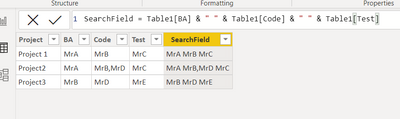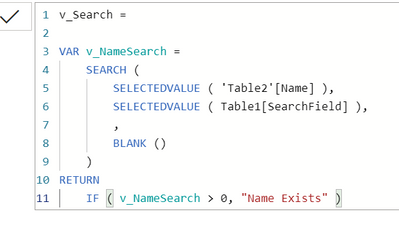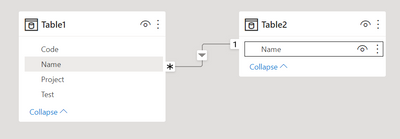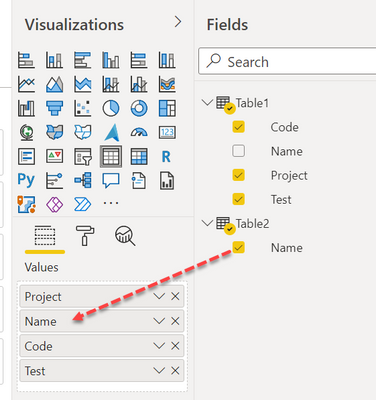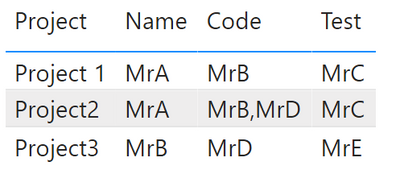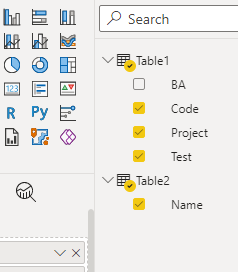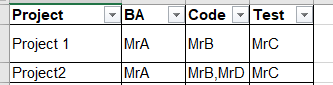FabCon is coming to Atlanta
Join us at FabCon Atlanta from March 16 - 20, 2026, for the ultimate Fabric, Power BI, AI and SQL community-led event. Save $200 with code FABCOMM.
Register now!- Power BI forums
- Get Help with Power BI
- Desktop
- Service
- Report Server
- Power Query
- Mobile Apps
- Developer
- DAX Commands and Tips
- Custom Visuals Development Discussion
- Health and Life Sciences
- Power BI Spanish forums
- Translated Spanish Desktop
- Training and Consulting
- Instructor Led Training
- Dashboard in a Day for Women, by Women
- Galleries
- Data Stories Gallery
- Themes Gallery
- Contests Gallery
- QuickViz Gallery
- Quick Measures Gallery
- Visual Calculations Gallery
- Notebook Gallery
- Translytical Task Flow Gallery
- TMDL Gallery
- R Script Showcase
- Webinars and Video Gallery
- Ideas
- Custom Visuals Ideas (read-only)
- Issues
- Issues
- Events
- Upcoming Events
Get Fabric Certified for FREE during Fabric Data Days. Don't miss your chance! Request now
- Power BI forums
- Forums
- Get Help with Power BI
- Desktop
- Re: how to make a slicer for two table not a relat...
- Subscribe to RSS Feed
- Mark Topic as New
- Mark Topic as Read
- Float this Topic for Current User
- Bookmark
- Subscribe
- Printer Friendly Page
- Mark as New
- Bookmark
- Subscribe
- Mute
- Subscribe to RSS Feed
- Permalink
- Report Inappropriate Content
how to make a slicer for two table not a relationship.
Hi Everyone
I have a case but I cannot descrip tinny detail because my english not well.
I have two table:
table1:
| Project | BA | Code | Test |
| Project 1 | MrA | MrB | MrC |
| Project2 | MrA | MrB,MrD | MrC |
| Project3 | MrB | MrD | MrE |
Table2
| Name |
| MrA |
| MrB |
MrC |
MrD |
MrE |
I want to creat a slicer by name of table 2 which controls table1 when I choose.
Ex:
I choose Mr A,table 1 shows rows which contains Mr A, as below:
| Project | BA | Code | Test |
| Project 1 | MrA | MrB | MrC |
| Project2 | MrA | MrB,MrD | MrC |
Many thanks !
Solved! Go to Solution.
- Mark as New
- Bookmark
- Subscribe
- Mute
- Subscribe to RSS Feed
- Permalink
- Report Inappropriate Content
@Anonymous, if you want to filter by Table2[Name], you need to structure your data in Table1 in such a manner to enable this. Please do the following:
1. Create Calculated Column called "SearchField" like below
2. Create a Measure in Table1 as follows.
3. Output is as below:
The other way to do it is in Power Query, pivoting all of the various columns with Names into a single column, then using the 1 to Many relationship beween Table2[Name] and Table1[NewColumnFromPowerQuery]. In all honesty, I'd go with Power Query because it's far cleaner.
Cheers,
Theo
If I have posted a response that resolves your question, please accept it as a solution to formally close the post.
Also, if you are as passionate about Power BI, DAX and data as I am, please feel free to reach out if you have any questions, queries, or if you simply want to connect and talk to another data geek!
Want to connect?www.linkedin.com/in/theoconias
- Mark as New
- Bookmark
- Subscribe
- Mute
- Subscribe to RSS Feed
- Permalink
- Report Inappropriate Content
Hi @Anonymous
Please follow steps below. I also changed "BA" in Table1 to "Name" to match:
- Create a relationship between Table1 and Table2. Table2[Name] to Table1[Name] being one to many relationship.
2. Go to Visualisations and select Table visual.
3. Drag Table2[Name] into the Table visual as per below.
4. Your Table visual will look like this:
Hope this helps! Please mark as solution if it is correct 🙂
If I have posted a response that resolves your question, please accept it as a solution to formally close the post.
Also, if you are as passionate about Power BI, DAX and data as I am, please feel free to reach out if you have any questions, queries, or if you simply want to connect and talk to another data geek!
Want to connect?www.linkedin.com/in/theoconias
- Mark as New
- Bookmark
- Subscribe
- Mute
- Subscribe to RSS Feed
- Permalink
- Report Inappropriate Content
Thanks for help but it's incorrect. I want to create a slicer by column Name of table 2 which can control table2
- Mark as New
- Bookmark
- Subscribe
- Mute
- Subscribe to RSS Feed
- Permalink
- Report Inappropriate Content
@Anonymous, if you follow my earlier steps, all you need to do is get the Slicer visual and use Table2[Name] in the visual and you can then slice and dice 🙂
If I have posted a response that resolves your question, please accept it as a solution to formally close the post.
Also, if you are as passionate about Power BI, DAX and data as I am, please feel free to reach out if you have any questions, queries, or if you simply want to connect and talk to another data geek!
Want to connect?www.linkedin.com/in/theoconias
- Mark as New
- Bookmark
- Subscribe
- Mute
- Subscribe to RSS Feed
- Permalink
- Report Inappropriate Content
It's incorrect as i want.
I have two table, table 1 and table 2
I create one table visual as table 1 and one slicer visua as below
So, I want slicer can control the row of table visual.
Ex.
i choose mr.A in slicer--> show row 1,row2 (project I,II)
I choose MrD --> show row2,3 (project II and III)
- Mark as New
- Bookmark
- Subscribe
- Mute
- Subscribe to RSS Feed
- Permalink
- Report Inappropriate Content
@Anonymous, if you want to filter by Table2[Name], you need to structure your data in Table1 in such a manner to enable this. Please do the following:
1. Create Calculated Column called "SearchField" like below
2. Create a Measure in Table1 as follows.
3. Output is as below:
The other way to do it is in Power Query, pivoting all of the various columns with Names into a single column, then using the 1 to Many relationship beween Table2[Name] and Table1[NewColumnFromPowerQuery]. In all honesty, I'd go with Power Query because it's far cleaner.
Cheers,
Theo
If I have posted a response that resolves your question, please accept it as a solution to formally close the post.
Also, if you are as passionate about Power BI, DAX and data as I am, please feel free to reach out if you have any questions, queries, or if you simply want to connect and talk to another data geek!
Want to connect?www.linkedin.com/in/theoconias
- Mark as New
- Bookmark
- Subscribe
- Mute
- Subscribe to RSS Feed
- Permalink
- Report Inappropriate Content
Thanks my friend!
- Mark as New
- Bookmark
- Subscribe
- Mute
- Subscribe to RSS Feed
- Permalink
- Report Inappropriate Content
@Anonymous a pleasure! Glad we were able to get the outcome you need!
All the best 🙂
If I have posted a response that resolves your question, please accept it as a solution to formally close the post.
Also, if you are as passionate about Power BI, DAX and data as I am, please feel free to reach out if you have any questions, queries, or if you simply want to connect and talk to another data geek!
Want to connect?www.linkedin.com/in/theoconias
- Mark as New
- Bookmark
- Subscribe
- Mute
- Subscribe to RSS Feed
- Permalink
- Report Inappropriate Content
Thanks for help but it's incorrect. I want to create a slicer by column Name of table 2 which can control table2
Helpful resources

Power BI Monthly Update - November 2025
Check out the November 2025 Power BI update to learn about new features.

Fabric Data Days
Advance your Data & AI career with 50 days of live learning, contests, hands-on challenges, study groups & certifications and more!

| User | Count |
|---|---|
| 103 | |
| 80 | |
| 58 | |
| 51 | |
| 46 |