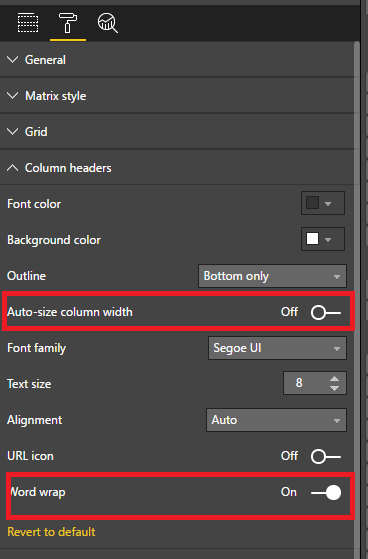FabCon is coming to Atlanta
Join us at FabCon Atlanta from March 16 - 20, 2026, for the ultimate Fabric, Power BI, AI and SQL community-led event. Save $200 with code FABCOMM.
Register now!- Power BI forums
- Get Help with Power BI
- Desktop
- Service
- Report Server
- Power Query
- Mobile Apps
- Developer
- DAX Commands and Tips
- Custom Visuals Development Discussion
- Health and Life Sciences
- Power BI Spanish forums
- Translated Spanish Desktop
- Training and Consulting
- Instructor Led Training
- Dashboard in a Day for Women, by Women
- Galleries
- Data Stories Gallery
- Themes Gallery
- Contests Gallery
- QuickViz Gallery
- Quick Measures Gallery
- Visual Calculations Gallery
- Notebook Gallery
- Translytical Task Flow Gallery
- TMDL Gallery
- R Script Showcase
- Webinars and Video Gallery
- Ideas
- Custom Visuals Ideas (read-only)
- Issues
- Issues
- Events
- Upcoming Events
Get Fabric Certified for FREE during Fabric Data Days. Don't miss your chance! Request now
- Power BI forums
- Forums
- Get Help with Power BI
- Desktop
- how to increase space between column headers
- Subscribe to RSS Feed
- Mark Topic as New
- Mark Topic as Read
- Float this Topic for Current User
- Bookmark
- Subscribe
- Printer Friendly Page
- Mark as New
- Bookmark
- Subscribe
- Mute
- Subscribe to RSS Feed
- Permalink
- Report Inappropriate Content
how to increase space in column header
I have developed a report based matrix report.
all columns appear immediately one next to another
please provide a pointer to solve the same
thanks
- Mark as New
- Bookmark
- Subscribe
- Mute
- Subscribe to RSS Feed
- Permalink
- Report Inappropriate Content
I had the same issue. I created a colum called "S" and replaced the default of Column = with S = and hit the enter key to save the change. Now you have a column of size of 1 character. Repeat creating new columns to be placed between data columns. This give you control of each space. Drop the columns in between the your values in your matrix.
Initially, each new column is set up as a sum column. Leave them that way.
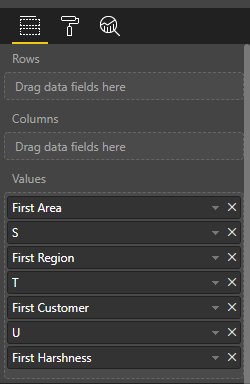

For each new column, drag the column edge indicator <- || -> and drag the column to the desired size thus putting space between your data columns.
Now open the Format tab (paint brush or paint roller) and select conditional formatting. Select each new column ( in this case column S, T and U) and change the column header background color to match the background color of your grid or page color. This will make the column header disappear and make it appear as empty space between your data columns.
I hope this improves the look of your matrix Rajaraman.
- Mark as New
- Bookmark
- Subscribe
- Mute
- Subscribe to RSS Feed
- Permalink
- Report Inappropriate Content
Hi @rajaraman,
When the new data is added in to Matrix visual the first time, the column would fit its width automatically which cannot be changed.
You can firstly set "Word wrap" On, and set "Auto-size column width" Off, and then manually change the column width as you need in this scenario. ![]()
Regards
- Mark as New
- Bookmark
- Subscribe
- Mute
- Subscribe to RSS Feed
- Permalink
- Report Inappropriate Content
i can resize the column width. But i want to increase space between column headers like cellpadding in html
please suggest a workaround or this can be achieved after i publish report to the server?
- Mark as New
- Bookmark
- Subscribe
- Mute
- Subscribe to RSS Feed
- Permalink
- Report Inappropriate Content
can some one throw light on this requirement
- Mark as New
- Bookmark
- Subscribe
- Mute
- Subscribe to RSS Feed
- Permalink
- Report Inappropriate Content
I have developed a reporting using matrix report
- Mark as New
- Bookmark
- Subscribe
- Mute
- Subscribe to RSS Feed
- Permalink
- Report Inappropriate Content
Hi ,
Select your matrix report and go to -->Format -->Alignment -->Choose Center
Manually you can increase widh of the column by draging it try this hope this will work
Helpful resources

Power BI Monthly Update - November 2025
Check out the November 2025 Power BI update to learn about new features.

Fabric Data Days
Advance your Data & AI career with 50 days of live learning, contests, hands-on challenges, study groups & certifications and more!