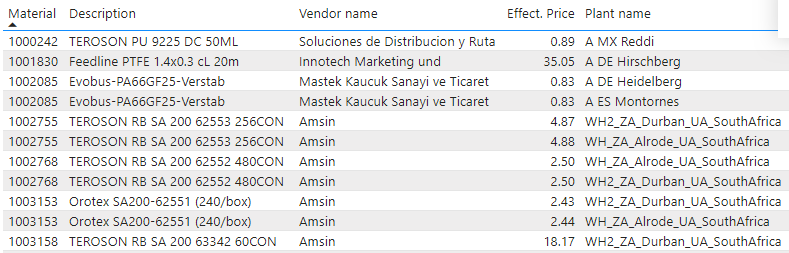Join us at FabCon Vienna from September 15-18, 2025
The ultimate Fabric, Power BI, SQL, and AI community-led learning event. Save €200 with code FABCOMM.
Get registered- Power BI forums
- Get Help with Power BI
- Desktop
- Service
- Report Server
- Power Query
- Mobile Apps
- Developer
- DAX Commands and Tips
- Custom Visuals Development Discussion
- Health and Life Sciences
- Power BI Spanish forums
- Translated Spanish Desktop
- Training and Consulting
- Instructor Led Training
- Dashboard in a Day for Women, by Women
- Galleries
- Data Stories Gallery
- Themes Gallery
- Contests Gallery
- Quick Measures Gallery
- Notebook Gallery
- Translytical Task Flow Gallery
- TMDL Gallery
- R Script Showcase
- Webinars and Video Gallery
- Ideas
- Custom Visuals Ideas (read-only)
- Issues
- Issues
- Events
- Upcoming Events
Enhance your career with this limited time 50% discount on Fabric and Power BI exams. Ends September 15. Request your voucher.
- Power BI forums
- Forums
- Get Help with Power BI
- Desktop
- how to highlight the duplicate cells in Power BI t...
- Subscribe to RSS Feed
- Mark Topic as New
- Mark Topic as Read
- Float this Topic for Current User
- Bookmark
- Subscribe
- Printer Friendly Page
- Mark as New
- Bookmark
- Subscribe
- Mute
- Subscribe to RSS Feed
- Permalink
- Report Inappropriate Content
how to highlight the duplicate cells in Power BI table in Desktop
Hi all, I created a table in Power bi desktop, I want to highlight duplicate values in some columns and fill in the background color. Here I want to highlight "Material","Description","Vendor name" and "Plant" columns.
Solved! Go to Solution.
- Mark as New
- Bookmark
- Subscribe
- Mute
- Subscribe to RSS Feed
- Permalink
- Report Inappropriate Content
First create a measure to calculate the row count based on your criteria.
Row Count =
//returns 0 if there's no duplicate, otherwise 1
IF (
CALCULATE (
COUNTROWS ( 'Table' ),
ALLEXCEPT ( 'Table', 'Table'[Column1], 'Table'[Column2], 'Table'[Column3] )
) = 1,
0,
1
Add the columns to a table.
In fields in visualizations pane,
- click the arrow down next to the field name then click Conditional Formatting then Background Color.
- Select Rules from Format by.
- Search the newly created measure in Based on field.
- Select is then enter 1 into the value field and then select Number. Choose the desired color.
Only those with 1 Row Count will be highlighted.
Note: Conditional formatting is to be done for each field.
Dane Belarmino | Microsoft MVP | Proud to be a Super User!
Did I answer your question? Mark my post as a solution!
"Tell me and I’ll forget; show me and I may remember; involve me and I’ll understand."
Need Power BI consultation, get in touch with me on LinkedIn or hire me on UpWork.
Learn with me on YouTube @DAXJutsu or follow my page on Facebook @DAXJutsuPBI.
- Mark as New
- Bookmark
- Subscribe
- Mute
- Subscribe to RSS Feed
- Permalink
- Report Inappropriate Content
Hi @caiying100126,
Any availed columns that can be used as index? If not I'd like to suggest you add it in query editor.
Then you can try to use the following measure formula to calculate row count and return color and use on conditional formatting features to highlight specific rows.
Measure =
VAR currIndex =
MAX ( Table[Index] )
VAR currItem =
SELECTEDVALUE ( Table[Column] )
VAR dc =
COUNTROWS (
FILTER ( ALLSELECTED ( Table ), [Column] = currItem && [Index] < currIndex )
)
RETURN
IF ( dc > 1, "Red", "Black" )
Regards,
Xiaoxin Sheng
- Mark as New
- Bookmark
- Subscribe
- Mute
- Subscribe to RSS Feed
- Permalink
- Report Inappropriate Content
First create a measure to calculate the row count based on your criteria.
Row Count =
//returns 0 if there's no duplicate, otherwise 1
IF (
CALCULATE (
COUNTROWS ( 'Table' ),
ALLEXCEPT ( 'Table', 'Table'[Column1], 'Table'[Column2], 'Table'[Column3] )
) = 1,
0,
1
Add the columns to a table.
In fields in visualizations pane,
- click the arrow down next to the field name then click Conditional Formatting then Background Color.
- Select Rules from Format by.
- Search the newly created measure in Based on field.
- Select is then enter 1 into the value field and then select Number. Choose the desired color.
Only those with 1 Row Count will be highlighted.
Note: Conditional formatting is to be done for each field.
Dane Belarmino | Microsoft MVP | Proud to be a Super User!
Did I answer your question? Mark my post as a solution!
"Tell me and I’ll forget; show me and I may remember; involve me and I’ll understand."
Need Power BI consultation, get in touch with me on LinkedIn or hire me on UpWork.
Learn with me on YouTube @DAXJutsu or follow my page on Facebook @DAXJutsuPBI.
- Mark as New
- Bookmark
- Subscribe
- Mute
- Subscribe to RSS Feed
- Permalink
- Report Inappropriate Content
Is this "create a Measure" or "create a Column"?
It's not clear sorry. I think you mean create a Column / New Column
- Mark as New
- Bookmark
- Subscribe
- Mute
- Subscribe to RSS Feed
- Permalink
- Report Inappropriate Content
Create a measure like this. You have to do it for each column.
Color sales = if(countrown(Table)>1,"red","green")
Go to conditional formatting. Based on font or background choose advance control. There choose the option of field and use this measure
- Mark as New
- Bookmark
- Subscribe
- Mute
- Subscribe to RSS Feed
- Permalink
- Report Inappropriate Content
Also refer: https://www.mssqltips.com/sqlservertip/6265/power-bi-conditional-formatting-for-matrix-and-table-vis...
Refer to section: Power BI Field Value Conditional Formatting
Helpful resources
| User | Count |
|---|---|
| 69 | |
| 69 | |
| 66 | |
| 54 | |
| 28 |
| User | Count |
|---|---|
| 112 | |
| 82 | |
| 66 | |
| 48 | |
| 43 |