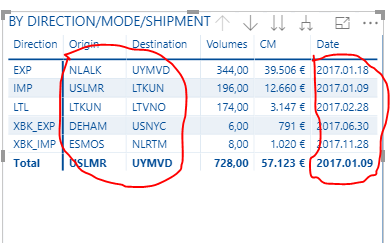Party with Power BI’s own Guy in a Cube
Power BI is turning 10! Tune in for a special live episode on July 24 with behind-the-scenes stories, product evolution highlights, and a sneak peek at what’s in store for the future.
Save the date- Power BI forums
- Get Help with Power BI
- Desktop
- Service
- Report Server
- Power Query
- Mobile Apps
- Developer
- DAX Commands and Tips
- Custom Visuals Development Discussion
- Health and Life Sciences
- Power BI Spanish forums
- Translated Spanish Desktop
- Training and Consulting
- Instructor Led Training
- Dashboard in a Day for Women, by Women
- Galleries
- Data Stories Gallery
- Themes Gallery
- Contests Gallery
- Quick Measures Gallery
- Notebook Gallery
- Translytical Task Flow Gallery
- TMDL Gallery
- R Script Showcase
- Webinars and Video Gallery
- Ideas
- Custom Visuals Ideas (read-only)
- Issues
- Issues
- Events
- Upcoming Events
Enhance your career with this limited time 50% discount on Fabric and Power BI exams. Ends August 31st. Request your voucher.
- Power BI forums
- Forums
- Get Help with Power BI
- Desktop
- Re: how to hide subtotal values in matrix visualis...
- Subscribe to RSS Feed
- Mark Topic as New
- Mark Topic as Read
- Float this Topic for Current User
- Bookmark
- Subscribe
- Printer Friendly Page
- Mark as New
- Bookmark
- Subscribe
- Mute
- Subscribe to RSS Feed
- Permalink
- Report Inappropriate Content
how to hide subtotal values in matrix visualisations
Hello,
is it possible to hide subtotal values from selected columns in matrix visualisation in summarized mode but show them once I expand level down?
Solved! Go to Solution.
- Mark as New
- Bookmark
- Subscribe
- Mute
- Subscribe to RSS Feed
- Permalink
- Report Inappropriate Content
I have one idea which will make sense out your data and get you close. It is not ideal, but maybe you can figure out complete solution based on it.
1. Go to conditional formating for Origin/Destination/Date
2. Set foreground color using 'Format by Rules: if Count of Shipment ID (alway true for your lower level) is 1, then black otherwise white (or any color)
3. Set backgroung color using 'Format by Rules: if Count of Shipment ID is greater then 1, then white (or the same color as above)
4. Go to Field formating and set white on white as color for Origin/Destination/Date, but apply it ONLY to subtotals and total
This approach will still show data for Origin/Destination/Date on higher levels if there is one and only shipment, otherwise it will do what you need.
- Mark as New
- Bookmark
- Subscribe
- Mute
- Subscribe to RSS Feed
- Permalink
- Report Inappropriate Content
It seems to be modelling issue, if you could share a sample file with small dataset I will fix that for you
- Mark as New
- Bookmark
- Subscribe
- Mute
- Subscribe to RSS Feed
- Permalink
- Report Inappropriate Content
Hi @kaushikd,
Here is my sample file.
So i wish Origin/Destination/Date values to be displayed only at the lowest level of data.
Thanks, Tomas
- Mark as New
- Bookmark
- Subscribe
- Mute
- Subscribe to RSS Feed
- Permalink
- Report Inappropriate Content
I have one idea which will make sense out your data and get you close. It is not ideal, but maybe you can figure out complete solution based on it.
1. Go to conditional formating for Origin/Destination/Date
2. Set foreground color using 'Format by Rules: if Count of Shipment ID (alway true for your lower level) is 1, then black otherwise white (or any color)
3. Set backgroung color using 'Format by Rules: if Count of Shipment ID is greater then 1, then white (or the same color as above)
4. Go to Field formating and set white on white as color for Origin/Destination/Date, but apply it ONLY to subtotals and total
This approach will still show data for Origin/Destination/Date on higher levels if there is one and only shipment, otherwise it will do what you need.
- Mark as New
- Bookmark
- Subscribe
- Mute
- Subscribe to RSS Feed
- Permalink
- Report Inappropriate Content
Hi @alena2k, thank you! That worked.
Just small thing - I used Count(Distict) because my data source contains multiple rows with the same Shipment ID.
Helpful resources
| User | Count |
|---|---|
| 73 | |
| 70 | |
| 38 | |
| 25 | |
| 23 |
| User | Count |
|---|---|
| 96 | |
| 93 | |
| 50 | |
| 43 | |
| 42 |