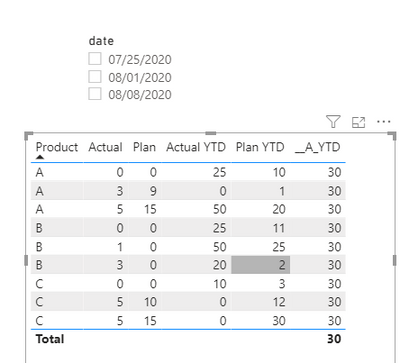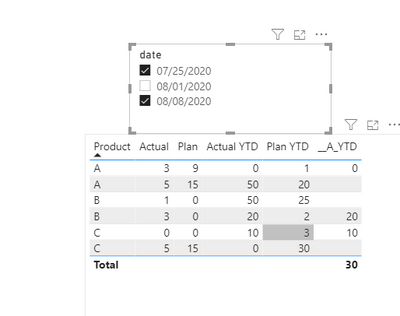Fabric Data Days starts November 4th!
Advance your Data & AI career with 50 days of live learning, dataviz contests, hands-on challenges, study groups & certifications and more!
Get registered- Power BI forums
- Get Help with Power BI
- Desktop
- Service
- Report Server
- Power Query
- Mobile Apps
- Developer
- DAX Commands and Tips
- Custom Visuals Development Discussion
- Health and Life Sciences
- Power BI Spanish forums
- Translated Spanish Desktop
- Training and Consulting
- Instructor Led Training
- Dashboard in a Day for Women, by Women
- Galleries
- Data Stories Gallery
- Themes Gallery
- Contests Gallery
- Quick Measures Gallery
- Visual Calculations Gallery
- Notebook Gallery
- Translytical Task Flow Gallery
- TMDL Gallery
- R Script Showcase
- Webinars and Video Gallery
- Ideas
- Custom Visuals Ideas (read-only)
- Issues
- Issues
- Events
- Upcoming Events
Get Fabric Certified for FREE during Fabric Data Days. Don't miss your chance! Learn more
- Power BI forums
- Forums
- Get Help with Power BI
- Desktop
- Re: How to get the maximum value within a selectio...
- Subscribe to RSS Feed
- Mark Topic as New
- Mark Topic as Read
- Float this Topic for Current User
- Bookmark
- Subscribe
- Printer Friendly Page
- Mark as New
- Bookmark
- Subscribe
- Mute
- Subscribe to RSS Feed
- Permalink
- Report Inappropriate Content
how to get the maximum value within a selection and use that value to filter a computed column
I have a view that contains info similar to the table below and to display this data I’m using a matrix.
The columns that are NOT marked with YTD can be summarized normally using the sum function
Columns that Are YTD can either be one of two things based on what date the user selected. if the user selects no dates then the maximum date is used and the totals within the matrix would be 6, 30, 10 for plan YTD, actual YTD and last week YTD. If the user selects 7/25/2020 the total will be 75, 100 30.
but if the user selects BOTH 7/25 and 8/8 then only the result for the date 8/8 should show
week# | Product | Plan | Actual | last Week | date | Plan YTD | Actual YTD | last Week YTD |
30 | A | 15 | 5 | 1 | 7/25/2020 | 20 | 50 | 30 |
30 | B | 0 | 1 | 1 | 7/25/2020 | 25 | 50 | 0 |
30 | C | 15 | 5 | 0 | 7/25/2020 | 30 | 0 | 0 |
31 | A | 0 | 0 | 2 | 8/1/2020 | 10 | 25 | 20 |
31 | B | 0 | 0 | 2 | 8/1/2020 | 11 | 25 | 0 |
31 | C | 10 | 5 | 0 | 8/1/2020 | 12 | 0 | 0 |
32 | A | 9 | 3 | 0 | 8/8/2020 | 1 | 0 | 10 |
32 | B | 0 | 3 | 3 | 8/8/2020 | 2 | 20 | 0 |
32 | C | 0 | 0 | 3 | 8/8/2020 | 3 | 10 | 0 |
I’m using this formula in one of the computed columns
calc_ACTUAL_YTD = IF(Query1[week#] = [Measure], Query1[ActualYTD], 0)
for the Measure I have tried these but none seem to work
Measure = CALCULATE( MAX(Query1[week#]), ALLSELECTED(Query1))
Measure = WEEKNUM(LASTDATE(ALLSELECTED(Query1[Date])))
Measure = MAX(Query1[week#])
But I either get the maximum date value or I get the week value that I need but all values in the [calc_ACTUAL_YTD] column is 0 except for the max date or it still sums everything up
Solved! Go to Solution.
- Mark as New
- Bookmark
- Subscribe
- Mute
- Subscribe to RSS Feed
- Permalink
- Report Inappropriate Content
Hi @Roy_B ,
Like this?
--Before filtering the [date] column
--After filtering the [date] column
__A_YTD =
VAR x = MAXX( FILTER( ALL(Sheet3), Sheet3[Product] = MAX(Sheet3[Product]) ), [date] )
VAR y =
CALCULATE(
SUM([Actual YTD]),
FILTER(
ALL(Sheet3),
Sheet3[date] = x
)
)
RETURN
IF(
ISFILTERED(Sheet3[date]),
CALCULATE(
SUM(Sheet3[Actual YTD]),
FILTER(
Sheet3,
Sheet3[date] = x
)
),
y
)
Best regards,
Lionel Chen
If this post helps, then please consider Accept it as the solution to help the other members find it more quickly.
- Mark as New
- Bookmark
- Subscribe
- Mute
- Subscribe to RSS Feed
- Permalink
- Report Inappropriate Content
HI @Roy_B
try something like
CALCULATE (
COUNTROWS('Raw Data'),
FILTER ( ALLEXCEPT('Raw Data','Raw Data'[Decision]),'Raw Data'[Decision]="Award")
)or
VAR SearchValue = <Search_Value>
RETURN
CALCULATE (
SELECTEDVALUE ( <Result_ColumnName>, <Alternate_Result> ),
FILTER (
ALLNOBLANKROW ( <Search_ColumnName> ),
<Search_ColumnName> == SearchValue -- The == operator distinguishes between blank and 0/empty string
),
ALL ( <table_of_Result_ColumnName> ) -- If Result_ColumnName is t, this is ALL ( t )
)
- Mark as New
- Bookmark
- Subscribe
- Mute
- Subscribe to RSS Feed
- Permalink
- Report Inappropriate Content
Filter value is not known on design time.
What ever fomula I use it must only get the maximum value from the seelcted filters
- Mark as New
- Bookmark
- Subscribe
- Mute
- Subscribe to RSS Feed
- Permalink
- Report Inappropriate Content
Hi @Roy_B ,
Like this?
--Before filtering the [date] column
--After filtering the [date] column
__A_YTD =
VAR x = MAXX( FILTER( ALL(Sheet3), Sheet3[Product] = MAX(Sheet3[Product]) ), [date] )
VAR y =
CALCULATE(
SUM([Actual YTD]),
FILTER(
ALL(Sheet3),
Sheet3[date] = x
)
)
RETURN
IF(
ISFILTERED(Sheet3[date]),
CALCULATE(
SUM(Sheet3[Actual YTD]),
FILTER(
Sheet3,
Sheet3[date] = x
)
),
y
)
Best regards,
Lionel Chen
If this post helps, then please consider Accept it as the solution to help the other members find it more quickly.
Helpful resources

Fabric Data Days
Advance your Data & AI career with 50 days of live learning, contests, hands-on challenges, study groups & certifications and more!

Power BI Monthly Update - October 2025
Check out the October 2025 Power BI update to learn about new features.