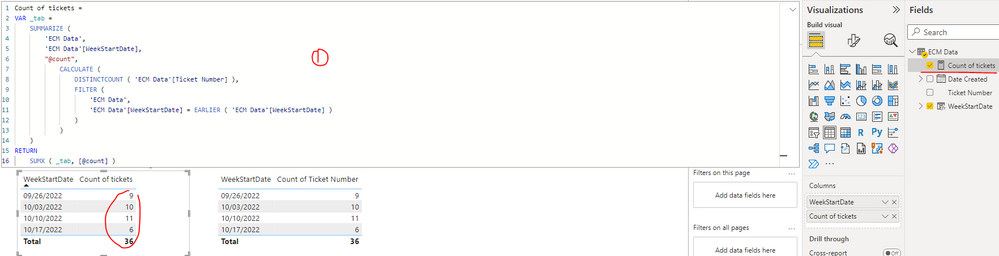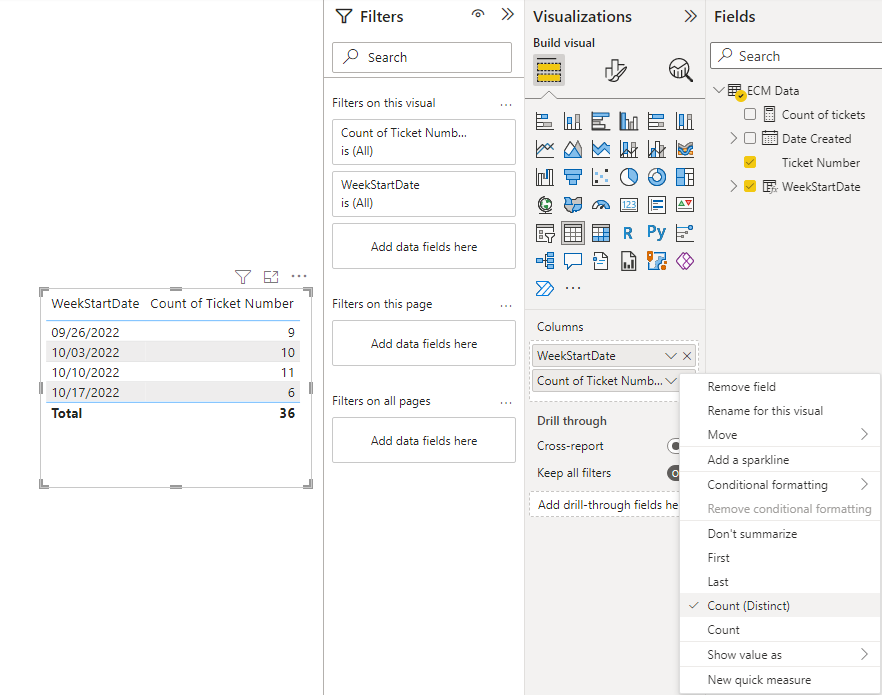Fabric Data Days starts November 4th!
Advance your Data & AI career with 50 days of live learning, dataviz contests, hands-on challenges, study groups & certifications and more!
Get registered- Power BI forums
- Get Help with Power BI
- Desktop
- Service
- Report Server
- Power Query
- Mobile Apps
- Developer
- DAX Commands and Tips
- Custom Visuals Development Discussion
- Health and Life Sciences
- Power BI Spanish forums
- Translated Spanish Desktop
- Training and Consulting
- Instructor Led Training
- Dashboard in a Day for Women, by Women
- Galleries
- Data Stories Gallery
- Themes Gallery
- Contests Gallery
- QuickViz Gallery
- Quick Measures Gallery
- Visual Calculations Gallery
- Notebook Gallery
- Translytical Task Flow Gallery
- TMDL Gallery
- R Script Showcase
- Webinars and Video Gallery
- Ideas
- Custom Visuals Ideas (read-only)
- Issues
- Issues
- Events
- Upcoming Events
Get Fabric Certified for FREE during Fabric Data Days. Don't miss your chance! Request now
- Power BI forums
- Forums
- Get Help with Power BI
- Desktop
- Re: how to get the count in a week format
- Subscribe to RSS Feed
- Mark Topic as New
- Mark Topic as Read
- Float this Topic for Current User
- Bookmark
- Subscribe
- Printer Friendly Page
- Mark as New
- Bookmark
- Subscribe
- Mute
- Subscribe to RSS Feed
- Permalink
- Report Inappropriate Content
how to get the count in a week format
Hi,
I column for Week Start date with the below dax formula:
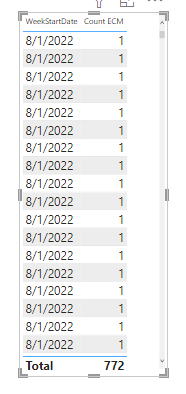
what are the additional measures/dax formulas needed for me to get the total count per week.
Thanks.
Solved! Go to Solution.
- Mark as New
- Bookmark
- Subscribe
- Mute
- Subscribe to RSS Feed
- Permalink
- Report Inappropriate Content
Hi @Anonymous ,
You can create a measure as below to get the count of tickets per week:
Count of tickets =
VAR _tab =
SUMMARIZE (
'ECM Data',
'ECM Data'[WeekStartDate],
"@count",
CALCULATE (
DISTINCTCOUNT ( 'ECM Data'[Ticket Number] ),
FILTER (
'ECM Data',
'ECM Data'[WeekStartDate] = EARLIER ( 'ECM Data'[WeekStartDate] )
)
)
)
RETURN
SUMX ( _tab, [@count] )Or you don't need to create any measure, just create a table visual with the field [WeekStartDate] and put the field [Ticket] with the aggregation function: Count(Distinct) just as below screenshot:
You can find all above information in the attachment.
Best Regards
- Mark as New
- Bookmark
- Subscribe
- Mute
- Subscribe to RSS Feed
- Permalink
- Report Inappropriate Content
the formula worked. its good now. thank you
- Mark as New
- Bookmark
- Subscribe
- Mute
- Subscribe to RSS Feed
- Permalink
- Report Inappropriate Content
i am still getting the same result. i am not sure if the weekstartdate formula is the problem. Here's how icreated the weekstart date column:
- Mark as New
- Bookmark
- Subscribe
- Mute
- Subscribe to RSS Feed
- Permalink
- Report Inappropriate Content
Hi @Anonymous ,
You can create a measure as below to get the count of tickets per week:
Count of tickets =
VAR _tab =
SUMMARIZE (
'ECM Data',
'ECM Data'[WeekStartDate],
"@count",
CALCULATE (
DISTINCTCOUNT ( 'ECM Data'[Ticket Number] ),
FILTER (
'ECM Data',
'ECM Data'[WeekStartDate] = EARLIER ( 'ECM Data'[WeekStartDate] )
)
)
)
RETURN
SUMX ( _tab, [@count] )Or you don't need to create any measure, just create a table visual with the field [WeekStartDate] and put the field [Ticket] with the aggregation function: Count(Distinct) just as below screenshot:
You can find all above information in the attachment.
Best Regards
Helpful resources

Power BI Monthly Update - November 2025
Check out the November 2025 Power BI update to learn about new features.

Fabric Data Days
Advance your Data & AI career with 50 days of live learning, contests, hands-on challenges, study groups & certifications and more!

| User | Count |
|---|---|
| 97 | |
| 74 | |
| 50 | |
| 49 | |
| 44 |