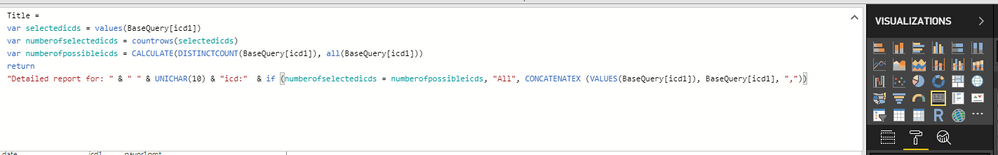Join us at FabCon Vienna from September 15-18, 2025
The ultimate Fabric, Power BI, SQL, and AI community-led learning event. Save €200 with code FABCOMM.
Get registered- Power BI forums
- Get Help with Power BI
- Desktop
- Service
- Report Server
- Power Query
- Mobile Apps
- Developer
- DAX Commands and Tips
- Custom Visuals Development Discussion
- Health and Life Sciences
- Power BI Spanish forums
- Translated Spanish Desktop
- Training and Consulting
- Instructor Led Training
- Dashboard in a Day for Women, by Women
- Galleries
- Data Stories Gallery
- Themes Gallery
- Contests Gallery
- Quick Measures Gallery
- Notebook Gallery
- Translytical Task Flow Gallery
- TMDL Gallery
- R Script Showcase
- Webinars and Video Gallery
- Ideas
- Custom Visuals Ideas (read-only)
- Issues
- Issues
- Events
- Upcoming Events
Compete to become Power BI Data Viz World Champion! First round ends August 18th. Get started.
- Power BI forums
- Forums
- Get Help with Power BI
- Desktop
- Re: how to get text in new line in the data cards/...
- Subscribe to RSS Feed
- Mark Topic as New
- Mark Topic as Read
- Float this Topic for Current User
- Bookmark
- Subscribe
- Printer Friendly Page
- Mark as New
- Bookmark
- Subscribe
- Mute
- Subscribe to RSS Feed
- Permalink
- Report Inappropriate Content
how to get text in new line in the data cards/label?
Hi,
How do i create a label that is multi lines? each line should contain a specific filter info. I am able to get all the filter info I need using DAX formulas but they all appear in the same line!
I tried to review this page:
But I was un successful in getting this.
Here is my code for measure called Title:
Title =
var selectedicds = values(BaseQuery[icd1])
var numberofselectedicds = countrows(selectedicds)
var numberofpossibleicds = CALCULATE(DISTINCTCOUNT(BaseQuery[icd1]), all(BaseQuery[icd1]))
return
"Detailed report for: " & UNICHAR(10) & "icd:" & if (numberofselectedicds = numberofpossibleicds, "All", CONCATENATEX (VALUES(BaseQuery[icd1]), BaseQuery[icd1], ","))
In above code, I am expecting the label to look like:
Detailed report for:
icd: H10.01,H10.02
Current output:
Details report for: icd: H10.01,H10.02
Solved! Go to Solution.
- Mark as New
- Bookmark
- Subscribe
- Mute
- Subscribe to RSS Feed
- Permalink
- Report Inappropriate Content
I see, hmm....interesting. I wonder if it's some obscure system setting somewhere.
Normally I share files on this forum by posting a Dropbox or OneDrive link - would you be able to share your PBIX that way?
In the mean time, another method you could try is explicitly entering a newline character by pressing Alt-Enter in the formula bar.
For example:
Two Line Measure = VAR NewLine = " " RETURN "Hello" & NewLine & "World"
I pressed Alt-Enter between the two double-quotes in the NewLine definition.
- Mark as New
- Bookmark
- Subscribe
- Mute
- Subscribe to RSS Feed
- Permalink
- Report Inappropriate Content
Third-party visual plug-ins is what you need. You could try Text Wrapper by MAQ Software.
- Mark as New
- Bookmark
- Subscribe
- Mute
- Subscribe to RSS Feed
- Permalink
- Report Inappropriate Content
2 years later but this was helpful, thanks for this suggestion.
- Mark as New
- Bookmark
- Subscribe
- Mute
- Subscribe to RSS Feed
- Permalink
- Report Inappropriate Content
Hi @ppgandhi11
I was able to get a simple measure like yours with contatenation including UNICHAR(10) displaying on multiple lines.
The text displayed on multiple lines in the Card visual (but not Multi-row card), Table, Matrix, or Text Wrapper custom visual.
What visual were you trying to include the text in, and can you post a PBIX file exhibiting the problem?
- Mark as New
- Bookmark
- Subscribe
- Mute
- Subscribe to RSS Feed
- Permalink
- Report Inappropriate Content
UNICHAR(10) doesnt work
- Mark as New
- Bookmark
- Subscribe
- Mute
- Subscribe to RSS Feed
- Permalink
- Report Inappropriate Content
Yes, newline characters (however constructed) are unfortunately ignored within data labels.
The original post concerned displaying text across multiple lines in a card visual. At that time enhanced data labels had not been released (so an arbitrary measure could not be used to specify a data label).
You could get three lines of text by making use of separate measures for Value, Title, and Detail labels (with Multi-line enabled) as described here, depending on the visual,
- Mark as New
- Bookmark
- Subscribe
- Mute
- Subscribe to RSS Feed
- Permalink
- Report Inappropriate Content
Hi @OwenAuger
I tried using both single row card visual and multi-row card visual. Both of them give the exact same output I had mentioned. For some reason, this user group does not allow me to send the PBIX file. So I am sending you the screen shots instead. (I had asked that question before in the group, and someone replied saying attaching files are allowed only if I have certain account type e.g. contributor etc).
in the first screenshot, the left side is the single row card visual, right side is multi row card visual.
in the second screenshot, the forumula used is shown.
expected output for single row card visual is (due to unichar(10) 😞
Detailed report for:
icd: ....
- Mark as New
- Bookmark
- Subscribe
- Mute
- Subscribe to RSS Feed
- Permalink
- Report Inappropriate Content
I see, hmm....interesting. I wonder if it's some obscure system setting somewhere.
Normally I share files on this forum by posting a Dropbox or OneDrive link - would you be able to share your PBIX that way?
In the mean time, another method you could try is explicitly entering a newline character by pressing Alt-Enter in the formula bar.
For example:
Two Line Measure = VAR NewLine = " " RETURN "Hello" & NewLine & "World"
I pressed Alt-Enter between the two double-quotes in the NewLine definition.
- Mark as New
- Bookmark
- Subscribe
- Mute
- Subscribe to RSS Feed
- Permalink
- Report Inappropriate Content
Adding a variable with alt+enter alos dont work
- Mark as New
- Bookmark
- Subscribe
- Mute
- Subscribe to RSS Feed
- Permalink
- Report Inappropriate Content
How to achieve this in power query
Proud to be a Datanaut!
- Mark as New
- Bookmark
- Subscribe
- Mute
- Subscribe to RSS Feed
- Permalink
- Report Inappropriate Content
Hi @OwenAuger
This works. Due to security reasons, my work laptop (which has power BI installed) has onedrive and dropbox de-activated so posting PBIX there is not possible.
This solution works! Thanks a lot. (by creating a variable called NewLine as suggested by you).