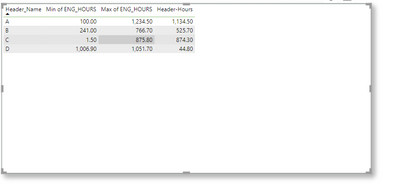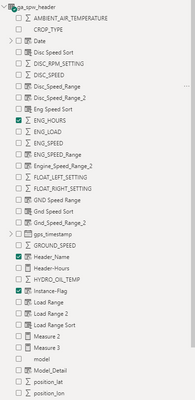- Power BI forums
- Updates
- News & Announcements
- Get Help with Power BI
- Desktop
- Service
- Report Server
- Power Query
- Mobile Apps
- Developer
- DAX Commands and Tips
- Custom Visuals Development Discussion
- Health and Life Sciences
- Power BI Spanish forums
- Translated Spanish Desktop
- Power Platform Integration - Better Together!
- Power Platform Integrations (Read-only)
- Power Platform and Dynamics 365 Integrations (Read-only)
- Training and Consulting
- Instructor Led Training
- Dashboard in a Day for Women, by Women
- Galleries
- Community Connections & How-To Videos
- COVID-19 Data Stories Gallery
- Themes Gallery
- Data Stories Gallery
- R Script Showcase
- Webinars and Video Gallery
- Quick Measures Gallery
- 2021 MSBizAppsSummit Gallery
- 2020 MSBizAppsSummit Gallery
- 2019 MSBizAppsSummit Gallery
- Events
- Ideas
- Custom Visuals Ideas
- Issues
- Issues
- Events
- Upcoming Events
- Community Blog
- Power BI Community Blog
- Custom Visuals Community Blog
- Community Support
- Community Accounts & Registration
- Using the Community
- Community Feedback
Register now to learn Fabric in free live sessions led by the best Microsoft experts. From Apr 16 to May 9, in English and Spanish.
- Power BI forums
- Forums
- Get Help with Power BI
- Desktop
- how to get sum with specific data
- Subscribe to RSS Feed
- Mark Topic as New
- Mark Topic as Read
- Float this Topic for Current User
- Bookmark
- Subscribe
- Printer Friendly Page
- Mark as New
- Bookmark
- Subscribe
- Mute
- Subscribe to RSS Feed
- Permalink
- Report Inappropriate Content
how to get sum with specific data
I have this data available , now i want to calculate Header Hours which is Difference of Max and Min Engine HOurs , However it is working with Same level of Grouping as we have Engine Hours Details on Vin Level , hence when i select only header A i want to get total Header Hours as around 211 Hours , however when i am doing it on Header Level i am getting total Header Hours as 1134 Hours as shown below
How can i achieve this .
Let me know for any other question related to data .
Regards
Rahul
- Mark as New
- Bookmark
- Subscribe
- Mute
- Subscribe to RSS Feed
- Permalink
- Report Inappropriate Content
Super Thanks its working actually ,
however just one more input, Instead of creating a table with the provided data , because that was just sample data
in below image it can be seen that we have a table which have all these variable , so can we use directly from here and create new table so that it would be dynamic.
in image we can see the table name and all other variable which i showed as sample data.
Thanks in Advance 🙂
Regards
Rahul
- Mark as New
- Bookmark
- Subscribe
- Mute
- Subscribe to RSS Feed
- Permalink
- Report Inappropriate Content
Please provide sample data that covers your issue or question completely, in a usable format (not as a screenshot).
https://community.powerbi.com/t5/Community-Blog/How-to-provide-sample-data-in-the-Power-BI-Forum/ba-...
Please show the expected outcome based on the sample data you provided.
https://community.powerbi.com/t5/Desktop/How-to-Get-Your-Question-Answered-Quickly/m-p/1447523
- Mark as New
- Bookmark
- Subscribe
- Mute
- Subscribe to RSS Feed
- Permalink
- Report Inappropriate Content
Please provide sample data that covers your issue or question completely, in a usable format (not as a screenshot).
https://community.powerbi.com/t5/Community-Blog/How-to-provide-sample-data-in-the-Power-BI-Forum/ba-...
Please show the expected outcome based on the sample data you provided.
https://community.powerbi.com/t5/Desktop/How-to-Get-Your-Question-Answered-Quickly/m-p/1447523
- Mark as New
- Bookmark
- Subscribe
- Mute
- Subscribe to RSS Feed
- Permalink
- Report Inappropriate Content
Hey Below is the table with data which is availabe
| Header_Name | vin | Instance-Flag | ENG_HOURS |
| A | HAJSR22HKMG679922 | 1 | 202.1 |
| A | HAJSR22HKMG679922 | 1 | 202.2 |
| A | HAJSR22HKMG679922 | 1 | 202.3 |
| A | HAJSR22HKMG679922 | 1 | 202.4 |
| A | HAJSR22HKMG679922 | 1 | 208.7 |
| A | HAJSR22HKMG679922 | 1 | 208.8 |
| A | HAJSR22HKMG679922 | 1 | 208.9 |
| A | HAJSR22HKMG679922 | 1 | 209 |
| A | HAJW210HKMG679924 | 1 | 1153.9 |
| A | HAJW210HKMG679924 | 1 | 1154 |
| A | HAJW210HKMG679924 | 1 | 1154.1 |
| A | HAJW210HKMG679924 | 1 | 1154.2 |
| A | HAJW210HKMG679924 | 1 | 1154.3 |
| A | HAJW210HKMG679924 | 1 | 1234.2 |
| A | HAJW210HKMG679924 | 1 | 1234.3 |
| A | HAJW210HKMG679924 | 1 | 1234.4 |
| A | HAJW210HKMG679924 | 1 | 1234.5 |
| A | HAJW210HKMG679924 | 2 | 100 |
| A | HAJW210HKMG679924 | 2 | 100.1 |
| A | HAJW210HKMG679924 | 2 | 100.2 |
| A | HAJW210HKMG679924 | 2 | 100.3 |
| A | HAJW210HKMG679924 | 2 | 100.4 |
| A | HAJW210HKMG679924 | 2 | 199.7 |
| A | HAJW210HKMG679924 | 2 | 199.8 |
| A | HAJW210HKMG679924 | 2 | 199.9 |
| A | HAJW210HKMG679924 | 2 | 200 |
| B | HAJSR22HKMG679922 | 1 | 241 |
| B | HAJSR22HKMG679922 | 1 | 241.1 |
| B | HAJSR22HKMG679922 | 1 | 241.2 |
| B | HAJSR22HKMG679922 | 1 | 241.9 |
| B | HAJSR22HKMG679922 | 1 | 242 |
| B | HAJSR22HKMG679922 | 1 | 242.1 |
| B | HAJSR22HKMG679922 | 1 | 259.4 |
| B | HAJSR22HKMG679922 | 1 | 259.5 |
| B | HAJSR22HKMG679922 | 1 | 259.6 |
| B | HAJSR22HKMG679922 | 1 | 259.7 |
| B | HAJSR22HKMG679922 | 1 | 259.8 |
| B | HAJSR22HKMG679922 | 1 | 259.9 |
| B | HAJSR22HKMG679922 | 1 | 260 |
| B | HAJSR26HLMG679906 | 1 | 739.4 |
| B | HAJSR26HLMG679906 | 1 | 739.5 |
| B | HAJSR26HLMG679906 | 1 | 739.6 |
| B | HAJSR26HLMG679906 | 1 | 739.7 |
| B | HAJSR26HLMG679906 | 1 | 739.8 |
| B | HAJSR26HLMG679906 | 1 | 739.9 |
| B | HAJSR26HLMG679906 | 1 | 766.5 |
| B | HAJSR26HLMG679906 | 1 | 766.6 |
| B | HAJSR26HLMG679906 | 1 | 766.7 |
This Talks about that a Particular Header was attached to a VIn during which Engine Hours .
we need Total Engine Hours for Each Header , Engine Hours can be calculated using Difference of Max Engine Hours and Min Engine Hours For Each VIn and Each Instance for Each Header .
Below is the Output Required
| Header_Name | Header Hours |
| A | 187.5 |
| B | 46.3 |
Regrads
Rahul
- Mark as New
- Bookmark
- Subscribe
- Mute
- Subscribe to RSS Feed
- Permalink
- Report Inappropriate Content
let
Source = Table.FromRows(Json.Document(Binary.Decompress(Binary.FromText("jdK7DsMgDAXQf2GOEJinx3Rp1MfSDh2i/P9vlLwqhRK4Aws6suxrj6PoRSeG/vZ+EQ3359UHZqL0p9MjRVKLqWsrgpSBlAVUlAFSEVIMqIP5kFY/YzejtTMSYhZCx+jPGWHMtBkZqNrMwGrApDNzVbYsQSnENDLbVX3IXdVn3FV9xEUxH8/1VEVI1W+MlnNd07rUTtpqxEhMEaQYUEglQrpyvO2mpRykPKQCpCKkgLR8vmc/PFaj/GaC+c+hrPIcyirPoazyHMoqz6Gs8hwKynuk+6SA7pNK3U9f", BinaryEncoding.Base64), Compression.Deflate)), let _t = ((type nullable text) meta [Serialized.Text = true]) in type table [Header_Name = _t, vin = _t, #"Instance-Flag" = _t, ENG_HOURS = _t]),
#"Changed Type" = Table.TransformColumnTypes(Source,{{"ENG_HOURS", type number}}),
#"Grouped Rows" = Table.Group(#"Changed Type", {"Header_Name","vin","Instance-Flag"}, {{"Min Hours", each List.Min([ENG_HOURS]), type number}, {"Max Hours", each List.Max([ENG_HOURS]), type number}}),
#"Added Custom" = Table.AddColumn(#"Grouped Rows", "Header Hours", each [Max Hours]-[Min Hours]),
#"Grouped Rows1" = Table.Group(#"Added Custom", {"Header_Name"}, {{"Header Hours", each List.Sum([Header Hours]), type number}})
in
#"Grouped Rows1"How to use this code: Create a new Blank Query. Click on "Advanced Editor". Replace the code in the window with the code provided here. Click "Done".
Helpful resources

Microsoft Fabric Learn Together
Covering the world! 9:00-10:30 AM Sydney, 4:00-5:30 PM CET (Paris/Berlin), 7:00-8:30 PM Mexico City

Power BI Monthly Update - April 2024
Check out the April 2024 Power BI update to learn about new features.

| User | Count |
|---|---|
| 112 | |
| 100 | |
| 80 | |
| 64 | |
| 57 |
| User | Count |
|---|---|
| 146 | |
| 110 | |
| 93 | |
| 84 | |
| 67 |