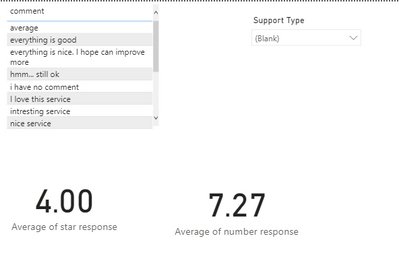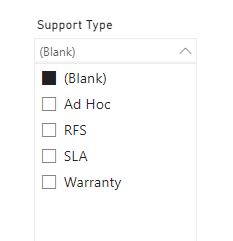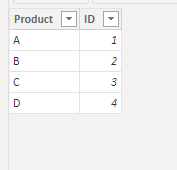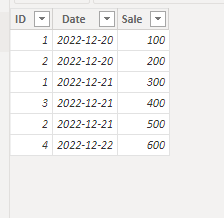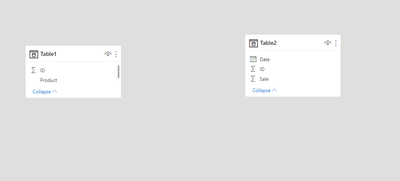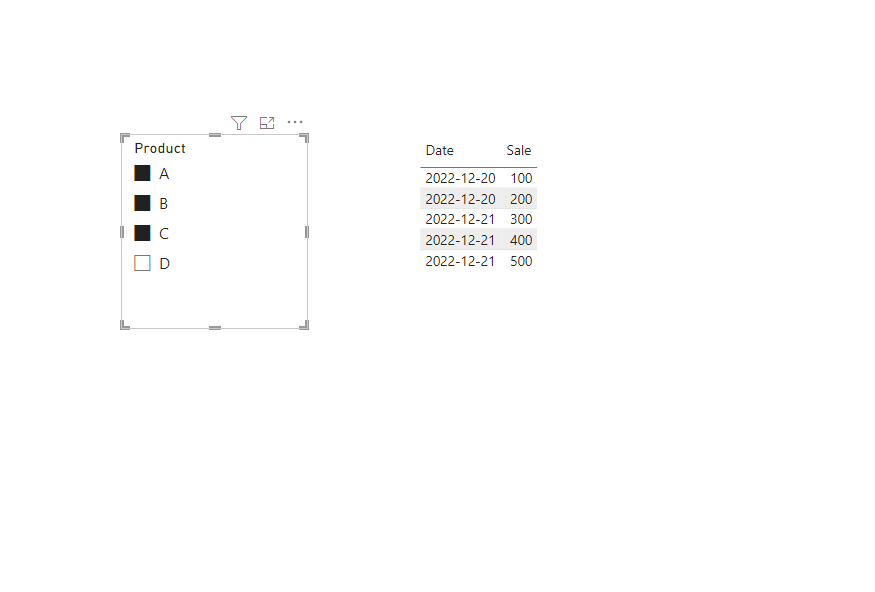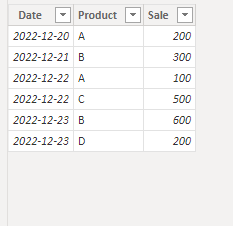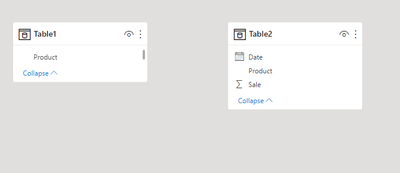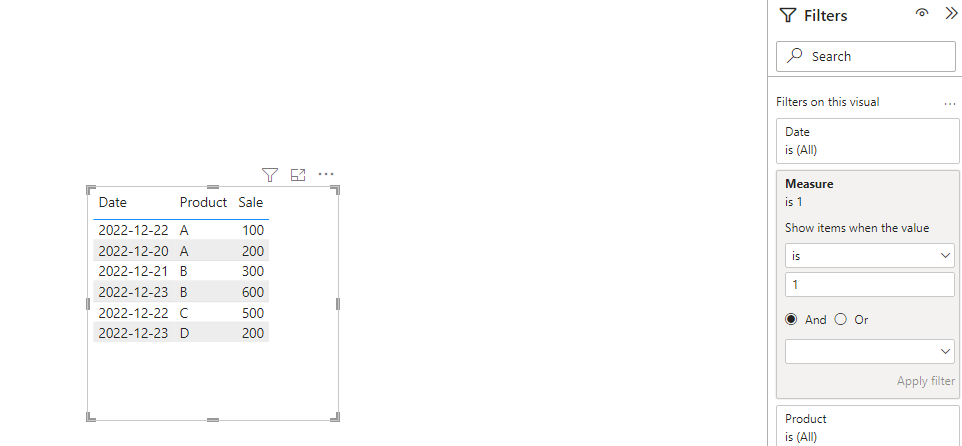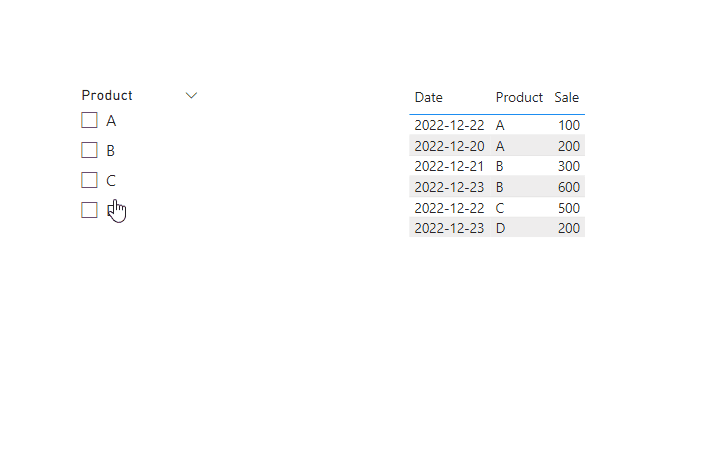Fabric Data Days starts November 4th!
Advance your Data & AI career with 50 days of live learning, dataviz contests, hands-on challenges, study groups & certifications and more!
Get registered- Power BI forums
- Get Help with Power BI
- Desktop
- Service
- Report Server
- Power Query
- Mobile Apps
- Developer
- DAX Commands and Tips
- Custom Visuals Development Discussion
- Health and Life Sciences
- Power BI Spanish forums
- Translated Spanish Desktop
- Training and Consulting
- Instructor Led Training
- Dashboard in a Day for Women, by Women
- Galleries
- Data Stories Gallery
- Themes Gallery
- Contests Gallery
- QuickViz Gallery
- Quick Measures Gallery
- Visual Calculations Gallery
- Notebook Gallery
- Translytical Task Flow Gallery
- TMDL Gallery
- R Script Showcase
- Webinars and Video Gallery
- Ideas
- Custom Visuals Ideas (read-only)
- Issues
- Issues
- Events
- Upcoming Events
Get Fabric Certified for FREE during Fabric Data Days. Don't miss your chance! Request now
- Power BI forums
- Forums
- Get Help with Power BI
- Desktop
- Re: how to filter
- Subscribe to RSS Feed
- Mark Topic as New
- Mark Topic as Read
- Float this Topic for Current User
- Bookmark
- Subscribe
- Printer Friendly Page
- Mark as New
- Bookmark
- Subscribe
- Mute
- Subscribe to RSS Feed
- Permalink
- Report Inappropriate Content
how to filter
hi, I have a question due to the filtering.
This my report look like.
I need to filter it by using the "support type" slicer.
The "support type" is come from "incident"query table while others come from "msfp_surveyresponses"
whenever i choose those options, my report remain same as either filter or not .
Please tell me how to solve it.
Solved! Go to Solution.
- Mark as New
- Bookmark
- Subscribe
- Mute
- Subscribe to RSS Feed
- Permalink
- Report Inappropriate Content
Hi,
As I understand properly, you need to filter the reports' visuals based on the slicer.
for this purpose, you need to have an active relationship with the correct direction(Parent to Child) between the tables to filter those.
Unless it is not possible to filter the data based on the others.
Thanks for your Kudos and Please mark it as a solution if it helps you.
- Mark as New
- Bookmark
- Subscribe
- Mute
- Subscribe to RSS Feed
- Permalink
- Report Inappropriate Content
I had try this method before. However its not one to one relationship. No matter I use "support type" from the incident query to connect any table from "msfp_surveyresponses" query, its always show many to many relationship and not function at all. I also try to merge both queries but also not work.
- Mark as New
- Bookmark
- Subscribe
- Mute
- Subscribe to RSS Feed
- Permalink
- Report Inappropriate Content
Hi @WinYit ,
Please try below steps:
1.below is test table
Table1:
Table2:
Model:
2. create a measure with below dax formula
Measure =
VAR _str =
CONCATENATEX ( Table1, [ID] )
VAR cur_id =
SELECTEDVALUE ( Table2[ID] )
RETURN
IF ( ISFILTERED ( Table1[Product] ), IF ( CONTAINSSTRING ( _str, cur_id ), 1 ) )
3.add a slicer with Table1 field, add a table visual with Table2 fields, add above measure to table visual filter
Please refer the attached .pbix file.
Best regards,
Community Support Team_Binbin Yu
If this post helps, then please consider Accept it as the solution to help the other members find it more quickly.
- Mark as New
- Bookmark
- Subscribe
- Mute
- Subscribe to RSS Feed
- Permalink
- Report Inappropriate Content
Hi @WinYit ,
Because you does not provide the sample data, I create a data for test according to your descriptions.
Please try below steps:
1. below is my test table
Table1:
Table2:
Model:
2. create a measure with below dax formula
Measure =
VAR _str =
CONCATENATEX ( Table1, [Product] )
VAR cur_product =
SELECTEDVALUE ( Table2[Product] )
RETURN
IF (
ISFILTERED ( Table1[Product] ),
IF ( CONTAINSSTRING ( _str, cur_product ), 1 ),
1
)
3. add a slicer with Table1 field, add a table visual with Table2 fields, add above measure to table visual filter
Please refer the attached .pbix file.
Best regards,
Community Support Team_Binbin Yu
If this post helps, then please consider Accept it as the solution to help the other members find it more quickly.
- Mark as New
- Bookmark
- Subscribe
- Mute
- Subscribe to RSS Feed
- Permalink
- Report Inappropriate Content
Hi, thanks for your solution but i dont think it help me. both of my table does not have the same columm.( as your sample, table 1 have "product" and table 2 also have "product" and both "product" have the same data) which at my queries do not have.
So, I gonna to share my file so you may have a look with it.
*the link file had been deleted. sry for inconvience
I will appreciate if you or others help me to solve my problems.
- Mark as New
- Bookmark
- Subscribe
- Mute
- Subscribe to RSS Feed
- Permalink
- Report Inappropriate Content
Hi @WinYit ,
Please try below steps:
1.below is test table
Table1:
Table2:
Model:
2. create a measure with below dax formula
Measure =
VAR _str =
CONCATENATEX ( Table1, [ID] )
VAR cur_id =
SELECTEDVALUE ( Table2[ID] )
RETURN
IF ( ISFILTERED ( Table1[Product] ), IF ( CONTAINSSTRING ( _str, cur_id ), 1 ) )
3.add a slicer with Table1 field, add a table visual with Table2 fields, add above measure to table visual filter
Please refer the attached .pbix file.
Best regards,
Community Support Team_Binbin Yu
If this post helps, then please consider Accept it as the solution to help the other members find it more quickly.
- Mark as New
- Bookmark
- Subscribe
- Mute
- Subscribe to RSS Feed
- Permalink
- Report Inappropriate Content
Actually, I found out what is the main issue of my problem. Its not regarding to power bi, just having some problem in my data. BTW, thank for your solution. 🙂
- Mark as New
- Bookmark
- Subscribe
- Mute
- Subscribe to RSS Feed
- Permalink
- Report Inappropriate Content
Hi,
As I understand properly, you need to filter the reports' visuals based on the slicer.
for this purpose, you need to have an active relationship with the correct direction(Parent to Child) between the tables to filter those.
Unless it is not possible to filter the data based on the others.
Thanks for your Kudos and Please mark it as a solution if it helps you.
- Mark as New
- Bookmark
- Subscribe
- Mute
- Subscribe to RSS Feed
- Permalink
- Report Inappropriate Content
I had try this method before. However its not one to one relationship. No matter I use "support type" from the incident query to connect any table from "msfp_surveyresponses" query, its always show many to many relationship and not function at all. I also try to merge both queries but also not work.
Helpful resources

Power BI Monthly Update - November 2025
Check out the November 2025 Power BI update to learn about new features.

Fabric Data Days
Advance your Data & AI career with 50 days of live learning, contests, hands-on challenges, study groups & certifications and more!

| User | Count |
|---|---|
| 97 | |
| 76 | |
| 52 | |
| 51 | |
| 46 |