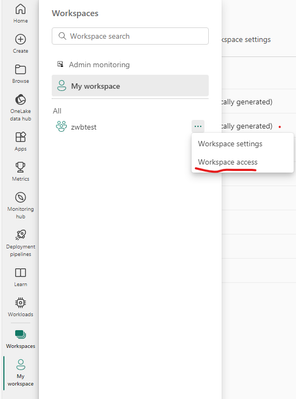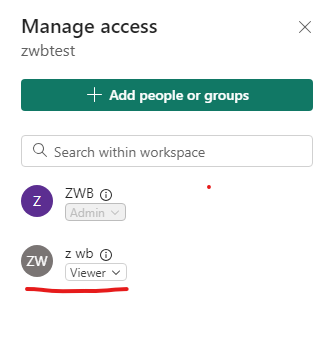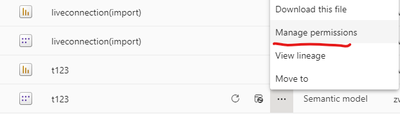FabCon is coming to Atlanta
Join us at FabCon Atlanta from March 16 - 20, 2026, for the ultimate Fabric, Power BI, AI and SQL community-led event. Save $200 with code FABCOMM.
Register now!- Power BI forums
- Get Help with Power BI
- Desktop
- Service
- Report Server
- Power Query
- Mobile Apps
- Developer
- DAX Commands and Tips
- Custom Visuals Development Discussion
- Health and Life Sciences
- Power BI Spanish forums
- Translated Spanish Desktop
- Training and Consulting
- Instructor Led Training
- Dashboard in a Day for Women, by Women
- Galleries
- Data Stories Gallery
- Themes Gallery
- Contests Gallery
- Quick Measures Gallery
- Notebook Gallery
- Translytical Task Flow Gallery
- TMDL Gallery
- R Script Showcase
- Webinars and Video Gallery
- Ideas
- Custom Visuals Ideas (read-only)
- Issues
- Issues
- Events
- Upcoming Events
Calling all Data Engineers! Fabric Data Engineer (Exam DP-700) live sessions are back! Starting October 16th. Sign up.
- Power BI forums
- Forums
- Get Help with Power BI
- Desktop
- how to control power bi report in power bi service...
- Subscribe to RSS Feed
- Mark Topic as New
- Mark Topic as Read
- Float this Topic for Current User
- Bookmark
- Subscribe
- Printer Friendly Page
- Mark as New
- Bookmark
- Subscribe
- Mute
- Subscribe to RSS Feed
- Permalink
- Report Inappropriate Content
how to control power bi report in power bi services
Dear Community.
I have created Power BI report by using the Power BI desktop and published
we have Power BI Pro License,
When users are opening/viewing that power bi report in power bi services they are getting options to edit my report.
and by using Semantic model user are able to create new report and in Power BI services users are allowed to get data from the system and create report.
Is there any options to control or avoid any changes in our report from the users and create new report and publish in my workspace.
Solved! Go to Solution.
- Mark as New
- Bookmark
- Subscribe
- Mute
- Subscribe to RSS Feed
- Permalink
- Report Inappropriate Content
Hi @NadeemAhamed ,
1.Regarding your question, the viewer cannot be manually refreshed, it requires a participant to do so, but the participant also has the right to edit your report.For the viewer, you can only create higher frequency scheduled refreshes to keep the data accurate.
Roles in workspaces in Power BI - Power BI | Microsoft Learn
2.If they do have access to semantic model then they might be have access to download the semantic model and do changes right?
The viewer role is designed to allow users to view and interact with content without providing the ability to modify datasets, reports, or access semantic models for editing or downloading.
- Mark as New
- Bookmark
- Subscribe
- Mute
- Subscribe to RSS Feed
- Permalink
- Report Inappropriate Content
@Anonymous & @ChiragGarg2512
Thank you for your valuable time to read and reply.
I have tried above option/setting to protect my power bi report from edit.
but if they have permission to sementic model they can download and edit right?
I dont want my users to have any permission rather then read/viewer only.
- Mark as New
- Bookmark
- Subscribe
- Mute
- Subscribe to RSS Feed
- Permalink
- Report Inappropriate Content
Hi @NadeemAhamed ,
1.Regarding your question, granting the user the semantic model 'Build' permission just enables the user to create a new report in the workspace based on that dataset.The user will not have download or edit permissions, you just need to make sure that the user's role is viewer.
- Mark as New
- Bookmark
- Subscribe
- Mute
- Subscribe to RSS Feed
- Permalink
- Report Inappropriate Content
@Anonymous
As i understood, With viewer role user can't able to do any edit/changes to my report.
i have one doubt. with this role user can do refresh the data for the report.
- Mark as New
- Bookmark
- Subscribe
- Mute
- Subscribe to RSS Feed
- Permalink
- Report Inappropriate Content
Hi @NadeemAhamed ,
Regarding your question, there are two ways to refresh the data, configure scheduled refresh and manual refresh, neither of which can be performed by an viewer. If you want users to see the latest data, please configure a scheduled refresh.
Configure scheduled refresh - Power BI | Microsoft Learn
- Mark as New
- Bookmark
- Subscribe
- Mute
- Subscribe to RSS Feed
- Permalink
- Report Inappropriate Content
Dear @Anonymous
We are planning to provide the manual refresh so that user can do referesh whenever they want.
my understanding is if user has viewer role they does not have access to semantic model then how can they do refresh.
If they do have access to semantic model then they might be have access to download the semantic model and do changes right?
- Mark as New
- Bookmark
- Subscribe
- Mute
- Subscribe to RSS Feed
- Permalink
- Report Inappropriate Content
Hi @NadeemAhamed ,
1.Regarding your question, the viewer cannot be manually refreshed, it requires a participant to do so, but the participant also has the right to edit your report.For the viewer, you can only create higher frequency scheduled refreshes to keep the data accurate.
Roles in workspaces in Power BI - Power BI | Microsoft Learn
2.If they do have access to semantic model then they might be have access to download the semantic model and do changes right?
The viewer role is designed to allow users to view and interact with content without providing the ability to modify datasets, reports, or access semantic models for editing or downloading.
- Mark as New
- Bookmark
- Subscribe
- Mute
- Subscribe to RSS Feed
- Permalink
- Report Inappropriate Content
@Anonymous
Thank you
i got my doubt cleared
- Mark as New
- Bookmark
- Subscribe
- Mute
- Subscribe to RSS Feed
- Permalink
- Report Inappropriate Content
Hi @ChiragGarg2512 ,thanks for the quick reply, you are correct, I'll make the additions.
Hi @NadeemAhamed ,
As ChiragGarg2512 said, if you don't want other people to edit the report and you want the user to have the right to use the corresponding semantic model of the report, you need to set them as observers in the workspace, and subsequently distribute the 'BUILD' permission for the corresponding semantic model to the user.
- Mark as New
- Bookmark
- Subscribe
- Mute
- Subscribe to RSS Feed
- Permalink
- Report Inappropriate Content
Edit their access in the workspace. Change it to viewer only.
Helpful resources

FabCon Global Hackathon
Join the Fabric FabCon Global Hackathon—running virtually through Nov 3. Open to all skill levels. $10,000 in prizes!

Power BI Monthly Update - September 2025
Check out the September 2025 Power BI update to learn about new features.