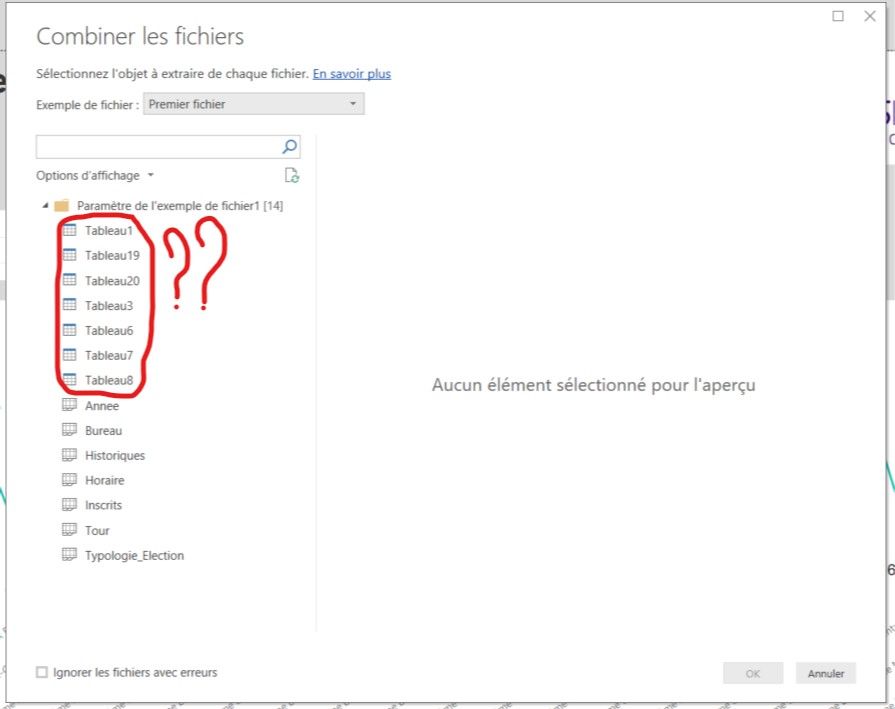Huge last-minute discounts for FabCon Vienna from September 15-18, 2025
Supplies are limited. Contact info@espc.tech right away to save your spot before the conference sells out.
Get your discount- Power BI forums
- Get Help with Power BI
- Desktop
- Service
- Report Server
- Power Query
- Mobile Apps
- Developer
- DAX Commands and Tips
- Custom Visuals Development Discussion
- Health and Life Sciences
- Power BI Spanish forums
- Translated Spanish Desktop
- Training and Consulting
- Instructor Led Training
- Dashboard in a Day for Women, by Women
- Galleries
- Data Stories Gallery
- Themes Gallery
- Contests Gallery
- Quick Measures Gallery
- Notebook Gallery
- Translytical Task Flow Gallery
- TMDL Gallery
- R Script Showcase
- Webinars and Video Gallery
- Ideas
- Custom Visuals Ideas (read-only)
- Issues
- Issues
- Events
- Upcoming Events
Score big with last-minute savings on the final tickets to FabCon Vienna. Secure your discount
- Power BI forums
- Forums
- Get Help with Power BI
- Desktop
- how to connect to a Sharepoint Data Source
- Subscribe to RSS Feed
- Mark Topic as New
- Mark Topic as Read
- Float this Topic for Current User
- Bookmark
- Subscribe
- Printer Friendly Page
- Mark as New
- Bookmark
- Subscribe
- Mute
- Subscribe to RSS Feed
- Permalink
- Report Inappropriate Content
how to connect to a Sharepoint Data Source
Bonjour,
j'ai développé un rapport avec le bureau PowerBI et utilisé un fichier Excel comme source de données. Le fichier était local.
Maintenant, j'ai placé le fichier excel dans un dossier Sharpoint afin qu'il puisse être modifié par toute l'équipe. Je souhaite modifier la source de données et pointer vers le fichier sur sharpoint afin que mon rapport soit mis à jour à partir de ce nouvel emplacement.
Je ne trouve pas de solution.
aidez-moi s'il vous plaît.
Solved! Go to Solution.
- Mark as New
- Bookmark
- Subscribe
- Mute
- Subscribe to RSS Feed
- Permalink
- Report Inappropriate Content
You can use sharepoint folder connector to connect to the sharepoint folder in power bi desktop. Then you can follow steps in similar case below:
Community Support Team _ Jimmy Tao
If this post helps, then please consider Accept it as the solution to help the other members find it more quickly.
- Mark as New
- Bookmark
- Subscribe
- Mute
- Subscribe to RSS Feed
- Permalink
- Report Inappropriate Content
You can use sharepoint folder connector to connect to the sharepoint folder in power bi desktop. Then you can follow steps in similar case below:
Community Support Team _ Jimmy Tao
If this post helps, then please consider Accept it as the solution to help the other members find it more quickly.
- Mark as New
- Bookmark
- Subscribe
- Mute
- Subscribe to RSS Feed
- Permalink
- Report Inappropriate Content
Thank you for your answer, I can connect to Sharpoint and select my excel file, but the problem is that I have already developed my entire report which had as source the same excel file but locally. Now I have moved it to Sharpoint and I just want to change the data source of my report.
I would like to point out that my excel file contains 7 sheets that represent my different tables used for the report.
I want my report updated from the rexcel file that is on Sharpoint.
- Mark as New
- Bookmark
- Subscribe
- Mute
- Subscribe to RSS Feed
- Permalink
- Report Inappropriate Content
I would like to point out that my excel file contains 7 sheets that represent my different tables used for the report.
I want my report updated from the rexcel file that is on Sharpoint.
Does "report updated" means dataset will be updated when excel files change? If it is, you may use query parameter to change the data source, please refer to: https://powerbi.microsoft.com/en-us/blog/deep-dive-into-query-parameters-and-power-bi-templates/
Community Support Team _ Jimmy Tao
If this post helps, then please consider Accept it as the solution to help the other members find it more quickly.
- Mark as New
- Bookmark
- Subscribe
- Mute
- Subscribe to RSS Feed
- Permalink
- Report Inappropriate Content
here is a capture of what I get when I load the ficier from Sharepoint, the tables surrounded in red I don't know where it comes from, and I want to load only the tables that are not surrounded.