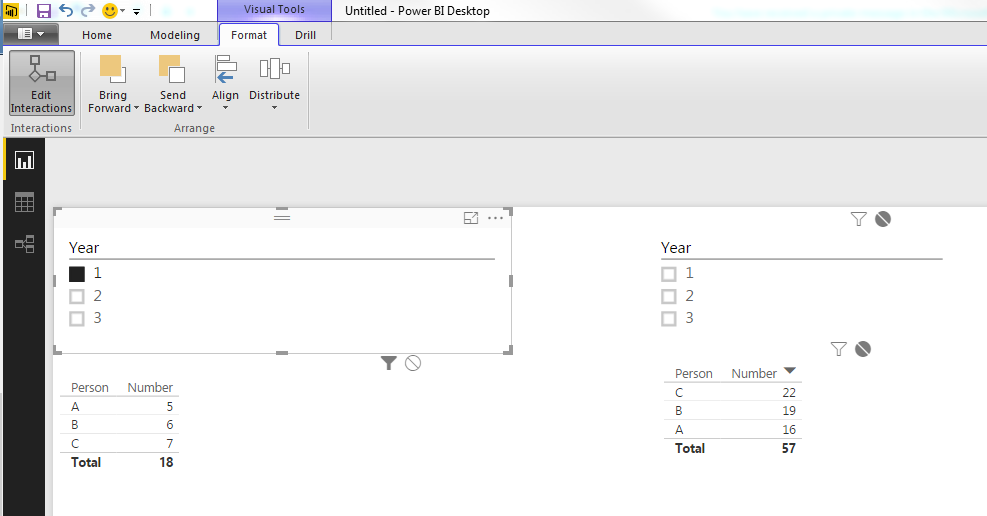- Subscribe to RSS Feed
- Mark Topic as New
- Mark Topic as Read
- Float this Topic for Current User
- Bookmark
- Subscribe
- Printer Friendly Page
- Mark as New
- Bookmark
- Subscribe
- Mute
- Subscribe to RSS Feed
- Permalink
- Report Inappropriate Content
how to compare sales data for 2 fiscal periods on the same page
I have set up my sales page with 3 separate fiscal periods ( FY15, FY16 & FY17). How can i use two separate tables on the same page to display sales data by sales person by fiscal year. I would like to use a slicer to select which fisal year should be poplulated in Table1 and a slicer to select which fiscal year for Table 2
For example
Table 1 Table 2
FY15 FY16
Salesperson Sales Amount Salesperson Sales Amount
Solved! Go to Solution.
- Mark as New
- Bookmark
- Subscribe
- Mute
- Subscribe to RSS Feed
- Permalink
- Report Inappropriate Content
I'm hoping you already know how to set up one of those tables on a page. Basically just create two of the same table and the same slicer, and then make sure that they don't interact with each other by clicking on one slicer, going to Format -> Edit Interactions, and make sure that each slicer is set only to filter the visual it's meant to filter. When you're done it should look something like this:
And if you click on the other slicer, you'll want to set it to the opposite (the circle things on both visuals on the left, and the filter thing for the table on the right).
Hope that helps!
- Mark as New
- Bookmark
- Subscribe
- Mute
- Subscribe to RSS Feed
- Permalink
- Report Inappropriate Content
I'm hoping you already know how to set up one of those tables on a page. Basically just create two of the same table and the same slicer, and then make sure that they don't interact with each other by clicking on one slicer, going to Format -> Edit Interactions, and make sure that each slicer is set only to filter the visual it's meant to filter. When you're done it should look something like this:
And if you click on the other slicer, you'll want to set it to the opposite (the circle things on both visuals on the left, and the filter thing for the table on the right).
Hope that helps!
- Mark as New
- Bookmark
- Subscribe
- Mute
- Subscribe to RSS Feed
- Permalink
- Report Inappropriate Content
Hi
thanks for the help with this issue, and your solution work perfectly.
Helpful resources
| Subject | Author | Posted | |
|---|---|---|---|
| 07-15-2024 05:17 AM | |||
| 06-16-2023 02:59 AM | |||
| 06-22-2021 09:52 PM | |||
| 09-05-2022 11:14 AM | |||
| 12-30-2023 08:30 AM |
| User | Count |
|---|---|
| 128 | |
| 100 | |
| 85 | |
| 52 | |
| 46 |