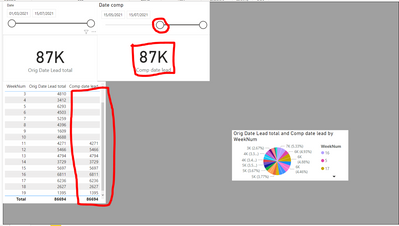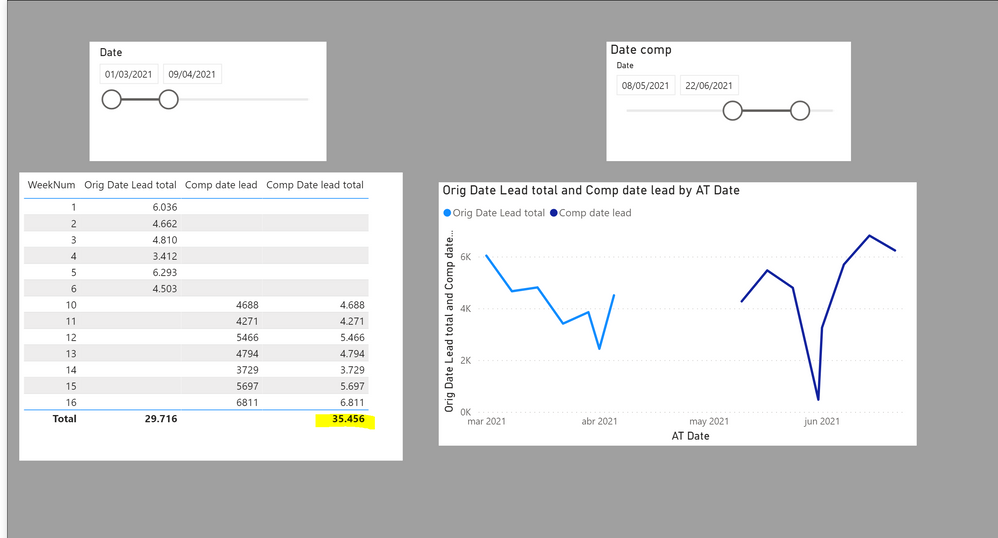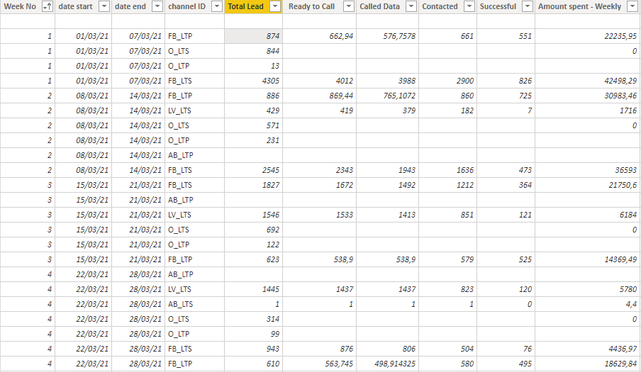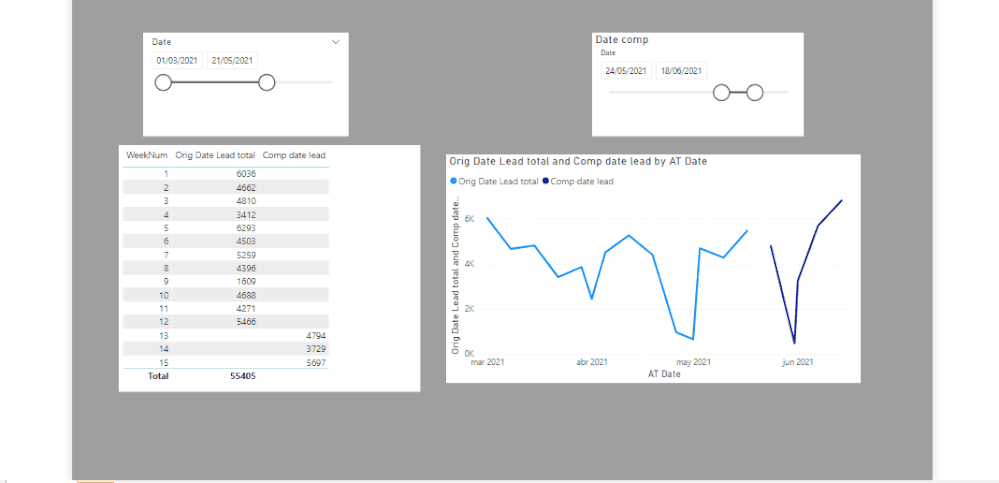FabCon is coming to Atlanta
Join us at FabCon Atlanta from March 16 - 20, 2026, for the ultimate Fabric, Power BI, AI and SQL community-led event. Save $200 with code FABCOMM.
Register now!- Power BI forums
- Get Help with Power BI
- Desktop
- Service
- Report Server
- Power Query
- Mobile Apps
- Developer
- DAX Commands and Tips
- Custom Visuals Development Discussion
- Health and Life Sciences
- Power BI Spanish forums
- Translated Spanish Desktop
- Training and Consulting
- Instructor Led Training
- Dashboard in a Day for Women, by Women
- Galleries
- Data Stories Gallery
- Themes Gallery
- Contests Gallery
- QuickViz Gallery
- Quick Measures Gallery
- Visual Calculations Gallery
- Notebook Gallery
- Translytical Task Flow Gallery
- TMDL Gallery
- R Script Showcase
- Webinars and Video Gallery
- Ideas
- Custom Visuals Ideas (read-only)
- Issues
- Issues
- Events
- Upcoming Events
The Power BI Data Visualization World Championships is back! Get ahead of the game and start preparing now! Learn more
- Power BI forums
- Forums
- Get Help with Power BI
- Desktop
- Re: how to compare multiple value in 2 different p...
- Subscribe to RSS Feed
- Mark Topic as New
- Mark Topic as Read
- Float this Topic for Current User
- Bookmark
- Subscribe
- Printer Friendly Page
- Mark as New
- Bookmark
- Subscribe
- Mute
- Subscribe to RSS Feed
- Permalink
- Report Inappropriate Content
how to compare multiple value in 2 different period of time
1. I need to create a measure as a filter that can choose the period time between columns "date start" and "date end" of table "date dim of lead (2 independent filter orders to choose 2 different time periods)
2. I need to compare the results from the filters.
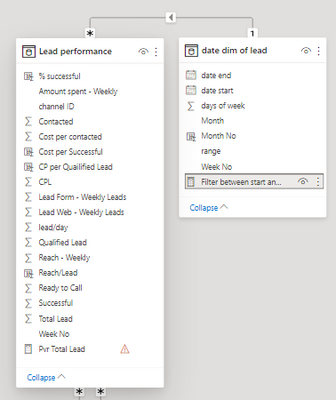
I provide 2 pictures, one is the model relationship, and one is my concept to filter and compare the results that the 2 filters pointed out.
I've searched and followed similar topics before (time intelligence), but I haven't been able to do it.
Please support me and request me if you have any questions about my description of my problem.
Solved! Go to Solution.
- Mark as New
- Bookmark
- Subscribe
- Mute
- Subscribe to RSS Feed
- Permalink
- Report Inappropriate Content
I would venture that you need to duplicate the date table to use in the comparison measure. Link the duplicate date table to the fact table in an inactive relationship and use the function USERELATIONSHIP in the comparison measure and TREATAS to link to the date values in the visuals
Did I answer your question? Mark my post as a solution!
In doing so, you are also helping me. Thank you!
Proud to be a Super User!
Paul on Linkedin.
- Mark as New
- Bookmark
- Subscribe
- Mute
- Subscribe to RSS Feed
- Permalink
- Report Inappropriate Content
Hi @PaulDBrown,
The algorithm has a problem when I try to choose the start time towards the middle of the date comp slicer. The total doesn't seem to work very well even though it shows full details of the total amount per week but is not counted.
Can you check it again for me? Here is a picture I took and red-circled some of my doubts.
- Mark as New
- Bookmark
- Subscribe
- Mute
- Subscribe to RSS Feed
- Permalink
- Report Inappropriate Content
To get the correct totals, use the following measure:
Comp Date lead total =
SUMX ( VALUES ( 'Axis Table'[WeekNum] ), [Comp date lead] )
I've attached the edited file
Did I answer your question? Mark my post as a solution!
In doing so, you are also helping me. Thank you!
Proud to be a Super User!
Paul on Linkedin.
- Mark as New
- Bookmark
- Subscribe
- Mute
- Subscribe to RSS Feed
- Permalink
- Report Inappropriate Content
Yep, thank you so much!
It worked very well. I can rely on your file to do the same with other metrics in my dashboard,
but I have a question, is the USERELATIONSHIP function needed in my dashboard? Do you have any idea for me?
- Mark as New
- Bookmark
- Subscribe
- Mute
- Subscribe to RSS Feed
- Permalink
- Report Inappropriate Content
No, you don't need the USERELATIONSHIP function for the calculation you are looking for. You would use it to activate the relationship between the date and the end date, but as it is, the start/end dates are periods referring to weeks, so the end date is redundant.
Did I answer your question? Mark my post as a solution!
In doing so, you are also helping me. Thank you!
Proud to be a Super User!
Paul on Linkedin.
- Mark as New
- Bookmark
- Subscribe
- Mute
- Subscribe to RSS Feed
- Permalink
- Report Inappropriate Content
Your advice is super useful for me. Thank you very much! I very appreciate it! @PaulDBrown
- Mark as New
- Bookmark
- Subscribe
- Mute
- Subscribe to RSS Feed
- Permalink
- Report Inappropriate Content
So, Let me clarify once again my intentions on the sample data sheet above. I want to create a dashboard that can track and analyze over time my phase of lead and cost-related metrics.
My concept is to create a time filter between the start time and end time; one more is a function that can duplicate the newly created filter to compare columns on the same value but different intervals (intervals I can choose based on filter).
I have consulted many topics on the forum, but none are really similar to my case. It would be greatly appreciated to easily get specific instructions to get used to DAX on the Power BI.
- Mark as New
- Bookmark
- Subscribe
- Mute
- Subscribe to RSS Feed
- Permalink
- Report Inappropriate Content
See if this works for you:
I've attached the sample file for you:
Did I answer your question? Mark my post as a solution!
In doing so, you are also helping me. Thank you!
Proud to be a Super User!
Paul on Linkedin.
- Mark as New
- Bookmark
- Subscribe
- Mute
- Subscribe to RSS Feed
- Permalink
- Report Inappropriate Content
I would venture that you need to duplicate the date table to use in the comparison measure. Link the duplicate date table to the fact table in an inactive relationship and use the function USERELATIONSHIP in the comparison measure and TREATAS to link to the date values in the visuals
Did I answer your question? Mark my post as a solution!
In doing so, you are also helping me. Thank you!
Proud to be a Super User!
Paul on Linkedin.
- Mark as New
- Bookmark
- Subscribe
- Mute
- Subscribe to RSS Feed
- Permalink
- Report Inappropriate Content
May I give you some data examples, you could help me with the solution in particular. I'm stuck in the middle of not knowing which implementation (time comparison, comparing 2 objecting, filter between date start and date end columns) to implement to achieve my intention.
https://drive.google.com/file/d/1xXFu7JsyU2xHuiDW0ARRSdIb0TULXJWV/view?usp=sharing
Helpful resources

Power BI Monthly Update - November 2025
Check out the November 2025 Power BI update to learn about new features.

Fabric Data Days
Advance your Data & AI career with 50 days of live learning, contests, hands-on challenges, study groups & certifications and more!