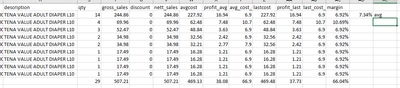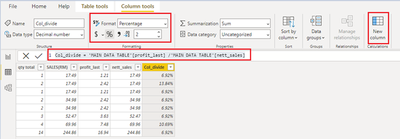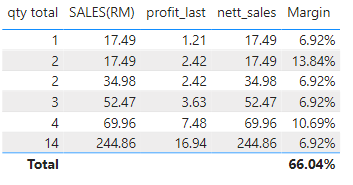Join us at FabCon Vienna from September 15-18, 2025
The ultimate Fabric, Power BI, SQL, and AI community-led learning event. Save €200 with code FABCOMM.
Get registered- Power BI forums
- Get Help with Power BI
- Desktop
- Service
- Report Server
- Power Query
- Mobile Apps
- Developer
- DAX Commands and Tips
- Custom Visuals Development Discussion
- Health and Life Sciences
- Power BI Spanish forums
- Translated Spanish Desktop
- Training and Consulting
- Instructor Led Training
- Dashboard in a Day for Women, by Women
- Galleries
- Data Stories Gallery
- Themes Gallery
- Contests Gallery
- Quick Measures Gallery
- Notebook Gallery
- Translytical Task Flow Gallery
- TMDL Gallery
- R Script Showcase
- Webinars and Video Gallery
- Ideas
- Custom Visuals Ideas (read-only)
- Issues
- Issues
- Events
- Upcoming Events
Compete to become Power BI Data Viz World Champion! First round ends August 18th. Get started.
- Power BI forums
- Forums
- Get Help with Power BI
- Desktop
- how to calculate %
- Subscribe to RSS Feed
- Mark Topic as New
- Mark Topic as Read
- Float this Topic for Current User
- Bookmark
- Subscribe
- Printer Friendly Page
- Mark as New
- Bookmark
- Subscribe
- Mute
- Subscribe to RSS Feed
- Permalink
- Report Inappropriate Content
how to calculate %
Hi
I'm trying to calculate for % of total margin,
below is sample of data set:
base of the table, the total of percent is 7.44%, however when I do manual calculation from the raw file, it show 66%
when I check again, the total appear as average.
this is the formula I use to calculate margin :
Solved! Go to Solution.
- Mark as New
- Bookmark
- Subscribe
- Mute
- Subscribe to RSS Feed
- Permalink
- Report Inappropriate Content
you may take steps below for reference.
1. Create a column:
Col_divide = 'MAIN DATA TABLE'[profit_last] /'MAIN DATA TABLE'[nett_sales]2. Then create the measure:
Margin =
IF (
HASONEVALUE ( 'MAIN DATA TABLE'[profit_last] ),
SELECTEDVALUE ( 'MAIN DATA TABLE'[Col_divide] ),
SUM ( 'MAIN DATA TABLE'[Col_divide] )
)Result:
Hope this helps.
Best Regards,
Community Support Team _ Tang
If this post helps, please consider Accept it as the solution to help the other members find it more quickly.
- Mark as New
- Bookmark
- Subscribe
- Mute
- Subscribe to RSS Feed
- Permalink
- Report Inappropriate Content
you may take steps below for reference.
1. Create a column:
Col_divide = 'MAIN DATA TABLE'[profit_last] /'MAIN DATA TABLE'[nett_sales]2. Then create the measure:
Margin =
IF (
HASONEVALUE ( 'MAIN DATA TABLE'[profit_last] ),
SELECTEDVALUE ( 'MAIN DATA TABLE'[Col_divide] ),
SUM ( 'MAIN DATA TABLE'[Col_divide] )
)Result:
Hope this helps.
Best Regards,
Community Support Team _ Tang
If this post helps, please consider Accept it as the solution to help the other members find it more quickly.
- Mark as New
- Bookmark
- Subscribe
- Mute
- Subscribe to RSS Feed
- Permalink
- Report Inappropriate Content
@shahidalaila23 , Mark as % is needed
try like
profit margin = divide( SUM('MAIN DATA TABLE'[profit_last]) , SUM('MAIN DATA TABLE'[nett_sales]) )
or
without %
profit margin = divide( SUM('MAIN DATA TABLE'[profit_last]) , SUM('MAIN DATA TABLE'[nett_sales]) )*100