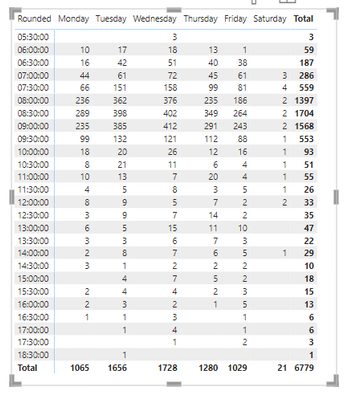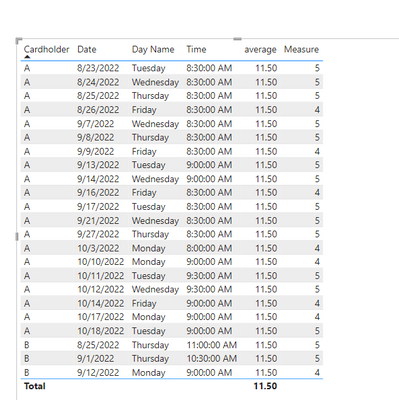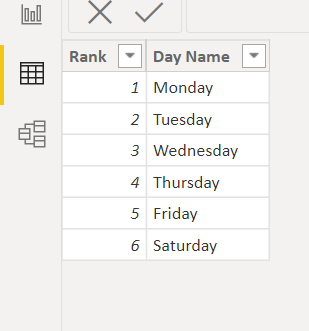FabCon is coming to Atlanta
Join us at FabCon Atlanta from March 16 - 20, 2026, for the ultimate Fabric, Power BI, AI and SQL community-led event. Save $200 with code FABCOMM.
Register now!- Power BI forums
- Get Help with Power BI
- Desktop
- Service
- Report Server
- Power Query
- Mobile Apps
- Developer
- DAX Commands and Tips
- Custom Visuals Development Discussion
- Health and Life Sciences
- Power BI Spanish forums
- Translated Spanish Desktop
- Training and Consulting
- Instructor Led Training
- Dashboard in a Day for Women, by Women
- Galleries
- Data Stories Gallery
- Themes Gallery
- Contests Gallery
- QuickViz Gallery
- Quick Measures Gallery
- Visual Calculations Gallery
- Notebook Gallery
- Translytical Task Flow Gallery
- TMDL Gallery
- R Script Showcase
- Webinars and Video Gallery
- Ideas
- Custom Visuals Ideas (read-only)
- Issues
- Issues
- Events
- Upcoming Events
The Power BI Data Visualization World Championships is back! Get ahead of the game and start preparing now! Learn more
- Power BI forums
- Forums
- Get Help with Power BI
- Desktop
- Re: how to calculate average based on text data ag...
- Subscribe to RSS Feed
- Mark Topic as New
- Mark Topic as Read
- Float this Topic for Current User
- Bookmark
- Subscribe
- Printer Friendly Page
- Mark as New
- Bookmark
- Subscribe
- Mute
- Subscribe to RSS Feed
- Permalink
- Report Inappropriate Content
how to calculate average based on text data against days of weekday
I have occupancy data where it shows the name of staff (cardholder column, text data) against the date and time (rounded column) from the period of 23/08/22 to 24/10/22
from all this data i can create a summary based on the second picture
However, i wanted to show the average of the count of cardholders(staff) against the days throughout that whole period instead of of a summary
is there anyone who can explain me how i can do this please?
i would really appreciate a response from anyone as i am struggling with this one
Solved! Go to Solution.
- Mark as New
- Bookmark
- Subscribe
- Mute
- Subscribe to RSS Feed
- Permalink
- Report Inappropriate Content
Hi @Maz_0102 ,
Please refer to my pbix file.
Create a measure.
average = var _day=CALCULATE(COUNT('Table'[Date]),ALL('Table'))
var _card=CALCULATE(DISTINCTCOUNT('Table'[Cardholder]),ALL('Table'))
return
_day/_cardIf I have misunderstood your meaning, please provide more details with your desired output. (a screenshot with your desired result).
How to Get Your Question Answered Quickly
Best Regards
Community Support Team _ Polly
If this post helps, then please consider Accept it as the solution to help the other members find it more quickly.
- Mark as New
- Bookmark
- Subscribe
- Mute
- Subscribe to RSS Feed
- Permalink
- Report Inappropriate Content
Hi @Maz_0102 ,
Does that make sense? If so, kindly mark my answer as the solution to close the case please. Thanks in advance.
Best Regards
Community Support Team _ Polly
If this post helps, then please consider Accept it as the solution to help the other members find it more quickly.
- Mark as New
- Bookmark
- Subscribe
- Mute
- Subscribe to RSS Feed
- Permalink
- Report Inappropriate Content
Hi @Maz_0102 ,
What is the data like? Does the count of cardholders(staff) contain duplicate people? The days mean that check-in time for everyone?
Could you please provide some sample data without privacy information and desired output with more details.
How to Get Your Question Answered Quickly
Best Regards
Community Support Team _ Polly
If this post helps, then please consider Accept it as the solution to help the other members find it more quickly.
- Mark as New
- Bookmark
- Subscribe
- Mute
- Subscribe to RSS Feed
- Permalink
- Report Inappropriate Content
Hi
i pasted a small sample size
there are no duplicates but the names appears more than once for different dates
the reason why i a showing day names on the matrix table because i want to compare the days of the week and see which day has the highest peak of entry times from staff
| Cardholder | Date | Time | Day Name |
| A | 23/08/2022 | 08:30:00 | Tuesday |
| A | 24/08/2022 | 08:30:00 | Wednesday |
| B | 25/08/2022 | 11:00:00 | Thursday |
| A | 25/08/2022 | 08:30:00 | Thursday |
| A | 26/08/2022 | 08:30:00 | Friday |
| B | 01/09/2022 | 10:30:00 | Thursday |
| A | 07/09/2022 | 08:30:00 | Wednesday |
| A | 08/09/2022 | 08:30:00 | Thursday |
| A | 09/09/2022 | 08:30:00 | Friday |
| B | 12/09/2022 | 09:00:00 | Monday |
| A | 13/09/2022 | 09:00:00 | Tuesday |
| A | 14/09/2022 | 09:00:00 | Wednesday |
| A | 16/09/2022 | 08:30:00 | Friday |
| A | 21/09/2022 | 08:30:00 | Wednesday |
| A | 27/09/2022 | 08:30:00 | Tuesday |
| A | 29/09/2022 | 08:30:00 | Thursday |
| A | 03/10/2022 | 08:00:00 | Monday |
| A | 10/10/2022 | 09:00:00 | Monday |
| A | 11/10/2022 | 09:30:00 | Tuesday |
| A | 12/10/2022 | 09:30:00 | Wednesday |
| A | 14/10/2022 | 09:00:00 | Friday |
| A | 17/10/2022 | 09:00:00 | Monday |
| A | 18/10/2022 | 09:00:00 | Tuesday |
i have created a separate table for day name so rank the days of the week as well, so there is a relationship between the tables
- Mark as New
- Bookmark
- Subscribe
- Mute
- Subscribe to RSS Feed
- Permalink
- Report Inappropriate Content
Hi,
Based on the dataset that you have shared, show the expected result very clearly.
Regards,
Ashish Mathur
http://www.ashishmathur.com
https://www.linkedin.com/in/excelenthusiasts/
- Mark as New
- Bookmark
- Subscribe
- Mute
- Subscribe to RSS Feed
- Permalink
- Report Inappropriate Content
Hi @Maz_0102 ,
Please refer to my pbix file.
Create a measure.
average = var _day=CALCULATE(COUNT('Table'[Date]),ALL('Table'))
var _card=CALCULATE(DISTINCTCOUNT('Table'[Cardholder]),ALL('Table'))
return
_day/_cardIf I have misunderstood your meaning, please provide more details with your desired output. (a screenshot with your desired result).
How to Get Your Question Answered Quickly
Best Regards
Community Support Team _ Polly
If this post helps, then please consider Accept it as the solution to help the other members find it more quickly.
Helpful resources

Power BI Dataviz World Championships
The Power BI Data Visualization World Championships is back! Get ahead of the game and start preparing now!

| User | Count |
|---|---|
| 61 | |
| 46 | |
| 40 | |
| 38 | |
| 22 |
| User | Count |
|---|---|
| 176 | |
| 131 | |
| 118 | |
| 82 | |
| 54 |