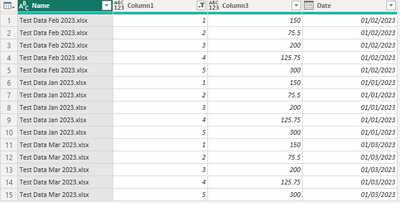FabCon is coming to Atlanta
Join us at FabCon Atlanta from March 16 - 20, 2026, for the ultimate Fabric, Power BI, AI and SQL community-led event. Save $200 with code FABCOMM.
Register now!- Power BI forums
- Get Help with Power BI
- Desktop
- Service
- Report Server
- Power Query
- Mobile Apps
- Developer
- DAX Commands and Tips
- Custom Visuals Development Discussion
- Health and Life Sciences
- Power BI Spanish forums
- Translated Spanish Desktop
- Training and Consulting
- Instructor Led Training
- Dashboard in a Day for Women, by Women
- Galleries
- Data Stories Gallery
- Themes Gallery
- Contests Gallery
- Quick Measures Gallery
- Notebook Gallery
- Translytical Task Flow Gallery
- TMDL Gallery
- R Script Showcase
- Webinars and Video Gallery
- Ideas
- Custom Visuals Ideas (read-only)
- Issues
- Issues
- Events
- Upcoming Events
To celebrate FabCon Vienna, we are offering 50% off select exams. Ends October 3rd. Request your discount now.
- Power BI forums
- Forums
- Get Help with Power BI
- Desktop
- how to build this model data
- Subscribe to RSS Feed
- Mark Topic as New
- Mark Topic as Read
- Float this Topic for Current User
- Bookmark
- Subscribe
- Printer Friendly Page
- Mark as New
- Bookmark
- Subscribe
- Mute
- Subscribe to RSS Feed
- Permalink
- Report Inappropriate Content
how to build this model data
Hi,
I have an inventory report that is extracted on a monthly basis.
So the column headers remain the same each month except the data.
There is no date reference available in the files.
My goal is to store the monthly inventory files in a folder (get data from folder containing the files with monthly add on, so the folder will contain Jan 2023, Feb 2023, Mar 2023, etc inventory files, and they are combined into one spreadsheet to track inventory evolution.
Any advice on how the data model can be built? To note that date reference is not available in the data.
Solved! Go to Solution.
- Mark as New
- Bookmark
- Subscribe
- Mute
- Subscribe to RSS Feed
- Permalink
- Report Inappropriate Content
Hi @TPC
Glad to hear that it is what you need.
What you can do is create a new column from example and extract the date from the file name.
In the screenshot below, I generated the Date column form the Name column.
Hope that you come right with this.
Hugh
- Mark as New
- Bookmark
- Subscribe
- Mute
- Subscribe to RSS Feed
- Permalink
- Report Inappropriate Content
Hi @TPC
Have a look at this question: https://community.powerbi.com/t5/Desktop/adding-the-file-name-to-a-column-in-power-query/td-p/212533...
Hope it helps you.
Hugh
- Mark as New
- Bookmark
- Subscribe
- Mute
- Subscribe to RSS Feed
- Permalink
- Report Inappropriate Content
hi @HughLa ,
Thanks alot! And that is the solution I needed. However, I have one further question. After the date column is extracted, it is not in date format. When I left click on the top left hand of the "date column" that has been created to extract the date from the file name, it gives an error. Could you show me the way to solve this please?
- Mark as New
- Bookmark
- Subscribe
- Mute
- Subscribe to RSS Feed
- Permalink
- Report Inappropriate Content
Hi @TPC
Glad to hear that it is what you need.
What you can do is create a new column from example and extract the date from the file name.
In the screenshot below, I generated the Date column form the Name column.
Hope that you come right with this.
Hugh