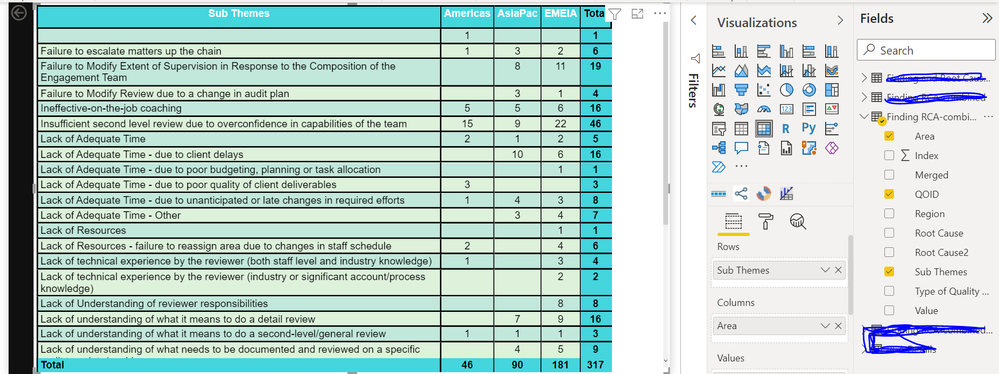FabCon is coming to Atlanta
Join us at FabCon Atlanta from March 16 - 20, 2026, for the ultimate Fabric, Power BI, AI and SQL community-led event. Save $200 with code FABCOMM.
Register now!- Power BI forums
- Get Help with Power BI
- Desktop
- Service
- Report Server
- Power Query
- Mobile Apps
- Developer
- DAX Commands and Tips
- Custom Visuals Development Discussion
- Health and Life Sciences
- Power BI Spanish forums
- Translated Spanish Desktop
- Training and Consulting
- Instructor Led Training
- Dashboard in a Day for Women, by Women
- Galleries
- Data Stories Gallery
- Themes Gallery
- Contests Gallery
- Quick Measures Gallery
- Notebook Gallery
- Translytical Task Flow Gallery
- TMDL Gallery
- R Script Showcase
- Webinars and Video Gallery
- Ideas
- Custom Visuals Ideas (read-only)
- Issues
- Issues
- Events
- Upcoming Events
To celebrate FabCon Vienna, we are offering 50% off select exams. Ends October 3rd. Request your discount now.
- Power BI forums
- Forums
- Get Help with Power BI
- Desktop
- Re: how to add percentage column in the end of the...
- Subscribe to RSS Feed
- Mark Topic as New
- Mark Topic as Read
- Float this Topic for Current User
- Bookmark
- Subscribe
- Printer Friendly Page
- Mark as New
- Bookmark
- Subscribe
- Mute
- Subscribe to RSS Feed
- Permalink
- Report Inappropriate Content
how to add percentage column in the end of the matrix table.
- Mark as New
- Bookmark
- Subscribe
- Mute
- Subscribe to RSS Feed
- Permalink
- Report Inappropriate Content
Hi @Niharika24 ,
Please check if this could meet your requirements.
Measure =
VAR Count_ =
COUNT ( 'Finding RAC-combine'[QOID] )
VAR CountAll_ =
CALCULATE ( COUNT ( 'Finding RAC-combine'[QOID] ), ALLSELECTED () )
RETURN
IF (
HASONEVALUE ( 'Finding RAC-combine'[Sub Themes] )
&& HASONEVALUE ( 'Finding RAC-combine'[Area] ),
Count_,
COUNT_ & ", "
& DIVIDE ( Count_, CountAll_ ) * 100 & "%"
)
Best Regards,
Icey
If this post helps, then please consider Accept it as the solution to help the other members find it more quickly.
- Mark as New
- Bookmark
- Subscribe
- Mute
- Subscribe to RSS Feed
- Permalink
- Report Inappropriate Content
Hi @Niharika24 ,
Please check if this could meet your requirements.
Measure =
VAR Count_ =
COUNT ( 'Finding RAC-combine'[QOID] )
VAR CountAll_ =
CALCULATE ( COUNT ( 'Finding RAC-combine'[QOID] ), ALLSELECTED () )
RETURN
IF (
HASONEVALUE ( 'Finding RAC-combine'[Sub Themes] )
&& HASONEVALUE ( 'Finding RAC-combine'[Area] ),
Count_,
COUNT_ & ", "
& DIVIDE ( Count_, CountAll_ ) * 100 & "%"
)
Best Regards,
Icey
If this post helps, then please consider Accept it as the solution to help the other members find it more quickly.
- Mark as New
- Bookmark
- Subscribe
- Mute
- Subscribe to RSS Feed
- Permalink
- Report Inappropriate Content
thank you for your solution! Can I ask a few questions please?
1) My percentage has 14 decimals! how can I change it to 2 only? (I already tried to edit the formatting ribbon on top)
2) There is 1 row where no percentage is showing, maybe because there was only 1 number in that row? Do you know how to fix this please?
- Mark as New
- Bookmark
- Subscribe
- Mute
- Subscribe to RSS Feed
- Permalink
- Report Inappropriate Content
Smart workaround
😀
- Mark as New
- Bookmark
- Subscribe
- Mute
- Subscribe to RSS Feed
- Permalink
- Report Inappropriate Content
@Niharika24 , on is you can change total using isinscope
if(not(isinscope([Area])) ,[% Measure], [Measure])
Otherwise check work around
if you are looking for a Hybrid display with Matrix Column and measure
https://community.powerbi.com/t5/Community-Blog/Creating-a-custom-or-hybrid-matrix-in-PowerBI/ba-p/1...
https://community.powerbi.com/t5/Quick-Measures-Gallery/The-New-Hotness-Custom-Matrix-Hierarchy/m-p/...
vote for Hybrid Table
https://ideas.powerbi.com/ideas/idea/?ideaid=9bc32b23-1eb1-4e74-8b34-349887b37ebc
- Mark as New
- Bookmark
- Subscribe
- Mute
- Subscribe to RSS Feed
- Permalink
- Report Inappropriate Content
is this a DAX formula? could you please type all of it?
Helpful resources
| User | Count |
|---|---|
| 98 | |
| 76 | |
| 69 | |
| 53 | |
| 27 |