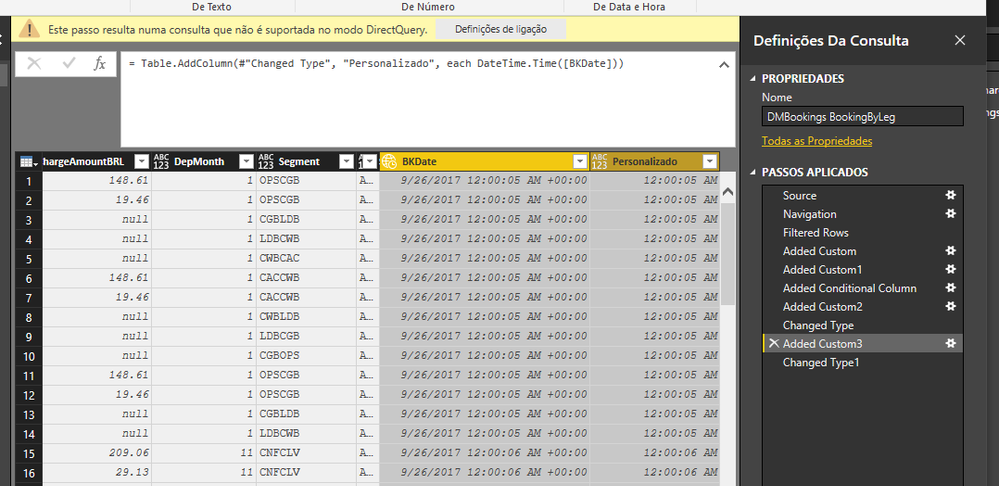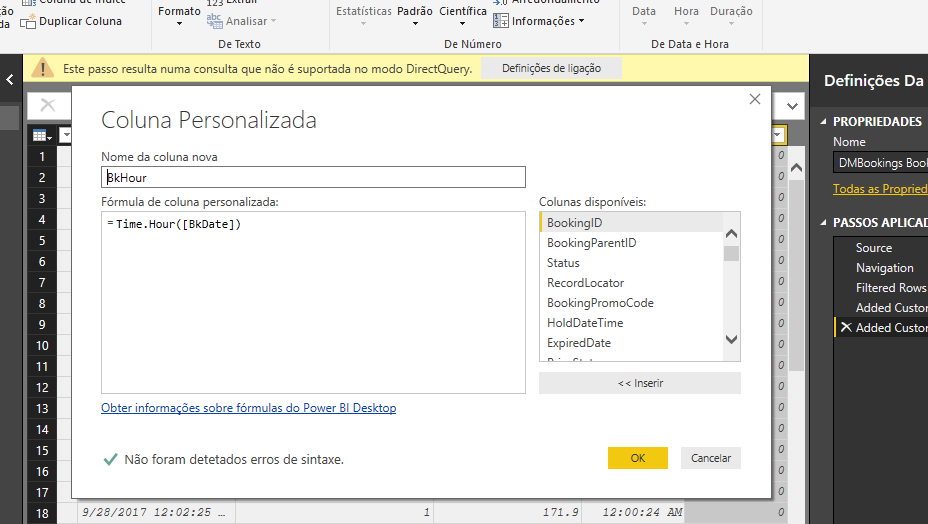Become a Certified Power BI Data Analyst!
Join us for an expert-led overview of the tools and concepts you'll need to pass exam PL-300. The first session starts on June 11th. See you there!
Get registered- Power BI forums
- Get Help with Power BI
- Desktop
- Service
- Report Server
- Power Query
- Mobile Apps
- Developer
- DAX Commands and Tips
- Custom Visuals Development Discussion
- Health and Life Sciences
- Power BI Spanish forums
- Translated Spanish Desktop
- Training and Consulting
- Instructor Led Training
- Dashboard in a Day for Women, by Women
- Galleries
- Webinars and Video Gallery
- Data Stories Gallery
- Themes Gallery
- Contests Gallery
- Quick Measures Gallery
- Notebook Gallery
- Translytical Task Flow Gallery
- R Script Showcase
- Ideas
- Custom Visuals Ideas (read-only)
- Issues
- Issues
- Events
- Upcoming Events
Power BI is turning 10! Let’s celebrate together with dataviz contests, interactive sessions, and giveaways. Register now.
- Power BI forums
- Forums
- Get Help with Power BI
- Desktop
- hour in power BI language M
- Subscribe to RSS Feed
- Mark Topic as New
- Mark Topic as Read
- Float this Topic for Current User
- Bookmark
- Subscribe
- Printer Friendly Page
- Mark as New
- Bookmark
- Subscribe
- Mute
- Subscribe to RSS Feed
- Permalink
- Report Inappropriate Content
hour in power BI language M
Hi,
I need help, if anyone knows.
I have a datetime column in the table, I make the direct query connection. And I want to add a column by bringing only the time, hour.
However when I put language m formula like datetime.time or time.hour, the query is not supported.
Then I need to add -3 hours in the hour column that I'll add.
Can anyone guide me where I'm going wrong?
Code:
let
Source = Sql.Database("10.0.6.70,1433", "DailyBookings34"),
DMBookings_BookingByLeg = Source{[Schema="DMBookings",Item="BookingByLeg"]}[Data],
#"Filtered Rows" = Table.SelectRows(DMBookings_BookingByLeg, each Date.From([BookingDate]) = Date.From (DateTime.LocalNow ()) or Date.From([BookingDate]) = Date.AddDays (Date.From (DateTime.LocalNow ()) , -1) or Date.From([BookingDate]) = Date.AddDays (Date.From (DateTime.LocalNow ()), -7)),
#"Added Custom2" = Table.AddColumn(#"Added Conditional Column", "BKDate", each DateTime.From([BookingDate])),
#"Changed Type" = Table.TransformColumnTypes(#"Added Custom2",{{"BKDate", type datetimezone}}),
#"Added Custom3" = Table.AddColumn(#"Changed Type", "Personalizado", each DateTime.Time([BKDate])),
#"Changed Type1" = Table.TransformColumnTypes(#"Added Custom3",{{"Personalizado", type time}})
in
#"Changed Type1"thanks
Solved! Go to Solution.
- Mark as New
- Bookmark
- Subscribe
- Mute
- Subscribe to RSS Feed
- Permalink
- Report Inappropriate Content
Because you are using Direct Query mode, you have limited query capabilities; time intelligence functions are not supported.
See the article of September 25, 2017, Use DirectQuery in Power BI Desktop
- Mark as New
- Bookmark
- Subscribe
- Mute
- Subscribe to RSS Feed
- Permalink
- Report Inappropriate Content
- Mark as New
- Bookmark
- Subscribe
- Mute
- Subscribe to RSS Feed
- Permalink
- Report Inappropriate Content
Hi,
I try but the query is not supported.
Note: My field is datetime when I make the formula it gets integer.
Thanks
- Mark as New
- Bookmark
- Subscribe
- Mute
- Subscribe to RSS Feed
- Permalink
- Report Inappropriate Content
Because you are using Direct Query mode, you have limited query capabilities; time intelligence functions are not supported.
See the article of September 25, 2017, Use DirectQuery in Power BI Desktop
- Mark as New
- Bookmark
- Subscribe
- Mute
- Subscribe to RSS Feed
- Permalink
- Report Inappropriate Content
Yeah, is true.
I'll try to mount the dashboard with what's possible in the query editor M
Thanks
Helpful resources
| User | Count |
|---|---|
| 84 | |
| 78 | |
| 70 | |
| 46 | |
| 42 |
| User | Count |
|---|---|
| 106 | |
| 50 | |
| 49 | |
| 40 | |
| 40 |