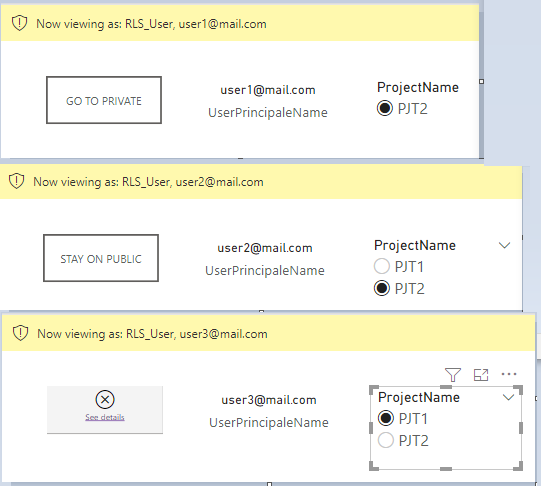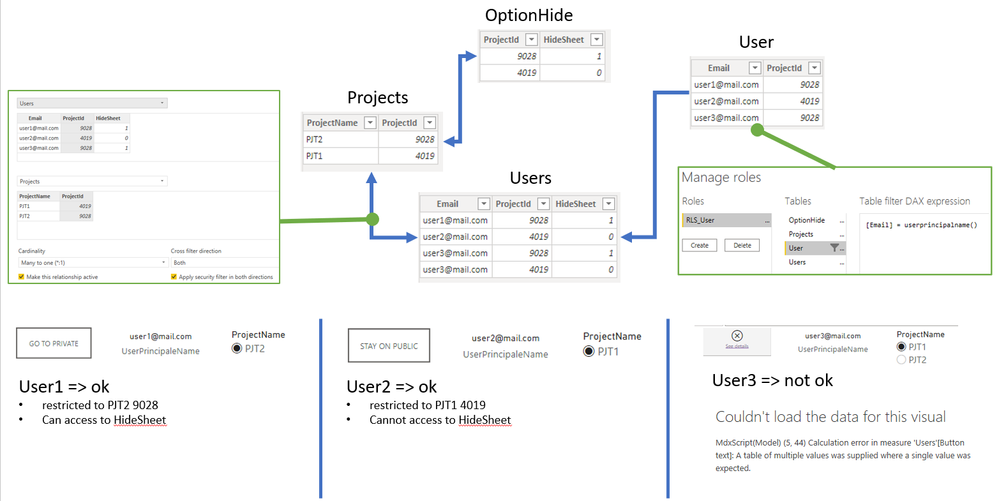FabCon is coming to Atlanta
Join us at FabCon Atlanta from March 16 - 20, 2026, for the ultimate Fabric, Power BI, AI and SQL community-led event. Save $200 with code FABCOMM.
Register now!- Power BI forums
- Get Help with Power BI
- Desktop
- Service
- Report Server
- Power Query
- Mobile Apps
- Developer
- DAX Commands and Tips
- Custom Visuals Development Discussion
- Health and Life Sciences
- Power BI Spanish forums
- Translated Spanish Desktop
- Training and Consulting
- Instructor Led Training
- Dashboard in a Day for Women, by Women
- Galleries
- Data Stories Gallery
- Themes Gallery
- Contests Gallery
- QuickViz Gallery
- Quick Measures Gallery
- Visual Calculations Gallery
- Notebook Gallery
- Translytical Task Flow Gallery
- TMDL Gallery
- R Script Showcase
- Webinars and Video Gallery
- Ideas
- Custom Visuals Ideas (read-only)
- Issues
- Issues
- Events
- Upcoming Events
The Power BI Data Visualization World Championships is back! Get ahead of the game and start preparing now! Learn more
- Power BI forums
- Forums
- Get Help with Power BI
- Desktop
- hide a sheet dynamically
- Subscribe to RSS Feed
- Mark Topic as New
- Mark Topic as Read
- Float this Topic for Current User
- Bookmark
- Subscribe
- Printer Friendly Page
- Mark as New
- Bookmark
- Subscribe
- Mute
- Subscribe to RSS Feed
- Permalink
- Report Inappropriate Content
hide a sheet dynamically
Hi
I got 2 sheets PUBLIC and PRIVATE in my report and PRIVATE should be accessible only for some users and according to a specific list of projects (2 conditions).
I've got 3 tables.
I also added a button with a dynamic text and a dynamic destination thanks to the following 2 measures:
Button text = IF(LOOKUPVALUE(Users[HideSheet],Users[Email],[UserPrincipaleName]) = 1,"GO TO PRIVATE","STAY ON PUBLIC")
Page Access = IF(LOOKUPVALUE(Users[HideSheet],Users[Email],[UserPrincipaleName]) = 1,"PRIVATE","PUBLIC")It works well when I play with the roles for user1 and user2 but it is obviously not working for user3 as he can access to both projects (one is authorized to access the PRIVATE sheet but not the second one).
I have to add also another conditions to take into account the projectID because, so far, I deal with username only.
The PBIX file is available here. I hope this is enough to understand the case.
Thanks,
Camzo
Solved! Go to Solution.
- Mark as New
- Bookmark
- Subscribe
- Mute
- Subscribe to RSS Feed
- Permalink
- Report Inappropriate Content
Well, one of my colleague solved it by modifying the Button Text measure:
Button text =
VAR nbpjt = count(Users[ProjectId])
VAR typpjt = IF(SELECTEDVALUE(Users[HideSheet]) = 1,"GO TO PRIVATE","")
RETURN
IF(nbpjt > 1, typpjt, typpjt)
Bye,
CR
- Mark as New
- Bookmark
- Subscribe
- Mute
- Subscribe to RSS Feed
- Permalink
- Report Inappropriate Content
Well, one of my colleague solved it by modifying the Button Text measure:
Button text =
VAR nbpjt = count(Users[ProjectId])
VAR typpjt = IF(SELECTEDVALUE(Users[HideSheet]) = 1,"GO TO PRIVATE","")
RETURN
IF(nbpjt > 1, typpjt, typpjt)
Bye,
CR
- Mark as New
- Bookmark
- Subscribe
- Mute
- Subscribe to RSS Feed
- Permalink
- Report Inappropriate Content
- Mark as New
- Bookmark
- Subscribe
- Mute
- Subscribe to RSS Feed
- Permalink
- Report Inappropriate Content
@CR , for page, better check for dynamic page Navigation with RLS.
https://www.youtube.com/watch?v=FrEDZZXiit8
For RLS -> can check if user and project join is bi-direction security join too ?
refer for step if needed -https://www.youtube.com/watch?v=MxU_FYSSnYU
- Mark as New
- Bookmark
- Subscribe
- Mute
- Subscribe to RSS Feed
- Permalink
- Report Inappropriate Content
Hi @amitchandak
I did the needful for RLS with a new User table and a role as follows:
The project is correctly filtered but I still get the error for User3 because he can access to the 2 projects that get different values.
Besides, even I select one project, the error in the button is not fixed.
Does it mean that Button text measure should be more complex ?
Button text = IF(LOOKUPVALUE(Users[HideSheet],Users[Email],[UserPrincipaleName]) = 1,"GO TO PRIVATE","STAY ON PUBLIC")Or is it still linked to the RLS ? I'm lost...
New PBIX file is loaded.
Thanks,
CR
- Mark as New
- Bookmark
- Subscribe
- Mute
- Subscribe to RSS Feed
- Permalink
- Report Inappropriate Content
H everyone,
I'm still stucked with that case.
Here another graphical representation of the sample.
I'm quite sure I have to add one requirement in the Button Text measure to add one condition through a variable, to mention that pre-selected project must be taken into account to know which message and action will be activated in the Button.
- if pre-selected project gets 1 as value in HideSheet column, then display "GO TO PRIVATE" and gets the action "PRIVATE"
- if pre-selected project gets 0 as value in HideSheet column, then display "STAY ON PUBLIC" and gets the action "PUBLIC"
Button text = IF(LOOKUPVALUE(Users[HideSheet],Users[Email],[UserPrincipaleName]) = 1,"GO TO PRIVATE","STAY ON PUBLIC")Page Access = IF(LOOKUPVALUE(Users[HideSheet],Users[Email],[UserPrincipaleName]) = 1,"PRIVATE","PUBLIC")The only issue is I don't know how to proceed, and if something should be specify also in the role.
Thanks for your support !
Link to the PBIX file.
Regards,
CR
Helpful resources

Power BI Dataviz World Championships
The Power BI Data Visualization World Championships is back! Get ahead of the game and start preparing now!

| User | Count |
|---|---|
| 41 | |
| 37 | |
| 35 | |
| 35 | |
| 28 |
| User | Count |
|---|---|
| 134 | |
| 101 | |
| 71 | |
| 67 | |
| 65 |