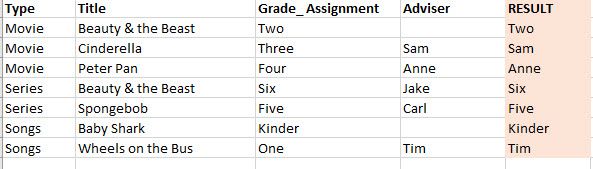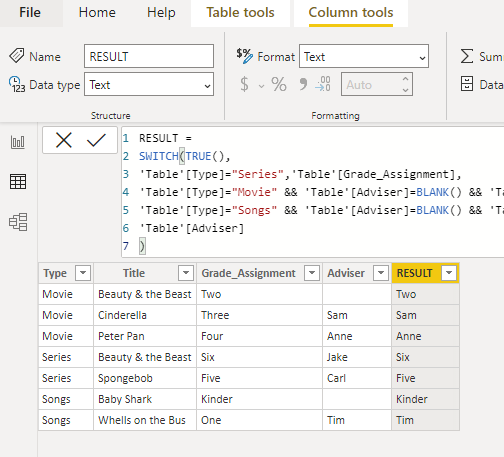Join us at FabCon Vienna from September 15-18, 2025
The ultimate Fabric, Power BI, SQL, and AI community-led learning event. Save €200 with code FABCOMM.
Get registered- Power BI forums
- Get Help with Power BI
- Desktop
- Service
- Report Server
- Power Query
- Mobile Apps
- Developer
- DAX Commands and Tips
- Custom Visuals Development Discussion
- Health and Life Sciences
- Power BI Spanish forums
- Translated Spanish Desktop
- Training and Consulting
- Instructor Led Training
- Dashboard in a Day for Women, by Women
- Galleries
- Data Stories Gallery
- Themes Gallery
- Contests Gallery
- Quick Measures Gallery
- Notebook Gallery
- Translytical Task Flow Gallery
- TMDL Gallery
- R Script Showcase
- Webinars and Video Gallery
- Ideas
- Custom Visuals Ideas (read-only)
- Issues
- Issues
- Events
- Upcoming Events
Enhance your career with this limited time 50% discount on Fabric and Power BI exams. Ends August 31st. Request your voucher.
- Power BI forums
- Forums
- Get Help with Power BI
- Desktop
- Re: help with switch(true)
- Subscribe to RSS Feed
- Mark Topic as New
- Mark Topic as Read
- Float this Topic for Current User
- Bookmark
- Subscribe
- Printer Friendly Page
- Mark as New
- Bookmark
- Subscribe
- Mute
- Subscribe to RSS Feed
- Permalink
- Report Inappropriate Content
help with switch(true)
I know this is easy for you guys but my formula could not seem to work. I need help on the formula in red font
RESULT =
SWITCH(TRUE(),
'Table'[Type]="Series",'Table'[Grade_ Assignment],
'Table'[Type]="Movie" && ISBLANK('Table'[Adviser]) && 'Table'[Title]="Beauty & the Beast",'Table'[Grade_ Assignment],
'Table'[Adviser]
)
Here is my desired result:
Hoping for any assistance. Thank you in advance
Solved! Go to Solution.
- Mark as New
- Bookmark
- Subscribe
- Mute
- Subscribe to RSS Feed
- Permalink
- Report Inappropriate Content
Hi, @summer18
According to your description and the sample picture, I can roughly understand your requirement, I think you can transform your DAX formula like this to achieve the result:
RESULT =
SWITCH(TRUE(),
'Table'[Type]="Series",'Table'[Grade_Assignment],
'Table'[Type]="Movie" && 'Table'[Adviser]=BLANK() && 'Table'[Title] = "Beauty & the Beast",'Table'[Grade_Assignment],
'Table'[Type]="Songs" && 'Table'[Adviser]=BLANK() && 'Table'[Title] = "Baby Shark",'Table'[Grade_Assignment],
'Table'[Adviser]
)
And you can get what you want, like this:
You can download my test pbix file below
Thank you very much!
Best Regards,
Community Support Team _Robert Qin
If this post helps, then please consider Accept it as the solution to help the other members find it more quickly.
- Mark as New
- Bookmark
- Subscribe
- Mute
- Subscribe to RSS Feed
- Permalink
- Report Inappropriate Content
Hi, @summer18
According to your description and the sample picture, I can roughly understand your requirement, I think you can transform your DAX formula like this to achieve the result:
RESULT =
SWITCH(TRUE(),
'Table'[Type]="Series",'Table'[Grade_Assignment],
'Table'[Type]="Movie" && 'Table'[Adviser]=BLANK() && 'Table'[Title] = "Beauty & the Beast",'Table'[Grade_Assignment],
'Table'[Type]="Songs" && 'Table'[Adviser]=BLANK() && 'Table'[Title] = "Baby Shark",'Table'[Grade_Assignment],
'Table'[Adviser]
)
And you can get what you want, like this:
You can download my test pbix file below
Thank you very much!
Best Regards,
Community Support Team _Robert Qin
If this post helps, then please consider Accept it as the solution to help the other members find it more quickly.
- Mark as New
- Bookmark
- Subscribe
- Mute
- Subscribe to RSS Feed
- Permalink
- Report Inappropriate Content
- Mark as New
- Bookmark
- Subscribe
- Mute
- Subscribe to RSS Feed
- Permalink
- Report Inappropriate Content
Hello @summer18
If you could send sample .pbix that demonstrate what you are looking to get. It would really help providing you a quick solution.
Regards
Kumail Raza