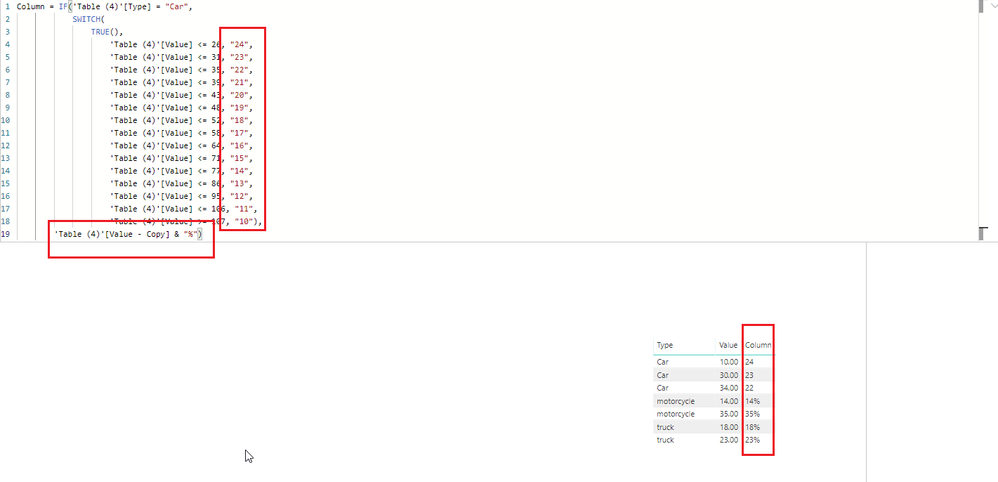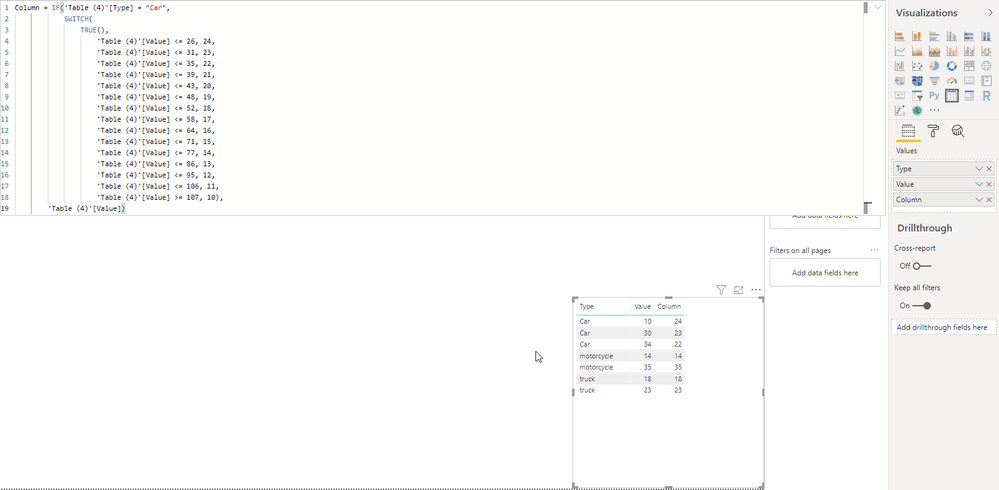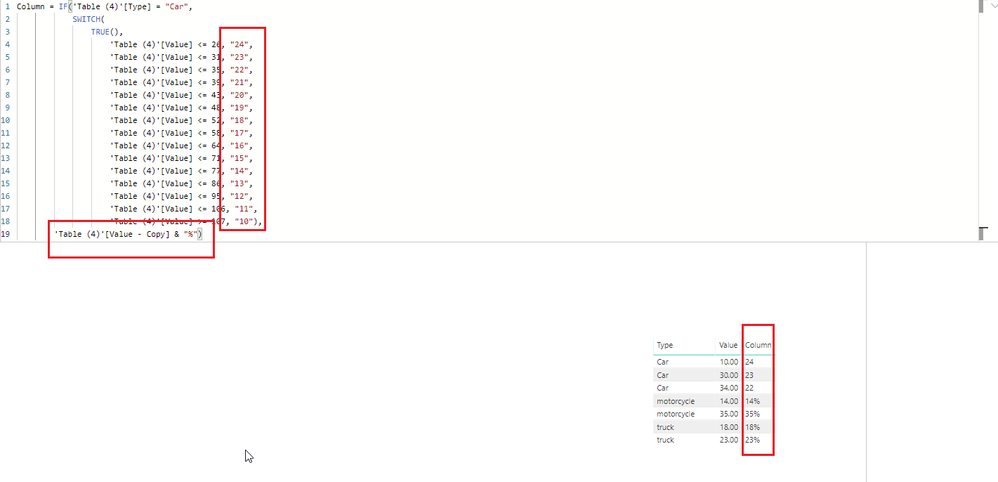FabCon is coming to Atlanta
Join us at FabCon Atlanta from March 16 - 20, 2026, for the ultimate Fabric, Power BI, AI and SQL community-led event. Save $200 with code FABCOMM.
Register now!- Power BI forums
- Get Help with Power BI
- Desktop
- Service
- Report Server
- Power Query
- Mobile Apps
- Developer
- DAX Commands and Tips
- Custom Visuals Development Discussion
- Health and Life Sciences
- Power BI Spanish forums
- Translated Spanish Desktop
- Training and Consulting
- Instructor Led Training
- Dashboard in a Day for Women, by Women
- Galleries
- Data Stories Gallery
- Themes Gallery
- Contests Gallery
- QuickViz Gallery
- Quick Measures Gallery
- Visual Calculations Gallery
- Notebook Gallery
- Translytical Task Flow Gallery
- TMDL Gallery
- R Script Showcase
- Webinars and Video Gallery
- Ideas
- Custom Visuals Ideas (read-only)
- Issues
- Issues
- Events
- Upcoming Events
The Power BI Data Visualization World Championships is back! Get ahead of the game and start preparing now! Learn more
- Power BI forums
- Forums
- Get Help with Power BI
- Desktop
- help with if formula asap
- Subscribe to RSS Feed
- Mark Topic as New
- Mark Topic as Read
- Float this Topic for Current User
- Bookmark
- Subscribe
- Printer Friendly Page
- Mark as New
- Bookmark
- Subscribe
- Mute
- Subscribe to RSS Feed
- Permalink
- Report Inappropriate Content
- Mark as New
- Bookmark
- Subscribe
- Mute
- Subscribe to RSS Feed
- Permalink
- Report Inappropriate Content
@Anonymous,
Not sure why it was removed.
I will re-post:
I duplicated your value column. Check this so you can see.
let
Source = Table.FromRows(Json.Document(Binary.Decompress(Binary.FromText("i45Wck4sUtJRMjRQitWJVsrNL8kvSq5MzkkFihmbgsVKikqTs4FcI2MwNxms3hiiHqLZ2ATMCYEqNLQAc32RzTIEKokFAA==", BinaryEncoding.Base64), Compression.Deflate)), let _t = ((type text) meta [Serialized.Text = true]) in type table [Type = _t, Value = _t]),
#"Changed Type" = Table.TransformColumnTypes(Source,{{"Value", type number}}),
#"Duplicated Column" = Table.DuplicateColumn(#"Changed Type", "Value", "Value - Copy"),
#"Changed Type1" = Table.TransformColumnTypes(#"Duplicated Column",{{"Value - Copy", type text}})
in
#"Changed Type1"Then I change a little bit your code:
Column = IF('Table (4)'[Type] = "Car",
SWITCH(
TRUE(),
'Table (4)'[Value] <= 26, "24",
'Table (4)'[Value] <= 31, "23",
'Table (4)'[Value] <= 35, "22",
'Table (4)'[Value] <= 39, "21",
'Table (4)'[Value] <= 43, "20",
'Table (4)'[Value] <= 48, "19",
'Table (4)'[Value] <= 52, "18",
'Table (4)'[Value] <= 58, "17",
'Table (4)'[Value] <= 64, "16",
'Table (4)'[Value] <= 71, "15",
'Table (4)'[Value] <= 77, "14",
'Table (4)'[Value] <= 86, "13",
'Table (4)'[Value] <= 95, "12",
'Table (4)'[Value] <= 106, "11",
'Table (4)'[Value] >= 107, "10"),
'Table (4)'[Value - Copy] & "%")You will see the changes inside the red boxes
Just take note that your column now is treated as text data type. You cannot aggregate this column.
- Mark as New
- Bookmark
- Subscribe
- Mute
- Subscribe to RSS Feed
- Permalink
- Report Inappropriate Content
Any help anyone?
- Mark as New
- Bookmark
- Subscribe
- Mute
- Subscribe to RSS Feed
- Permalink
- Report Inappropriate Content
hi @Anonymous ,
@Anonymous answered your question, right?
This has been solved?
- Mark as New
- Bookmark
- Subscribe
- Mute
- Subscribe to RSS Feed
- Permalink
- Report Inappropriate Content
no, need help
- Mark as New
- Bookmark
- Subscribe
- Mute
- Subscribe to RSS Feed
- Permalink
- Report Inappropriate Content
- Mark as New
- Bookmark
- Subscribe
- Mute
- Subscribe to RSS Feed
- Permalink
- Report Inappropriate Content
hi,
Maybe its possible in m query as well?
- Mark as New
- Bookmark
- Subscribe
- Mute
- Subscribe to RSS Feed
- Permalink
- Report Inappropriate Content
Hi,
Not sure if its the best way to do it but you can create a new column:
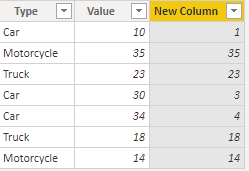
- Mark as New
- Bookmark
- Subscribe
- Mute
- Subscribe to RSS Feed
- Permalink
- Report Inappropriate Content
My values are from
- Mark as New
- Bookmark
- Subscribe
- Mute
- Subscribe to RSS Feed
- Permalink
- Report Inappropriate Content
Another way to do it is to create a lookuptable with the ranges, somthing like this:
(I created this in excel)
And then create a new column in main table:
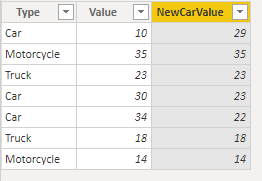

- Mark as New
- Bookmark
- Subscribe
- Mute
- Subscribe to RSS Feed
- Permalink
- Report Inappropriate Content
tahnx
- Mark as New
- Bookmark
- Subscribe
- Mute
- Subscribe to RSS Feed
- Permalink
- Report Inappropriate Content
Im sorry but I can't do this for you, but I'll try to explain step by step:
Step 1:
Create a new table (in excel or power bi) with an Index column 1-120 (or as far as you want the ranges to go).
In the next column you put the new value the car shoud get.
Like this:
Car Value
1 31
2 31
3 30
4 30
5 30
6 30
7 29
8 29
9 29
10 29
...
Step 2:
Load this excel into power bi.
In relationship view, create a relationship between the index column ("Car Value" in this example) and the value column in original table.
Step 3:
Create a new column in power bi original table with DAX formula:
NewCarValue = IF(MainTable[Type] = "Car"; RELATED(CarRangeValue[New Value]); MainTable[Value])
You might have to change the table and column names to match your data.
/Adrian
- Mark as New
- Bookmark
- Subscribe
- Mute
- Subscribe to RSS Feed
- Permalink
- Report Inappropriate Content
lets
- Mark as New
- Bookmark
- Subscribe
- Mute
- Subscribe to RSS Feed
- Permalink
- Report Inappropriate Content
hi @Anonymous ,
Since you don't want to add an excel file, try this:
Column = IF('Table (4)'[Type] = "Car",
SWITCH(
TRUE(),
'Table (4)'[Value] <= 26, 24,
'Table (4)'[Value] <= 31, 23,
'Table (4)'[Value] <= 35, 22,
'Table (4)'[Value] <= 39, 21,
'Table (4)'[Value] <= 43, 20,
'Table (4)'[Value] <= 48, 19,
'Table (4)'[Value] <= 52, 18,
'Table (4)'[Value] <= 58, 17,
'Table (4)'[Value] <= 64, 16,
'Table (4)'[Value] <= 71, 15,
'Table (4)'[Value] <= 77, 14,
'Table (4)'[Value] <= 86, 13,
'Table (4)'[Value] <= 95, 12,
'Table (4)'[Value] <= 106, 11,
'Table (4)'[Value] >= 107, 10),
'Table (4)'[Value])Based form your provided data, here is the result:
- Mark as New
- Bookmark
- Subscribe
- Mute
- Subscribe to RSS Feed
- Permalink
- Report Inappropriate Content
please look at the attach image.
- Mark as New
- Bookmark
- Subscribe
- Mute
- Subscribe to RSS Feed
- Permalink
- Report Inappropriate Content
@mussaenda
did ur last post get deleted? didnt get anything but did get a notificaton
- Mark as New
- Bookmark
- Subscribe
- Mute
- Subscribe to RSS Feed
- Permalink
- Report Inappropriate Content
@Anonymous,
Not sure why it was removed.
I will re-post:
I duplicated your value column. Check this so you can see.
let
Source = Table.FromRows(Json.Document(Binary.Decompress(Binary.FromText("i45Wck4sUtJRMjRQitWJVsrNL8kvSq5MzkkFihmbgsVKikqTs4FcI2MwNxms3hiiHqLZ2ATMCYEqNLQAc32RzTIEKokFAA==", BinaryEncoding.Base64), Compression.Deflate)), let _t = ((type text) meta [Serialized.Text = true]) in type table [Type = _t, Value = _t]),
#"Changed Type" = Table.TransformColumnTypes(Source,{{"Value", type number}}),
#"Duplicated Column" = Table.DuplicateColumn(#"Changed Type", "Value", "Value - Copy"),
#"Changed Type1" = Table.TransformColumnTypes(#"Duplicated Column",{{"Value - Copy", type text}})
in
#"Changed Type1"Then I change a little bit your code:
Column = IF('Table (4)'[Type] = "Car",
SWITCH(
TRUE(),
'Table (4)'[Value] <= 26, "24",
'Table (4)'[Value] <= 31, "23",
'Table (4)'[Value] <= 35, "22",
'Table (4)'[Value] <= 39, "21",
'Table (4)'[Value] <= 43, "20",
'Table (4)'[Value] <= 48, "19",
'Table (4)'[Value] <= 52, "18",
'Table (4)'[Value] <= 58, "17",
'Table (4)'[Value] <= 64, "16",
'Table (4)'[Value] <= 71, "15",
'Table (4)'[Value] <= 77, "14",
'Table (4)'[Value] <= 86, "13",
'Table (4)'[Value] <= 95, "12",
'Table (4)'[Value] <= 106, "11",
'Table (4)'[Value] >= 107, "10"),
'Table (4)'[Value - Copy] & "%")You will see the changes inside the red boxes
Just take note that your column now is treated as text data type. You cannot aggregate this column.
- Mark as New
- Bookmark
- Subscribe
- Mute
- Subscribe to RSS Feed
- Permalink
- Report Inappropriate Content
Hi @Anonymous ,
this can be.
let
Source = Table.FromRows(Json.Document(Binary.Decompress(Binary.FromText("i45Wck4sUtJRMjRQitWJVsrNL8kvSq5MzkkFihmbgsVKikqTs4FcI2MwNxms3hiiHqLZ2ATMCYEqNLQAc32RzTIEKokFAA==", BinaryEncoding.Base64), Compression.Deflate)), let _t = ((type text) meta [Serialized.Text = true]) in type table [Type = _t, Value = _t]),
#"Changed Type" = Table.TransformColumnTypes(Source,{{"Value", type number}}),
#"Duplicated Column" = Table.DuplicateColumn(#"Changed Type", "Value", "Value - Copy"),
#"Changed Type1" = Table.TransformColumnTypes(#"Duplicated Column",{{"Value - Copy", type text}})
in
#"Changed Type1"I duplicated your value column on power query and set hte data type as text.
Then the code I changed a little bit. Take note of the red boxes.
Take note that your column is now treated as text. this cannot be aggregated.
Column = IF('Table (4)'[Type] = "Car",
SWITCH(
TRUE(),
'Table (4)'[Value] <= 26, "24",
'Table (4)'[Value] <= 31, "23",
'Table (4)'[Value] <= 35, "22",
'Table (4)'[Value] <= 39, "21",
'Table (4)'[Value] <= 43, "20",
'Table (4)'[Value] <= 48, "19",
'Table (4)'[Value] <= 52, "18",
'Table (4)'[Value] <= 58, "17",
'Table (4)'[Value] <= 64, "16",
'Table (4)'[Value] <= 71, "15",
'Table (4)'[Value] <= 77, "14",
'Table (4)'[Value] <= 86, "13",
'Table (4)'[Value] <= 95, "12",
'Table (4)'[Value] <= 106, "11",
'Table (4)'[Value] >= 107, "10"),
'Table (4)'[Value - Copy] & "%")
Helpful resources

Power BI Dataviz World Championships
The Power BI Data Visualization World Championships is back! Get ahead of the game and start preparing now!

| User | Count |
|---|---|
| 41 | |
| 38 | |
| 36 | |
| 31 | |
| 28 |
| User | Count |
|---|---|
| 129 | |
| 88 | |
| 79 | |
| 68 | |
| 63 |