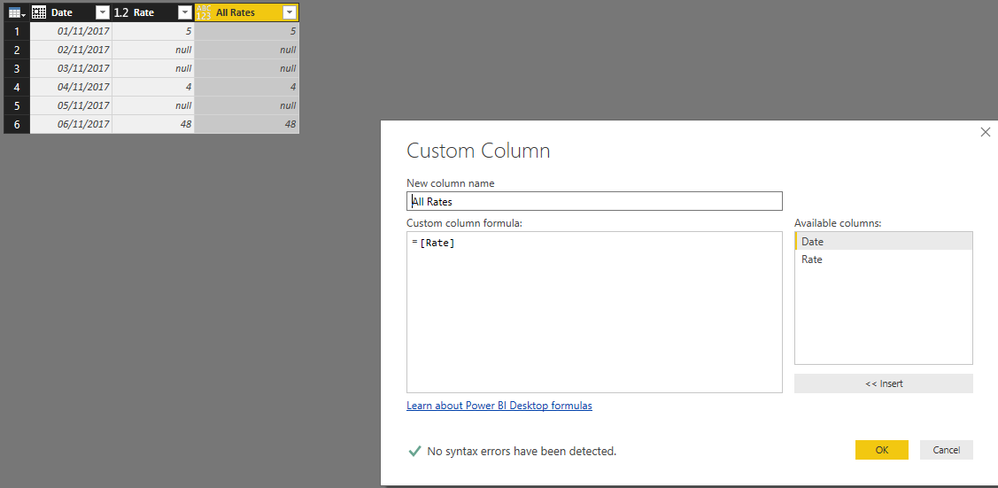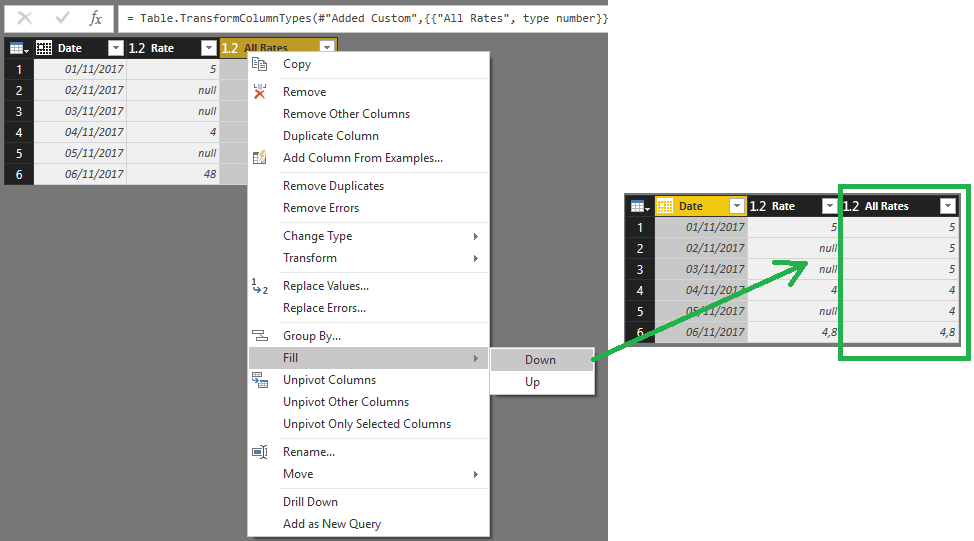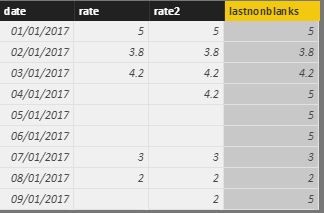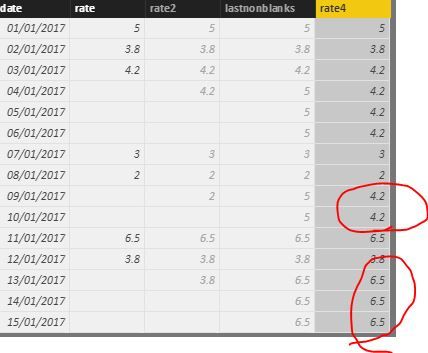FabCon is coming to Atlanta
Join us at FabCon Atlanta from March 16 - 20, 2026, for the ultimate Fabric, Power BI, AI and SQL community-led event. Save $200 with code FABCOMM.
Register now!- Power BI forums
- Get Help with Power BI
- Desktop
- Service
- Report Server
- Power Query
- Mobile Apps
- Developer
- DAX Commands and Tips
- Custom Visuals Development Discussion
- Health and Life Sciences
- Power BI Spanish forums
- Translated Spanish Desktop
- Training and Consulting
- Instructor Led Training
- Dashboard in a Day for Women, by Women
- Galleries
- Data Stories Gallery
- Themes Gallery
- Contests Gallery
- Quick Measures Gallery
- Visual Calculations Gallery
- Notebook Gallery
- Translytical Task Flow Gallery
- TMDL Gallery
- R Script Showcase
- Webinars and Video Gallery
- Ideas
- Custom Visuals Ideas (read-only)
- Issues
- Issues
- Events
- Upcoming Events
Calling all Data Engineers! Fabric Data Engineer (Exam DP-700) live sessions are back! Starting October 16th. Sign up.
- Power BI forums
- Forums
- Get Help with Power BI
- Desktop
- help with dax calculate column
- Subscribe to RSS Feed
- Mark Topic as New
- Mark Topic as Read
- Float this Topic for Current User
- Bookmark
- Subscribe
- Printer Friendly Page
- Mark as New
- Bookmark
- Subscribe
- Mute
- Subscribe to RSS Feed
- Permalink
- Report Inappropriate Content
help with dax calculate column
I need to create calculate column that add the last day rate if it is empty. I need that all date have rates .
Thanks !!!
date rate all rates
1/11/17 5
2/11/17
3/11/17
4/11/17 4
5/11/17
6/11/17 4.8
Solved! Go to Solution.
- Mark as New
- Bookmark
- Subscribe
- Mute
- Subscribe to RSS Feed
- Permalink
- Report Inappropriate Content
Hi @yoav20007,
Why don't you do this in the query editor.
Insert a custom column with the following syntax:
All Rates = [Rate]
Then right click on the new column header and select fill down final result below:
Regards,
MFelix
Regards
Miguel Félix
Did I answer your question? Mark my post as a solution!
Proud to be a Super User!
Check out my blog: Power BI em Português- Mark as New
- Bookmark
- Subscribe
- Mute
- Subscribe to RSS Feed
- Permalink
- Report Inappropriate Content
Hi @yoav20007
Try this calculated column
=
VAR Daybefore =
PREVIOUSDAY ( Table1[date] )
RETURN
IF (
ISBLANK ( Table1[Rates] ),
CALCULATE (
VALUES ( Table1[Rates] ),
FILTER ( ALL ( Table1 ), Table1[date] = Daybefore )
),
Table1[Rates]
)
Regards
Zubair
Please try my custom visuals
- Mark as New
- Bookmark
- Subscribe
- Mute
- Subscribe to RSS Feed
- Permalink
- Report Inappropriate Content
Thanks @Zubair_Muhammad
But when i have more than 1 day blanks rates it's dosn't work.
I need to repeat the same rate
- Mark as New
- Bookmark
- Subscribe
- Mute
- Subscribe to RSS Feed
- Permalink
- Report Inappropriate Content
Hi @yoav20007
Try this
=
IF (
ISBLANK ( Table1[Rates] ),
CALCULATE (
LASTNONBLANK ( Table1[Rates], Table1[Rates] ),
FILTER ( Table1, Table1[date] < EARLIER ( Table1[date] ) )
),
Table1[Rates]
)
Regards
Zubair
Please try my custom visuals
- Mark as New
- Bookmark
- Subscribe
- Mute
- Subscribe to RSS Feed
- Permalink
- Report Inappropriate Content
Thanks @Zubair_Muhammad
I try .
But it dosn't works. That's the result . the same number for all of them.
- Mark as New
- Bookmark
- Subscribe
- Mute
- Subscribe to RSS Feed
- Permalink
- Report Inappropriate Content
@yoav20007
Hmmm!!!! May be this one
=
IF (
ISBLANK ( Table1[Rates] ),
CALCULATE (
LASTNONBLANK ( Table1[Rates], Table1[Rates] ),
FILTER (
Table1,
Table1[date] < EARLIER ( Table1[date] )
&& Table1[date] > MIN ( Table1[date] )
)
),
Table1[Rates]
)
Regards
Zubair
Please try my custom visuals
- Mark as New
- Bookmark
- Subscribe
- Mute
- Subscribe to RSS Feed
- Permalink
- Report Inappropriate Content
Thanks again @Zubair_Muhammad but ...
Almost 🙂
that's the result. after the first time it dosn't works.
- Mark as New
- Bookmark
- Subscribe
- Mute
- Subscribe to RSS Feed
- Permalink
- Report Inappropriate Content
Hi @yoav20007,
Why don't you do this in the query editor.
Insert a custom column with the following syntax:
All Rates = [Rate]
Then right click on the new column header and select fill down final result below:
Regards,
MFelix
Regards
Miguel Félix
Did I answer your question? Mark my post as a solution!
Proud to be a Super User!
Check out my blog: Power BI em Português- Mark as New
- Bookmark
- Subscribe
- Mute
- Subscribe to RSS Feed
- Permalink
- Report Inappropriate Content
- Mark as New
- Bookmark
- Subscribe
- Mute
- Subscribe to RSS Feed
- Permalink
- Report Inappropriate Content
how to replace 0 with earlier value?
test = IF(ISBLANK(sales[rate])=TRUE(),0,sales[rate])
Helpful resources

FabCon Global Hackathon
Join the Fabric FabCon Global Hackathon—running virtually through Nov 3. Open to all skill levels. $10,000 in prizes!

Power BI Monthly Update - October 2025
Check out the October 2025 Power BI update to learn about new features.