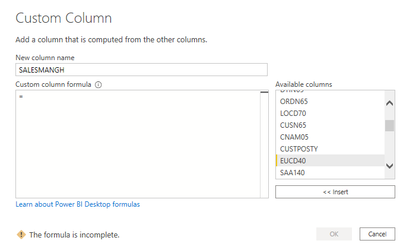Fabric Data Days starts November 4th!
Advance your Data & AI career with 50 days of live learning, dataviz contests, hands-on challenges, study groups & certifications and more!
Get registered- Power BI forums
- Get Help with Power BI
- Desktop
- Service
- Report Server
- Power Query
- Mobile Apps
- Developer
- DAX Commands and Tips
- Custom Visuals Development Discussion
- Health and Life Sciences
- Power BI Spanish forums
- Translated Spanish Desktop
- Training and Consulting
- Instructor Led Training
- Dashboard in a Day for Women, by Women
- Galleries
- Data Stories Gallery
- Themes Gallery
- Contests Gallery
- Quick Measures Gallery
- Visual Calculations Gallery
- Notebook Gallery
- Translytical Task Flow Gallery
- TMDL Gallery
- R Script Showcase
- Webinars and Video Gallery
- Ideas
- Custom Visuals Ideas (read-only)
- Issues
- Issues
- Events
- Upcoming Events
Join us at FabCon Atlanta from March 16 - 20, 2026, for the ultimate Fabric, Power BI, AI and SQL community-led event. Save $200 with code FABCOMM. Register now.
- Power BI forums
- Forums
- Get Help with Power BI
- Desktop
- help with DAX
- Subscribe to RSS Feed
- Mark Topic as New
- Mark Topic as Read
- Float this Topic for Current User
- Bookmark
- Subscribe
- Printer Friendly Page
- Mark as New
- Bookmark
- Subscribe
- Mute
- Subscribe to RSS Feed
- Permalink
- Report Inappropriate Content
help with DAX
Hi Guys,
this may be on here twice thought I was signed in before posting but now cannot seethe original post so here goes
I would like to do something that feels very simple but Im new to DAX
I have 3 columns of imported data
| TYPE | Invoice | Order | Salesman |
IN | 55567 | 12345 | JIM |
| IN | 55567 | 12345 | JIM |
| CR | 99998 | 55567 | |
| CR | 99999 | 55568 |
what I would like to do is create a 4th column in the query editor that
| TYPE | Invoice | Order | Salesman | Salesman complete |
IN | 55567 | 12345 | JIM | JIM |
| IN | 55567 | 12345 | JIM | JIM |
| CR | 99998 | 55567 | JIM | |
| CR | 99999 | 55568 |
I would like to create a DAX equation that returns the following
if TYPE = "IN" then return Salesman value
if TYPE = "CR" then lookup ORDER against INVOICE and return Salesman
IF TYPE = "CR" lookup returns no value then return (blank)
I would use vlookup in excell but whath is the DAX equvalient?
Many thanks
Gareth
Solved! Go to Solution.
- Mark as New
- Bookmark
- Subscribe
- Mute
- Subscribe to RSS Feed
- Permalink
- Report Inappropriate Content
@Gareth_Hunt , Create a new column like
new column =
var _salesm = maxx(filter(Table,table[Order] =earlier([Invoice])),[Salesman])
return
if([TYPE] ="IN",[Salesman],[_salesm])
- Mark as New
- Bookmark
- Subscribe
- Mute
- Subscribe to RSS Feed
- Permalink
- Report Inappropriate Content
@Gareth_Hunt , Create a new column like
new column =
var _salesm = maxx(filter(Table,table[Order] =earlier([Invoice])),[Salesman])
return
if([TYPE] ="IN",[Salesman],[_salesm])
- Mark as New
- Bookmark
- Subscribe
- Mute
- Subscribe to RSS Feed
- Permalink
- Report Inappropriate Content
Hi Amitchandak,
Ok so I have created a new column as prescribed and im looking to apply your example and its works well thank you guys
NB removed the [] from around _salesm as it was erroring out in case anyone else looks at this in the future
"new column =
var _salesm = maxx(filter(Table,table[Order] =earlier([Invoice])),[Salesman])
return
if([TYPE] ="IN",[Salesman],_salesm)"
- Mark as New
- Bookmark
- Subscribe
- Mute
- Subscribe to RSS Feed
- Permalink
- Report Inappropriate Content
Hi Sorry -I dont understand your expression, this is as far as I have got - I have no table reference??
thanks for your help though
- Mark as New
- Bookmark
- Subscribe
- Mute
- Subscribe to RSS Feed
- Permalink
- Report Inappropriate Content
Hi, that is the "transform data" view. That query editor is for power query language transformations. Amit has sent you a DAX formula as you have asked. Check this doc that will help you build Amit's solution to validate it.
https://docs.microsoft.com/en-us/power-bi/transform-model/desktop-tutorial-create-calculated-columns
Regards,
Happy to help!
Helpful resources

Fabric Data Days
Advance your Data & AI career with 50 days of live learning, contests, hands-on challenges, study groups & certifications and more!

Power BI Monthly Update - October 2025
Check out the October 2025 Power BI update to learn about new features.

| User | Count |
|---|---|
| 75 | |
| 36 | |
| 31 | |
| 29 | |
| 26 |