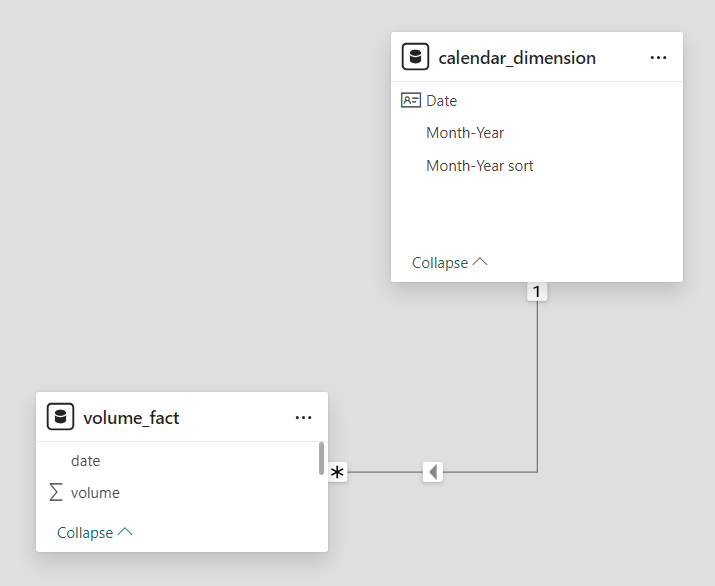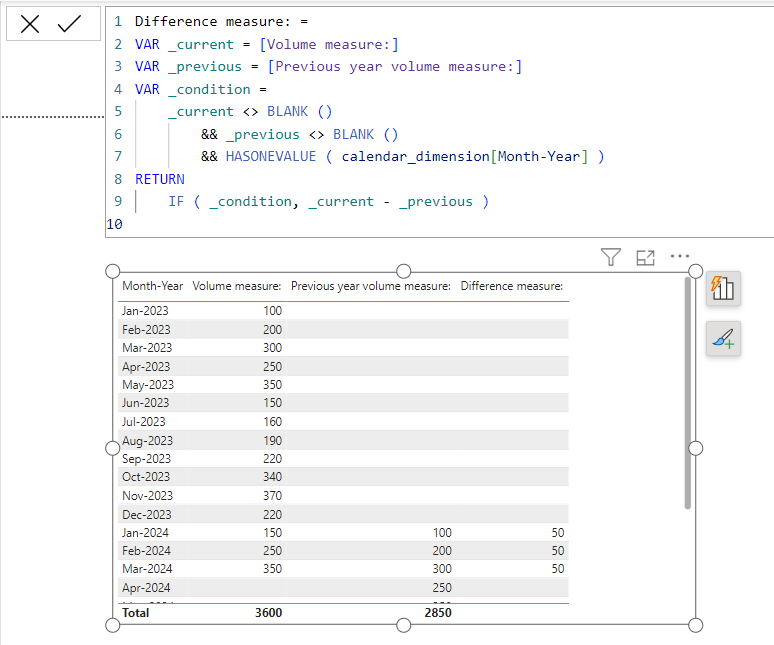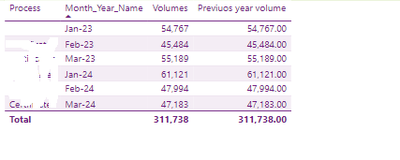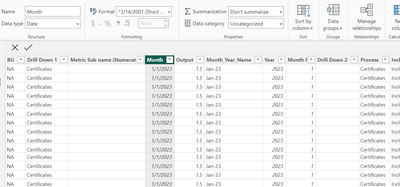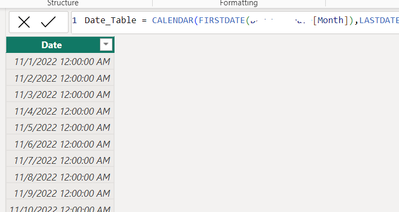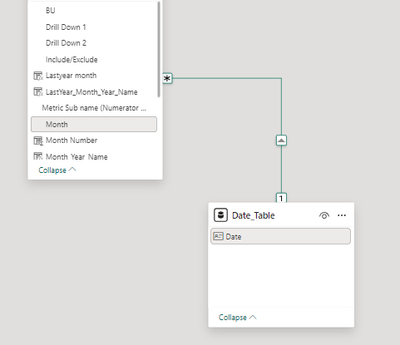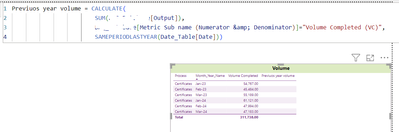FabCon is coming to Atlanta
Join us at FabCon Atlanta from March 16 - 20, 2026, for the ultimate Fabric, Power BI, AI and SQL community-led event. Save $200 with code FABCOMM.
Register now!- Power BI forums
- Get Help with Power BI
- Desktop
- Service
- Report Server
- Power Query
- Mobile Apps
- Developer
- DAX Commands and Tips
- Custom Visuals Development Discussion
- Health and Life Sciences
- Power BI Spanish forums
- Translated Spanish Desktop
- Training and Consulting
- Instructor Led Training
- Dashboard in a Day for Women, by Women
- Galleries
- Data Stories Gallery
- Themes Gallery
- Contests Gallery
- QuickViz Gallery
- Quick Measures Gallery
- Visual Calculations Gallery
- Notebook Gallery
- Translytical Task Flow Gallery
- TMDL Gallery
- R Script Showcase
- Webinars and Video Gallery
- Ideas
- Custom Visuals Ideas (read-only)
- Issues
- Issues
- Events
- Upcoming Events
Learn from the best! Meet the four finalists headed to the FINALS of the Power BI Dataviz World Championships! Register now
- Power BI forums
- Forums
- Get Help with Power BI
- Desktop
- Re: help on sameperiodelast year
- Subscribe to RSS Feed
- Mark Topic as New
- Mark Topic as Read
- Float this Topic for Current User
- Bookmark
- Subscribe
- Printer Friendly Page
- Mark as New
- Bookmark
- Subscribe
- Mute
- Subscribe to RSS Feed
- Permalink
- Report Inappropriate Content
help on sameperiodelast year
Hi All,
I've one Dax which gives me no of volume and have derived with help of Dax. Now problem is, I've 2024 year-month column, i also derived last year 2023 year-month column. infact I've volume for current year and 2023 as well by creating 2 dax.. but dont know how to get that values against every month.. for e.g. below is the scenario.
Now I dont understand how I can get volume 2023 values next to 150, 250 & 350 i.e. 100,200,300 and then I want new colume after volume 2023 "Difference" so minus of 150-100 value need in that column..
| current year | previous year | volume 2024 | volume 2023 |
| Jan-2023 | - | 100 |
| Feb-2023 | - | 200 | |
| Mar-2023 | - | 300 | |
| Jan-2024 | Jan-2023 | 150 | - |
| Feb-2024 | Feb-2023 | 250 | - |
| Mar-2024 | Mar-2023 | 350 | - |
Can any one please guide here..
- Mark as New
- Bookmark
- Subscribe
- Mute
- Subscribe to RSS Feed
- Permalink
- Report Inappropriate Content
Hi,
I am not sure how your semantic model looks like, but I tried to create a sample pbix file like below.
Please check the below picture and the attached pbix file.
Volume measure: =
SUM( volume_fact[volume] )
Previous year volume measure: =
CALCULATE (
SUM ( volume_fact[volume] ),
SAMEPERIODLASTYEAR ( calendar_dimension[Date] )
)
Difference measure: =
VAR _current = [Volume measure:]
VAR _previous = [Previous year volume measure:]
VAR _condition =
_current <> BLANK ()
&& _previous <> BLANK ()
&& HASONEVALUE ( calendar_dimension[Month-Year] )
RETURN
IF ( _condition, _current - _previous )
If this post helps, then please consider accepting it as the solution to help other members find it faster, and give a big thumbs up.
Click here to visit my LinkedIn page
- Mark as New
- Bookmark
- Subscribe
- Mute
- Subscribe to RSS Feed
- Permalink
- Report Inappropriate Content
Hi Jihwan_Kim, I used now date table field date column and I got the values, but as per SAMEPeriodelastyear dax, against Jan 2024 its not showing me Jan 2023 value.
belwo is the snip
- Mark as New
- Bookmark
- Subscribe
- Mute
- Subscribe to RSS Feed
- Permalink
- Report Inappropriate Content
Hi,
Please share your sample pbix file's link, and then I can try to look into it.
Thank you.
If this post helps, then please consider accepting it as the solution to help other members find it faster, and give a big thumbs up.
Click here to visit my LinkedIn page
- Mark as New
- Bookmark
- Subscribe
- Mute
- Subscribe to RSS Feed
- Permalink
- Report Inappropriate Content
this is the main table from where i pulll volume (i.e.output column)-
in example I purposefully change names.. I cant share pbi file since in transform data more tables are connected to main table (main table my naming conv is tblname)
date table
model view
and here's the dax
- Mark as New
- Bookmark
- Subscribe
- Mute
- Subscribe to RSS Feed
- Permalink
- Report Inappropriate Content
Hi,
In the Calendar Table, create calculated column formulas for Year, Month name and Month number. Sort the Month name column by the Month number. To your visual, drag Year and Month name from the Calendar Table.
Regards,
Ashish Mathur
http://www.ashishmathur.com
https://www.linkedin.com/in/excelenthusiasts/
- Mark as New
- Bookmark
- Subscribe
- Mute
- Subscribe to RSS Feed
- Permalink
- Report Inappropriate Content
Hi,
In the Calendar Table, create calculated column formulas for Year, Month name and Month number. Sort the Month name column by the Month number. To your visual, drag Year and Month name from the Calendar Table.
Regards,
Ashish Mathur
http://www.ashishmathur.com
https://www.linkedin.com/in/excelenthusiasts/
- Mark as New
- Bookmark
- Subscribe
- Mute
- Subscribe to RSS Feed
- Permalink
- Report Inappropriate Content
Hi Jihwan_Kim.. Appriciate your effort for understanding mu issue exactly well and try to plot across very nicely. I would like to hightlight here something that, Volume Measure you've taken simply sum of one column, even I do that but using one filter condition in that.
for e.g.
volume = calculate(sum(tblname[volume]), tblname[onecolumn]="VC")
and hence I designed Previous year Volume like below but I got blanks..
Previuos year volume = CALCULATE(
SUM(tblname[Volume]),
tblname[onecolumn]="VC",
SAMEPERIODLASTYEAR(tblname[date]))
- Mark as New
- Bookmark
- Subscribe
- Mute
- Subscribe to RSS Feed
- Permalink
- Report Inappropriate Content
Hi,
You have not created a calendar Table, as suggested by Jihwan. Study his solution carefully.
Regards,
Ashish Mathur
http://www.ashishmathur.com
https://www.linkedin.com/in/excelenthusiasts/
- Mark as New
- Bookmark
- Subscribe
- Mute
- Subscribe to RSS Feed
- Permalink
- Report Inappropriate Content
Hello Ashish Sir, please refer post no 6 in which I post that I've now used date table and date field even and I got the values but against 2024 2023 value is not appearing
- Mark as New
- Bookmark
- Subscribe
- Mute
- Subscribe to RSS Feed
- Permalink
- Report Inappropriate Content
Thank you so much for your reply and valuable time share for me. Let me try this and will update you on the same..
Helpful resources

Join our Fabric User Panel
Share feedback directly with Fabric product managers, participate in targeted research studies and influence the Fabric roadmap.

Power BI Monthly Update - February 2026
Check out the February 2026 Power BI update to learn about new features.

| User | Count |
|---|---|
| 61 | |
| 59 | |
| 42 | |
| 18 | |
| 15 |
| User | Count |
|---|---|
| 109 | |
| 102 | |
| 39 | |
| 29 | |
| 29 |