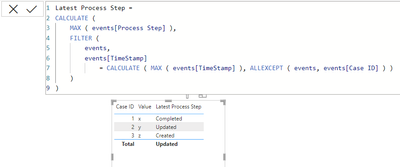FabCon is coming to Atlanta
Join us at FabCon Atlanta from March 16 - 20, 2026, for the ultimate Fabric, Power BI, AI and SQL community-led event. Save $200 with code FABCOMM.
Register now!- Power BI forums
- Get Help with Power BI
- Desktop
- Service
- Report Server
- Power Query
- Mobile Apps
- Developer
- DAX Commands and Tips
- Custom Visuals Development Discussion
- Health and Life Sciences
- Power BI Spanish forums
- Translated Spanish Desktop
- Training and Consulting
- Instructor Led Training
- Dashboard in a Day for Women, by Women
- Galleries
- Data Stories Gallery
- Themes Gallery
- Contests Gallery
- QuickViz Gallery
- Quick Measures Gallery
- Visual Calculations Gallery
- Notebook Gallery
- Translytical Task Flow Gallery
- TMDL Gallery
- R Script Showcase
- Webinars and Video Gallery
- Ideas
- Custom Visuals Ideas (read-only)
- Issues
- Issues
- Events
- Upcoming Events
View all the Fabric Data Days sessions on demand. View schedule
- Power BI forums
- Forums
- Get Help with Power BI
- Desktop
- get value based on max date and match
- Subscribe to RSS Feed
- Mark Topic as New
- Mark Topic as Read
- Float this Topic for Current User
- Bookmark
- Subscribe
- Printer Friendly Page
- Mark as New
- Bookmark
- Subscribe
- Mute
- Subscribe to RSS Feed
- Permalink
- Report Inappropriate Content
get value based on max date and match
Cases Table
| Case ID | Value |
| 1 | x |
| 2 | y |
| 3 | z |
Events Table
| Case ID | Process Step | TimeStamp |
| 1 | Created | 13:45 |
| 1 | Updated | 15:50 |
| 1 | Completed | 16:55 |
| 2 | Created | 08:00 |
| 2 | Updated | 09:33 |
| 3 | Created | 14:00 |
Based on the two tables, I would like to create a column in Case Table with the "Latest Process Step" to get the Process Step of latest Timestamp & Total number of events:
| Case ID | Value | Latest Process Step | Number of events |
| 1 | x | Completed | 3 |
| 2 | y | Updated | 2 |
| 3 | z | Created | 1 |
How should I write the DAX to get the "Latest Process Step" and "Number of events"?
Thank you!
- Mark as New
- Bookmark
- Subscribe
- Mute
- Subscribe to RSS Feed
- Permalink
- Report Inappropriate Content
@alice11987 I would let you figure out "Number of Events" measure by yourself. I assumed cases and events are related.
For the first one, you can use this
MeasureFirst =
CALCULATE (
MAX ( events[Process Step] ),
FILTER (
events,
events[TimeStamp]
= CALCULATE ( MAX ( events[TimeStamp] ), ALLEXCEPT ( events, events[Case ID] ) )
)
)
- Mark as New
- Bookmark
- Subscribe
- Mute
- Subscribe to RSS Feed
- Permalink
- Report Inappropriate Content
Hi,
Thank you for your prompt help! May I know why do we need "ALLEXCEPT" function here?
thank you!
- Mark as New
- Bookmark
- Subscribe
- Mute
- Subscribe to RSS Feed
- Permalink
- Report Inappropriate Content
This does this
FILTER (
events,
events[TimeStamp]
= CALCULATE ( MAX ( events[TimeStamp] ), ALLEXCEPT ( events, events[Case ID] ) )
)
| Case ID | Process Step | TimeStamp | filterExpressionInternallyReturns-ALLEXCPT retains the filter on CASEID while doing this |
| 1 | Created | 13:45 | 16:55 |
| 1 | Updated | 15:50 | 16:55 |
| 1 | Completed | 16:55 | 16:55 |
| 2 | Created | 8:00 | 9:33 |
| 2 | Updated | 9:33 | 9:33 |
| 3 | Created | 14:00 | 14:00 |
Helpful resources

Power BI Monthly Update - November 2025
Check out the November 2025 Power BI update to learn about new features.

Fabric Data Days
Advance your Data & AI career with 50 days of live learning, contests, hands-on challenges, study groups & certifications and more!