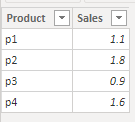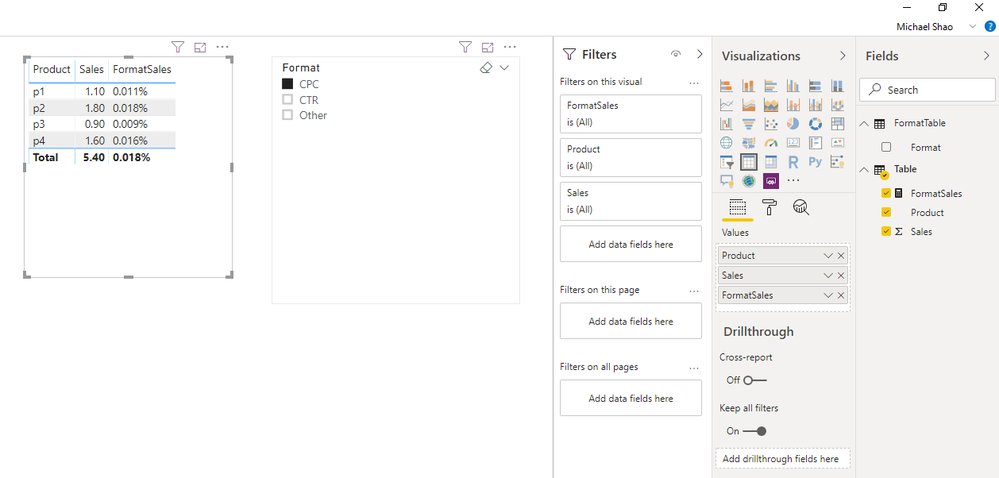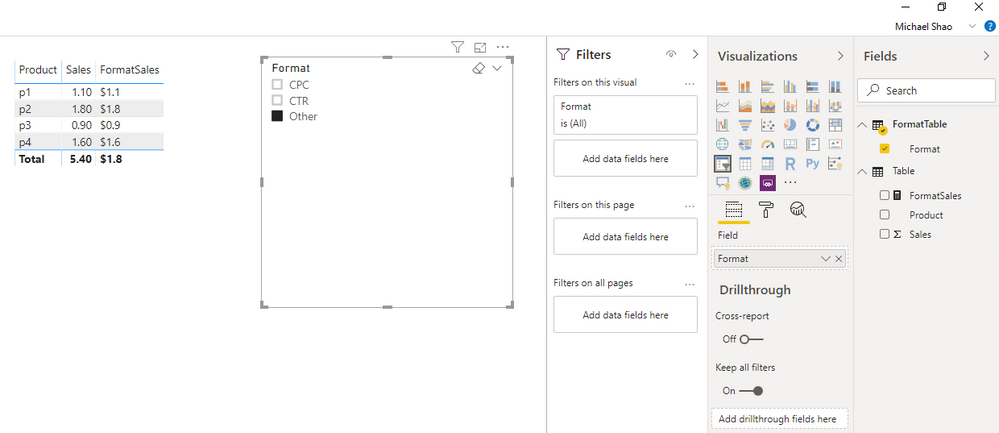Join us at FabCon Vienna from September 15-18, 2025
The ultimate Fabric, Power BI, SQL, and AI community-led learning event. Save €200 with code FABCOMM.
Get registered- Power BI forums
- Get Help with Power BI
- Desktop
- Service
- Report Server
- Power Query
- Mobile Apps
- Developer
- DAX Commands and Tips
- Custom Visuals Development Discussion
- Health and Life Sciences
- Power BI Spanish forums
- Translated Spanish Desktop
- Training and Consulting
- Instructor Led Training
- Dashboard in a Day for Women, by Women
- Galleries
- Data Stories Gallery
- Themes Gallery
- Contests Gallery
- Quick Measures Gallery
- Notebook Gallery
- Translytical Task Flow Gallery
- TMDL Gallery
- R Script Showcase
- Webinars and Video Gallery
- Ideas
- Custom Visuals Ideas (read-only)
- Issues
- Issues
- Events
- Upcoming Events
Enhance your career with this limited time 50% discount on Fabric and Power BI exams. Ends August 31st. Request your voucher.
- Power BI forums
- Forums
- Get Help with Power BI
- Desktop
- Re: formula to format measures
- Subscribe to RSS Feed
- Mark Topic as New
- Mark Topic as Read
- Float this Topic for Current User
- Bookmark
- Subscribe
- Printer Friendly Page
- Mark as New
- Bookmark
- Subscribe
- Mute
- Subscribe to RSS Feed
- Permalink
- Report Inappropriate Content
formula to format measures
Can I condititionally format a measure?
For example if a metric is CPC or CTR then to format as a percentage, otherwise as $
Solved! Go to Solution.
- Mark as New
- Bookmark
- Subscribe
- Mute
- Subscribe to RSS Feed
- Permalink
- Report Inappropriate Content
Hi, @Anonymous
Based on your description, the easiest way is using the format feature in 'Modeling' ribbon. As a workaround, you may try the following steps.
Here is my example.
Table:
FormatTable:
Then you may create a measure as below.
FormatSales =
var _currentformat = SELECTEDVALUE(FormatTable[Format])
return
IF(
OR(_currentformat = "CPC",_currentformat = "CTR"),
MAX('Table'[Sales])/100&"%",
"$"&MAX('Table'[Sales])
)
Result:
Best Regards
Allan
If this post helps, then please consider Accept it as the solution to help the other members find it more quickly.
- Mark as New
- Bookmark
- Subscribe
- Mute
- Subscribe to RSS Feed
- Permalink
- Report Inappropriate Content
Hi, @Anonymous
Based on your description, the easiest way is using the format feature in 'Modeling' ribbon. As a workaround, you may try the following steps.
Here is my example.
Table:
FormatTable:
Then you may create a measure as below.
FormatSales =
var _currentformat = SELECTEDVALUE(FormatTable[Format])
return
IF(
OR(_currentformat = "CPC",_currentformat = "CTR"),
MAX('Table'[Sales])/100&"%",
"$"&MAX('Table'[Sales])
)
Result:
Best Regards
Allan
If this post helps, then please consider Accept it as the solution to help the other members find it more quickly.
- Mark as New
- Bookmark
- Subscribe
- Mute
- Subscribe to RSS Feed
- Permalink
- Report Inappropriate Content
Options is under Data modeling tab.
Refer : https://radacad.com/custom-format-fields-and-measures-in-power-bi
https://community.powerbi.com/t5/Desktop/Formatting-measure-values-as-currency/td-p/17254
Helpful resources
| User | Count |
|---|---|
| 81 | |
| 74 | |
| 42 | |
| 30 | |
| 28 |
| User | Count |
|---|---|
| 108 | |
| 96 | |
| 53 | |
| 48 | |
| 47 |