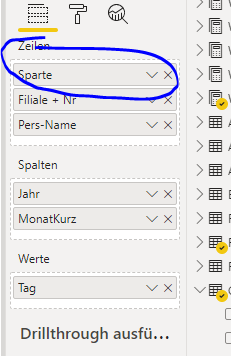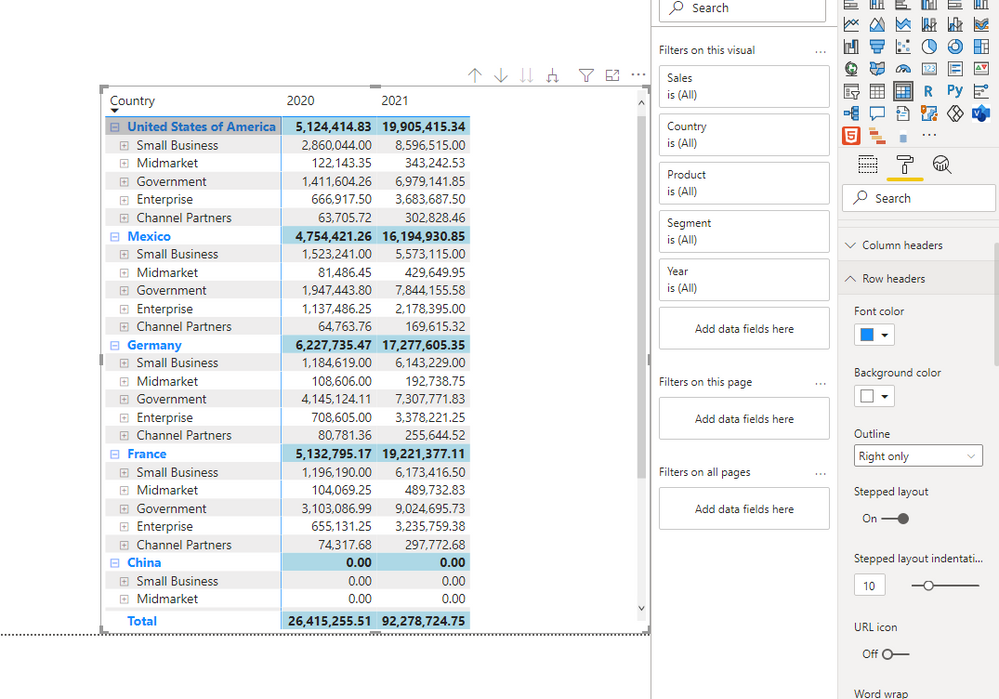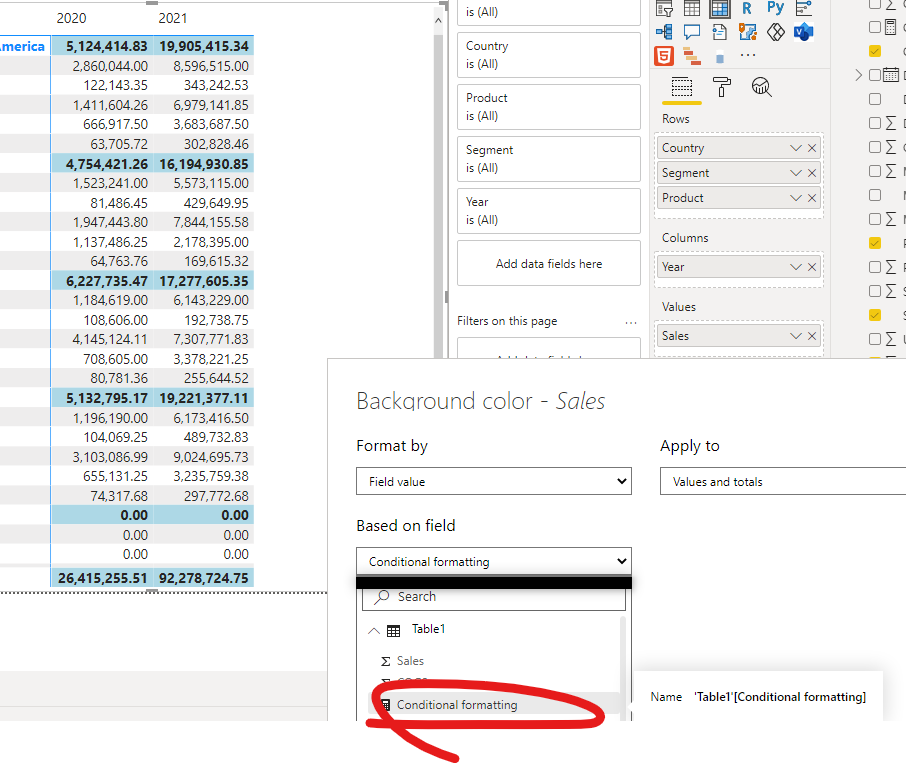FabCon is coming to Atlanta
Join us at FabCon Atlanta from March 16 - 20, 2026, for the ultimate Fabric, Power BI, AI and SQL community-led event. Save $200 with code FABCOMM.
Register now!- Power BI forums
- Get Help with Power BI
- Desktop
- Service
- Report Server
- Power Query
- Mobile Apps
- Developer
- DAX Commands and Tips
- Custom Visuals Development Discussion
- Health and Life Sciences
- Power BI Spanish forums
- Translated Spanish Desktop
- Training and Consulting
- Instructor Led Training
- Dashboard in a Day for Women, by Women
- Galleries
- Data Stories Gallery
- Themes Gallery
- Contests Gallery
- QuickViz Gallery
- Quick Measures Gallery
- Visual Calculations Gallery
- Notebook Gallery
- Translytical Task Flow Gallery
- TMDL Gallery
- R Script Showcase
- Webinars and Video Gallery
- Ideas
- Custom Visuals Ideas (read-only)
- Issues
- Issues
- Events
- Upcoming Events
The Power BI Data Visualization World Championships is back! Get ahead of the game and start preparing now! Learn more
- Power BI forums
- Forums
- Get Help with Power BI
- Desktop
- Re: formatting row headers in Matrix
- Subscribe to RSS Feed
- Mark Topic as New
- Mark Topic as Read
- Float this Topic for Current User
- Bookmark
- Subscribe
- Printer Friendly Page
- Mark as New
- Bookmark
- Subscribe
- Mute
- Subscribe to RSS Feed
- Permalink
- Report Inappropriate Content
formatting row headers in Matrix
Hello everybody,
I have 3 different line areas in my matrix. I would like to give the first line area header a different color. How does it work?
- Mark as New
- Bookmark
- Subscribe
- Mute
- Subscribe to RSS Feed
- Permalink
- Report Inappropriate Content
IT's a microsoft product need I saymore.... Sad but true
- Mark as New
- Bookmark
- Subscribe
- Mute
- Subscribe to RSS Feed
- Permalink
- Report Inappropriate Content
Same problem for me. Pretty lame to be honest and makes me look like I don't know how to do my job, when it's (another) product limitation. The feedback from the end users is 'but that doesn't make any sense...'. Which is all one can say about it other than 'you don't get this with Tableau...' which is another comment i've heard.
- Mark as New
- Bookmark
- Subscribe
- Mute
- Subscribe to RSS Feed
- Permalink
- Report Inappropriate Content
Even, currently with Matrix visual, if you want to change the color of ONLY upper row header color(text), you should set the 'Style presets' back to 'Default'. Otherwise, the entire row headers color will change altogether.
For example, when you choose 'Minimal' or 'None' in Style presets, entire row headers' color changes at once, which is a weird behavior. Be careful;;
- Mark as New
- Bookmark
- Subscribe
- Mute
- Subscribe to RSS Feed
- Permalink
- Report Inappropriate Content
This limitation is just embarrasing as a report writer. I can conditionaly format every value in the matrix exept the row headers.
I'm just at a loss. I just dont care about all your new features anymore. If the reports dont look good then the back end doesn't matter. This is a great example at the lack of attention from the PBI development team to formatting visuals. I want to be a fan of PBI but this is just pushing me to find and adopt other BI solutions. I've been patient for years, I've had enough.
- Mark as New
- Bookmark
- Subscribe
- Mute
- Subscribe to RSS Feed
- Permalink
- Report Inappropriate Content
same problem I still need an option in row headers to allow using the colour of values...or conditional format
- Mark as New
- Bookmark
- Subscribe
- Mute
- Subscribe to RSS Feed
- Permalink
- Report Inappropriate Content
Thanks for your feedback. Unfortunately, this does not quite meet customer requirements. As I understand it, there is no way to highlight individual groups of lines in color. Are there any other matrix visuals from the store that can do more in this case?
- Mark as New
- Bookmark
- Subscribe
- Mute
- Subscribe to RSS Feed
- Permalink
- Report Inappropriate Content
Hi, @Anonymous
As mentioned by @amitchandak ,If you just want to change then color of head, you can change the font color\background color of row headers in "Format Pane".However, it will applied to all subtotal headers.
You can consider using conditional formatting to formate row value as below:
Conditional formatting = IF(HASONEVALUE(Table1[Segment]),"","lightblue")
Best Regards,
Community Support Team _ Eason
If this post helps, then please consider Accept it as the solution to help the other members find it more quickly.
- Mark as New
- Bookmark
- Subscribe
- Mute
- Subscribe to RSS Feed
- Permalink
- Report Inappropriate Content
@Anonymous , Tou can choose a color for headers ( As of now same color for all headers, in case of matrix)
Also conditional formatting is not allowed on Matrix row values
Helpful resources

Power BI Dataviz World Championships
The Power BI Data Visualization World Championships is back! Get ahead of the game and start preparing now!

| User | Count |
|---|---|
| 38 | |
| 36 | |
| 33 | |
| 32 | |
| 29 |
| User | Count |
|---|---|
| 129 | |
| 88 | |
| 79 | |
| 68 | |
| 63 |