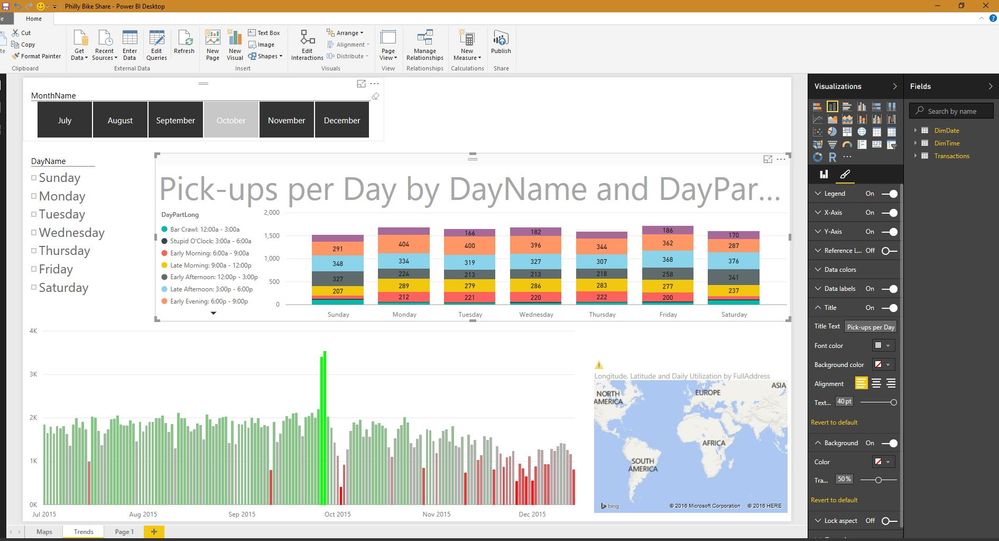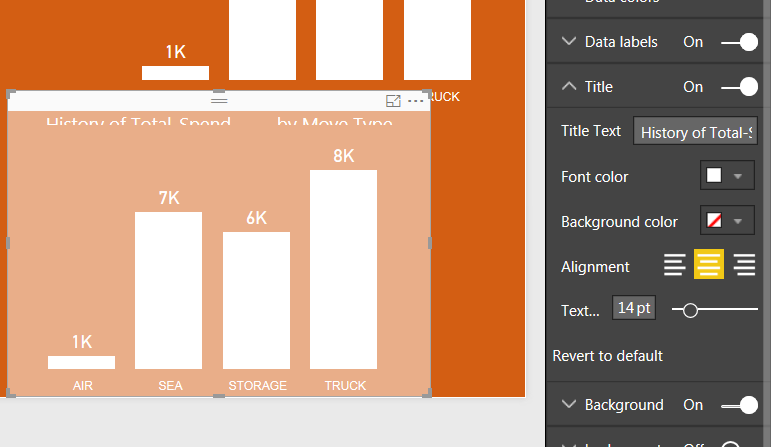FabCon is coming to Atlanta
Join us at FabCon Atlanta from March 16 - 20, 2026, for the ultimate Fabric, Power BI, AI and SQL community-led event. Save $200 with code FABCOMM.
Register now!- Power BI forums
- Get Help with Power BI
- Desktop
- Service
- Report Server
- Power Query
- Mobile Apps
- Developer
- DAX Commands and Tips
- Custom Visuals Development Discussion
- Health and Life Sciences
- Power BI Spanish forums
- Translated Spanish Desktop
- Training and Consulting
- Instructor Led Training
- Dashboard in a Day for Women, by Women
- Galleries
- Data Stories Gallery
- Themes Gallery
- Contests Gallery
- QuickViz Gallery
- Quick Measures Gallery
- Visual Calculations Gallery
- Notebook Gallery
- Translytical Task Flow Gallery
- TMDL Gallery
- R Script Showcase
- Webinars and Video Gallery
- Ideas
- Custom Visuals Ideas (read-only)
- Issues
- Issues
- Events
- Upcoming Events
The Power BI Data Visualization World Championships is back! Get ahead of the game and start preparing now! Learn more
- Power BI forums
- Forums
- Get Help with Power BI
- Desktop
- format chart
- Subscribe to RSS Feed
- Mark Topic as New
- Mark Topic as Read
- Float this Topic for Current User
- Bookmark
- Subscribe
- Printer Friendly Page
- Mark as New
- Bookmark
- Subscribe
- Mute
- Subscribe to RSS Feed
- Permalink
- Report Inappropriate Content
format chart
Hi,
very basic question here and apologies in advance if this has been answered somewhere else.
I am curious if there is a way for me to increase my font size on the chart without loosing the title behind the actual chart.
In my experiences, I haven't been able to increase font size above 10 without compromising readability. 
Solved! Go to Solution.
- Mark as New
- Bookmark
- Subscribe
- Mute
- Subscribe to RSS Feed
- Permalink
- Report Inappropriate Content
Definitely a bug. Does it happen in other .pbix files? If you create a brand new chart and only change the Title font size, does it continue behaving the same, or do you have to make some other changes before reproducing this behavior?
- Mark as New
- Bookmark
- Subscribe
- Mute
- Subscribe to RSS Feed
- Permalink
- Report Inappropriate Content
Does this happen for all charts for you? I can't reproduce and haven't seen this before. Can you share the formatting options you've changed for the affected visual(s)?
Here's a sample chart I've got with max sized chart title:
Make sure you submit this as a bug report, as well. You can do so in PBI Desktop by using the 'Send a frown' option in the File menu.
The forums are a great avenue for discussing issues, sharing thoughts / ideas, and troubleshooting, but they are not the official medium to submit bug reports.
Proper bug reports will receive more attention from the devs than forum posts.
- Mark as New
- Bookmark
- Subscribe
- Mute
- Subscribe to RSS Feed
- Permalink
- Report Inappropriate Content
I have reported this as a bug, but was unsure whether this was user-error or not.
It happens on all charts.
- Mark as New
- Bookmark
- Subscribe
- Mute
- Subscribe to RSS Feed
- Permalink
- Report Inappropriate Content
Definitely a bug. Does it happen in other .pbix files? If you create a brand new chart and only change the Title font size, does it continue behaving the same, or do you have to make some other changes before reproducing this behavior?
- Mark as New
- Bookmark
- Subscribe
- Mute
- Subscribe to RSS Feed
- Permalink
- Report Inappropriate Content
Yes it happens in all .pbix files, unfortunately.
There's still no enough formatting ability for my uses so I still do the good-ole create the header in powerpoint, save as an image, then upload to desktop report.
Thanks for your assistance!
Helpful resources

Power BI Dataviz World Championships
The Power BI Data Visualization World Championships is back! Get ahead of the game and start preparing now!

| User | Count |
|---|---|
| 40 | |
| 35 | |
| 34 | |
| 31 | |
| 28 |
| User | Count |
|---|---|
| 137 | |
| 102 | |
| 71 | |
| 67 | |
| 65 |