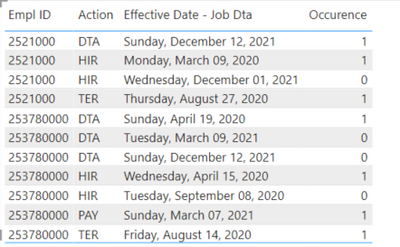FabCon is coming to Atlanta
Join us at FabCon Atlanta from March 16 - 20, 2026, for the ultimate Fabric, Power BI, AI and SQL community-led event. Save $200 with code FABCOMM.
Register now!- Power BI forums
- Get Help with Power BI
- Desktop
- Service
- Report Server
- Power Query
- Mobile Apps
- Developer
- DAX Commands and Tips
- Custom Visuals Development Discussion
- Health and Life Sciences
- Power BI Spanish forums
- Translated Spanish Desktop
- Training and Consulting
- Instructor Led Training
- Dashboard in a Day for Women, by Women
- Galleries
- Data Stories Gallery
- Themes Gallery
- Contests Gallery
- QuickViz Gallery
- Quick Measures Gallery
- Visual Calculations Gallery
- Notebook Gallery
- Translytical Task Flow Gallery
- TMDL Gallery
- R Script Showcase
- Webinars and Video Gallery
- Ideas
- Custom Visuals Ideas (read-only)
- Issues
- Issues
- Events
- Upcoming Events
Get Fabric Certified for FREE during Fabric Data Days. Don't miss your chance! Request now
- Power BI forums
- Forums
- Get Help with Power BI
- Desktop
- Re: first occurrence of a value.
- Subscribe to RSS Feed
- Mark Topic as New
- Mark Topic as Read
- Float this Topic for Current User
- Bookmark
- Subscribe
- Printer Friendly Page
- Mark as New
- Bookmark
- Subscribe
- Mute
- Subscribe to RSS Feed
- Permalink
- Report Inappropriate Content
first occurrence of a value.
I have a table called Pharmacy_Issuance, in which i have to calculate the number of prescriptions for new or refills for certain medicines. So what i want to do is if the medical record number[MRN] occurs for the first time in column its for new medicine else its a refill. i want to add two calculated column, if new then 1 else 0 and same for refills. please guide.
Solved! Go to Solution.
- Mark as New
- Bookmark
- Subscribe
- Mute
- Subscribe to RSS Feed
- Permalink
- Report Inappropriate Content
Hi @rabiafarooq,
Add an index column first. Then, create a new column like below:
first occurrence check =
IF (
CALCULATE (
COUNTROWS ( Test1 ),
FILTER (
ALLEXCEPT ( Test1, Test1[MRN] ),
Test1[Index] <= EARLIER ( Test1[Index] )
)
)
> 1,
0,
1
)
However, if there is a date column in your dataset, there is no need to add index column, you can directly refer to date field in above formula.
Best regards,
Yuliana Gu
If this post helps, then please consider Accept it as the solution to help the other members find it more quickly.
- Mark as New
- Bookmark
- Subscribe
- Mute
- Subscribe to RSS Feed
- Permalink
- Report Inappropriate Content
Hi, I need help, I am looking for a measure than can return the count of customers buying buying a particular product say product A for the first time. It can be a new customer or an exsiting customer.
I have a data runing from Jan 2022 to Jan 2023. I need to get the number of customers buying product spirits for the first time ever in the month of Jan 2023.
Any help will be appreciated.
- Mark as New
- Bookmark
- Subscribe
- Mute
- Subscribe to RSS Feed
- Permalink
- Report Inappropriate Content
Hi,
Ensure that you have a Calendar Table with calculated column formulas for Year, Month name and Month number. Sort the Month name column by the Month number. Create a relationship (Many to One and Single) from the Date column of the Data Table to the Date column of the Calendar Table. Write these measures:
First date = calculate(min(Data[Date]),datesbetween(calendar[date],minx(all(calendar),calendar[date]),max(calendar[date])))
First customers = countrows(filter(values(Data[Customer]),[First date]>=min(calendar[date])))
To your visual, drag Year and Month from the Calendar Table. In the slicer, select spirits.
Hope this helps.
Regards,
Ashish Mathur
http://www.ashishmathur.com
https://www.linkedin.com/in/excelenthusiasts/
- Mark as New
- Bookmark
- Subscribe
- Mute
- Subscribe to RSS Feed
- Permalink
- Report Inappropriate Content
Hi @rabiafarooq,
Add an index column first. Then, create a new column like below:
first occurrence check =
IF (
CALCULATE (
COUNTROWS ( Test1 ),
FILTER (
ALLEXCEPT ( Test1, Test1[MRN] ),
Test1[Index] <= EARLIER ( Test1[Index] )
)
)
> 1,
0,
1
)
However, if there is a date column in your dataset, there is no need to add index column, you can directly refer to date field in above formula.
Best regards,
Yuliana Gu
If this post helps, then please consider Accept it as the solution to help the other members find it more quickly.
- Mark as New
- Bookmark
- Subscribe
- Mute
- Subscribe to RSS Feed
- Permalink
- Report Inappropriate Content
Hello, thank you so much for the answer.
What if there are ties in the date and we would like to randomly choose one of the ties to flag it as first occurrence?
- Mark as New
- Bookmark
- Subscribe
- Mute
- Subscribe to RSS Feed
- Permalink
- Report Inappropriate Content
Hi Yuliana,
Would you be able to help turn this formula so that it counts the number of occurance? For example, I'd want the second occurence of HIR to say 2 or the third occurance of DTA to say 3 for each employee ID.
Thank you in advance!!
- Mark as New
- Bookmark
- Subscribe
- Mute
- Subscribe to RSS Feed
- Permalink
- Report Inappropriate Content
Thank you for this. I have the same question. However "EARLIER" does not work when I try to use it. Have no idea what I do wrong...I read on the internet that "EARLIER" is not recommended... Is there an alternative way to answer the same question (showing the first occurence of a number in a table). Thank you!
first occurrence check =
IF (
CALCULATE (
COUNTROWS ( Test1 ),
FILTER (
ALLEXCEPT ( Test1, Test1[MRN] ),
Test1[Index] <= EARLIER ( Test1[Index] )
)
)
> 1,
0,
1
)
- Mark as New
- Bookmark
- Subscribe
- Mute
- Subscribe to RSS Feed
- Permalink
- Report Inappropriate Content
I know this is almost a year late, but if you happen to still want to know this you should know EARLIER is mostly used in the context of calculated columns. You can find more informations about it here
https://blog.enterprisedna.co/how-to-use-the-earlier-function-in-power-bi-a-dax-tutorial/
- Mark as New
- Bookmark
- Subscribe
- Mute
- Subscribe to RSS Feed
- Permalink
- Report Inappropriate Content
How can I dynamically check the first occurence when i change the date values in a slicer
- Mark as New
- Bookmark
- Subscribe
- Mute
- Subscribe to RSS Feed
- Permalink
- Report Inappropriate Content
Hi,
Share some data, describe the question and show the expected result.
Regards,
Ashish Mathur
http://www.ashishmathur.com
https://www.linkedin.com/in/excelenthusiasts/
- Mark as New
- Bookmark
- Subscribe
- Mute
- Subscribe to RSS Feed
- Permalink
- Report Inappropriate Content
Hi,
I need to create a dynamic column where the first occurance/flag column changes based on the slicer date range. Here's the sample data
So, if I select the data range from March,2019 to August,2019 the resulted column should have only 4 rows and their first occurance flaged 1.
- Mark as New
- Bookmark
- Subscribe
- Mute
- Subscribe to RSS Feed
- Permalink
- Report Inappropriate Content
Hi,
Assuming the slicer is from the Calendar Table and the Dates in the Table visual are from the Data Table, try this measure
=if(startofmonth(Data[Date])=min(calendar[date]),1,0)
Regards,
Ashish Mathur
http://www.ashishmathur.com
https://www.linkedin.com/in/excelenthusiasts/
- Mark as New
- Bookmark
- Subscribe
- Mute
- Subscribe to RSS Feed
- Permalink
- Report Inappropriate Content
Thankyou, this measure works. But, is there a way that i can optimise by using the slicer from the Data Table?.
Because if I use the calender table, the resulted table is having six rows and I want the rows from the selected range only
- Mark as New
- Bookmark
- Subscribe
- Mute
- Subscribe to RSS Feed
- Permalink
- Report Inappropriate Content
Hi,
Create a relationship from the Date column of the Data Table to the Date column of the Calendar Table. You must create a Calendar Table.
Regards,
Ashish Mathur
http://www.ashishmathur.com
https://www.linkedin.com/in/excelenthusiasts/
- Mark as New
- Bookmark
- Subscribe
- Mute
- Subscribe to RSS Feed
- Permalink
- Report Inappropriate Content
My table has 282,000 records. I tried the formula for the first occurence.
But my machine can't finish the calculation
- Mark as New
- Bookmark
- Subscribe
- Mute
- Subscribe to RSS Feed
- Permalink
- Report Inappropriate Content
please, anyone?
Helpful resources

Power BI Monthly Update - November 2025
Check out the November 2025 Power BI update to learn about new features.

Fabric Data Days
Advance your Data & AI career with 50 days of live learning, contests, hands-on challenges, study groups & certifications and more!