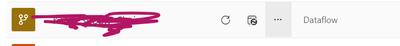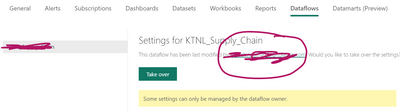Huge last-minute discounts for FabCon Vienna from September 15-18, 2025
Supplies are limited. Contact info@espc.tech right away to save your spot before the conference sells out.
Get your discount- Power BI forums
- Get Help with Power BI
- Desktop
- Service
- Report Server
- Power Query
- Mobile Apps
- Developer
- DAX Commands and Tips
- Custom Visuals Development Discussion
- Health and Life Sciences
- Power BI Spanish forums
- Translated Spanish Desktop
- Training and Consulting
- Instructor Led Training
- Dashboard in a Day for Women, by Women
- Galleries
- Data Stories Gallery
- Themes Gallery
- Contests Gallery
- Quick Measures Gallery
- Notebook Gallery
- Translytical Task Flow Gallery
- TMDL Gallery
- R Script Showcase
- Webinars and Video Gallery
- Ideas
- Custom Visuals Ideas (read-only)
- Issues
- Issues
- Events
- Upcoming Events
Score big with last-minute savings on the final tickets to FabCon Vienna. Secure your discount
- Power BI forums
- Forums
- Get Help with Power BI
- Desktop
- Re: few tables from dataflow are missing
- Subscribe to RSS Feed
- Mark Topic as New
- Mark Topic as Read
- Float this Topic for Current User
- Bookmark
- Subscribe
- Printer Friendly Page
- Mark as New
- Bookmark
- Subscribe
- Mute
- Subscribe to RSS Feed
- Permalink
- Report Inappropriate Content
few tables from dataflow are missing
a few tables from my dataflow are missing.
- how do I recover it?
- how do I know who has deleted them?
thank you in advance.
Solved! Go to Solution.
- Mark as New
- Bookmark
- Subscribe
- Mute
- Subscribe to RSS Feed
- Permalink
- Report Inappropriate Content
Hi @soon_ann
Unfortunately currently there is no option to find the edit history or recover deleted dataflows/tables. There is a similar idea on Power BI ideas forum you can vote up: Microsoft Idea: Ability to undo a deleted dataflow
Have you back up the dataflow into .json files previously? If not, I'm afraid you need to rebuild them from scratch.
You need to backup the dataflows periodically to avoid this next time.
How to Make a Copy of a Power BI DataFlow – business intelligist
Best Regards,
Community Support Team _ Jing
If this post helps, please Accept it as Solution to help other members find it. Highly appreciate your Kudos!
- Mark as New
- Bookmark
- Subscribe
- Mute
- Subscribe to RSS Feed
- Permalink
- Report Inappropriate Content
Hi @soon_ann
Unfortunately currently there is no option to find the edit history or recover deleted dataflows/tables. There is a similar idea on Power BI ideas forum you can vote up: Microsoft Idea: Ability to undo a deleted dataflow
Have you back up the dataflow into .json files previously? If not, I'm afraid you need to rebuild them from scratch.
You need to backup the dataflows periodically to avoid this next time.
How to Make a Copy of a Power BI DataFlow – business intelligist
Best Regards,
Community Support Team _ Jing
If this post helps, please Accept it as Solution to help other members find it. Highly appreciate your Kudos!
- Mark as New
- Bookmark
- Subscribe
- Mute
- Subscribe to RSS Feed
- Permalink
- Report Inappropriate Content
Hi !
@soon_ann
First you will go Choose the Ellipse in Data Flow.There Show a Settings . Here choose Settings .
Here You can View the who Edit this Latest.
Thanks ,
Thennarasu
- Mark as New
- Bookmark
- Subscribe
- Mute
- Subscribe to RSS Feed
- Permalink
- Report Inappropriate Content
Thank you.
Is a version history available so that I can see edits over time?
Helpful resources
| User | Count |
|---|---|
| 64 | |
| 59 | |
| 47 | |
| 32 | |
| 31 |
| User | Count |
|---|---|
| 84 | |
| 73 | |
| 52 | |
| 50 | |
| 44 |