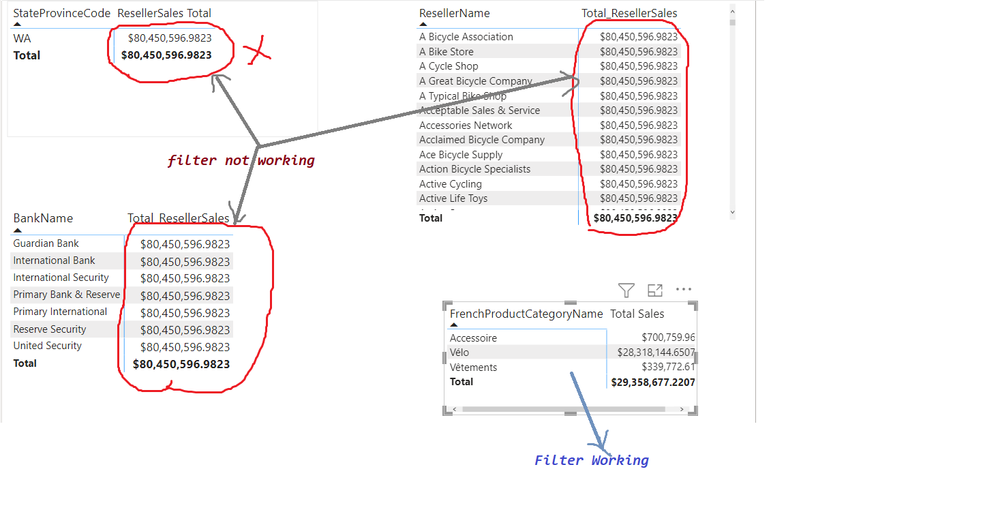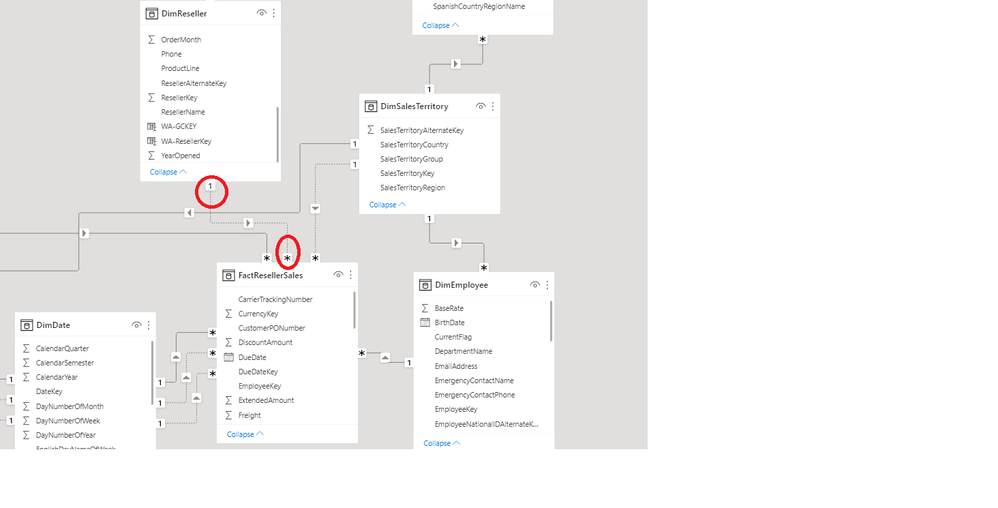FabCon is coming to Atlanta
Join us at FabCon Atlanta from March 16 - 20, 2026, for the ultimate Fabric, Power BI, AI and SQL community-led event. Save $200 with code FABCOMM.
Register now!- Power BI forums
- Get Help with Power BI
- Desktop
- Service
- Report Server
- Power Query
- Mobile Apps
- Developer
- DAX Commands and Tips
- Custom Visuals Development Discussion
- Health and Life Sciences
- Power BI Spanish forums
- Translated Spanish Desktop
- Training and Consulting
- Instructor Led Training
- Dashboard in a Day for Women, by Women
- Galleries
- Data Stories Gallery
- Themes Gallery
- Contests Gallery
- Quick Measures Gallery
- Notebook Gallery
- Translytical Task Flow Gallery
- TMDL Gallery
- R Script Showcase
- Webinars and Video Gallery
- Ideas
- Custom Visuals Ideas (read-only)
- Issues
- Issues
- Events
- Upcoming Events
Join the Fabric FabCon Global Hackathon—running virtually through Nov 3. Open to all skill levels. $10,000 in prizes! Register now.
- Power BI forums
- Forums
- Get Help with Power BI
- Desktop
- Re: failed to get totals grouped by column-data in...
- Subscribe to RSS Feed
- Mark Topic as New
- Mark Topic as Read
- Float this Topic for Current User
- Bookmark
- Subscribe
- Printer Friendly Page
- Mark as New
- Bookmark
- Subscribe
- Mute
- Subscribe to RSS Feed
- Permalink
- Report Inappropriate Content
failed to get totals grouped by column-data in Power BI Visuals using AdventureWorksDW2019
Hello There,
Could anyone help me understand where am I doing mistake in achieving following task:
I tried to get Reseller-Name wise sales figure in AdventureWorksDW2019;
where
1. ResellerName a column in 'DimReseller' dimension table
2. Total_ResllerSales is the sum(SalesAmount) from FactResellerSales table
3. there is a one-to-many relation from dimension table to fact table over the column "ResellerKey". The figures indicate that the fact-table data were not being filtered based on the column 'ResellerName'.
I tried the similar approach between the tables 'DimProductCategory' and 'FactInternetSales' which is working; all these observations could be understood from the visuals -copy I attached to this email. Could anyone help me understand where is that I am missing the logic?
Thank you for giving your valuable time.
Solved! Go to Solution.
- Mark as New
- Bookmark
- Subscribe
- Mute
- Subscribe to RSS Feed
- Permalink
- Report Inappropriate Content
Hi @arunaramana ,
Glad that you have solved your problem, would you mind marking the correct reply as the standard answer to help the other members find it more quickly.Thank you very much for your kind cooperation!
Hope it helps,
Community Support Team _ Caitlyn
If this post helps then please consider Accept it as the solution to help the other members find it more quickly.
- Mark as New
- Bookmark
- Subscribe
- Mute
- Subscribe to RSS Feed
- Permalink
- Report Inappropriate Content
Hi @arunaramana ,
Glad that you have solved your problem, would you mind marking the correct reply as the standard answer to help the other members find it more quickly.Thank you very much for your kind cooperation!
Hope it helps,
Community Support Team _ Caitlyn
If this post helps then please consider Accept it as the solution to help the other members find it more quickly.
- Mark as New
- Bookmark
- Subscribe
- Mute
- Subscribe to RSS Feed
- Permalink
- Report Inappropriate Content
I believe I found the reason for sales-data haven't been filter by the column selected; and it is because the relationship is inactive between the dim-table and fact-table as shown in the figure below: