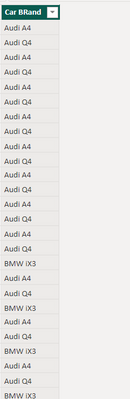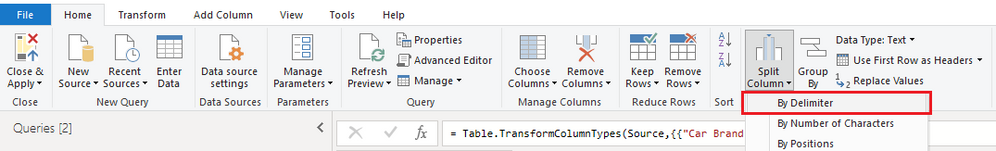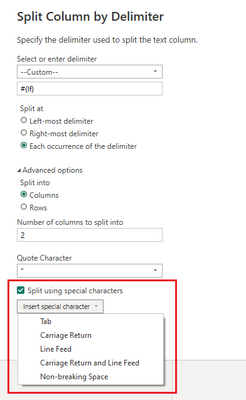Fabric Data Days starts November 4th!
Advance your Data & AI career with 50 days of live learning, dataviz contests, hands-on challenges, study groups & certifications and more!
Get registered- Power BI forums
- Get Help with Power BI
- Desktop
- Service
- Report Server
- Power Query
- Mobile Apps
- Developer
- DAX Commands and Tips
- Custom Visuals Development Discussion
- Health and Life Sciences
- Power BI Spanish forums
- Translated Spanish Desktop
- Training and Consulting
- Instructor Led Training
- Dashboard in a Day for Women, by Women
- Galleries
- Data Stories Gallery
- Themes Gallery
- Contests Gallery
- Quick Measures Gallery
- Visual Calculations Gallery
- Notebook Gallery
- Translytical Task Flow Gallery
- TMDL Gallery
- R Script Showcase
- Webinars and Video Gallery
- Ideas
- Custom Visuals Ideas (read-only)
- Issues
- Issues
- Events
- Upcoming Events
Join us at FabCon Atlanta from March 16 - 20, 2026, for the ultimate Fabric, Power BI, AI and SQL community-led event. Save $200 with code FABCOMM. Register now.
- Power BI forums
- Forums
- Get Help with Power BI
- Desktop
- Re: extract text before invisible space
- Subscribe to RSS Feed
- Mark Topic as New
- Mark Topic as Read
- Float this Topic for Current User
- Bookmark
- Subscribe
- Printer Friendly Page
- Mark as New
- Bookmark
- Subscribe
- Mute
- Subscribe to RSS Feed
- Permalink
- Report Inappropriate Content
extract text before invisible space
Hello All,
I have the following values.
| Car Brand |
| Audi A4 |
| Audi Q4 |
| BMW iX3 |
| Ford Focus |
When I upload it into power bi, it shows a white space.
However I am unable to extract the text before delimiter. I copied paste the value into a note pad and there is indeed a delimiter.
Any idea how I could manage to split it by the white space.
The end result would look like this:
| Car Brand | Model |
| Audi | A4 |
| Audi | Q4 |
| BMW | iX3 |
| Ford | Focus |
Thanks,
Chris
Solved! Go to Solution.
- Mark as New
- Bookmark
- Subscribe
- Mute
- Subscribe to RSS Feed
- Permalink
- Report Inappropriate Content
Hi @Chrisjr
I'm not sure what the delimiter is from your screenshot. But you may try the Split Column feature in Power Query Editor. Select the "Car Brand" column, split it through Home > Split Column > By Delimiter. Split columns by delimiter - Power Query
If Power Query can tell the delimiter, it will display the delimiter in the input box beneath "Select or enter delimiter" automatically. If it is a special character, it will select the checkbox "Split using special characters" in "Advanced options". If it doesn't tell the delimiter correctly, you can expand the dropdown box to try other special characters.
Hope this helps.
Best Regards,
Community Support Team _ Jing
If this post helps, please Accept it as Solution to help other members find it.
- Mark as New
- Bookmark
- Subscribe
- Mute
- Subscribe to RSS Feed
- Permalink
- Report Inappropriate Content
- Mark as New
- Bookmark
- Subscribe
- Mute
- Subscribe to RSS Feed
- Permalink
- Report Inappropriate Content
Hi @Chrisjr
I'm not sure what the delimiter is from your screenshot. But you may try the Split Column feature in Power Query Editor. Select the "Car Brand" column, split it through Home > Split Column > By Delimiter. Split columns by delimiter - Power Query
If Power Query can tell the delimiter, it will display the delimiter in the input box beneath "Select or enter delimiter" automatically. If it is a special character, it will select the checkbox "Split using special characters" in "Advanced options". If it doesn't tell the delimiter correctly, you can expand the dropdown box to try other special characters.
Hope this helps.
Best Regards,
Community Support Team _ Jing
If this post helps, please Accept it as Solution to help other members find it.
Helpful resources

Fabric Data Days
Advance your Data & AI career with 50 days of live learning, contests, hands-on challenges, study groups & certifications and more!

Power BI Monthly Update - October 2025
Check out the October 2025 Power BI update to learn about new features.

| User | Count |
|---|---|
| 78 | |
| 48 | |
| 34 | |
| 31 | |
| 29 |