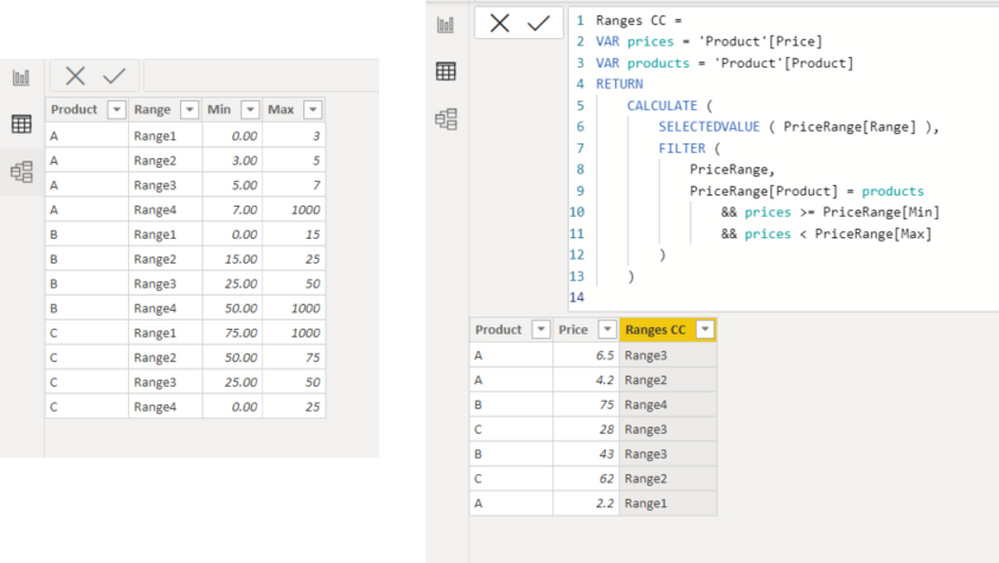Fabric Data Days starts November 4th!
Advance your Data & AI career with 50 days of live learning, dataviz contests, hands-on challenges, study groups & certifications and more!
Get registered- Power BI forums
- Get Help with Power BI
- Desktop
- Service
- Report Server
- Power Query
- Mobile Apps
- Developer
- DAX Commands and Tips
- Custom Visuals Development Discussion
- Health and Life Sciences
- Power BI Spanish forums
- Translated Spanish Desktop
- Training and Consulting
- Instructor Led Training
- Dashboard in a Day for Women, by Women
- Galleries
- Data Stories Gallery
- Themes Gallery
- Contests Gallery
- Quick Measures Gallery
- Visual Calculations Gallery
- Notebook Gallery
- Translytical Task Flow Gallery
- TMDL Gallery
- R Script Showcase
- Webinars and Video Gallery
- Ideas
- Custom Visuals Ideas (read-only)
- Issues
- Issues
- Events
- Upcoming Events
Get Fabric Certified for FREE during Fabric Data Days. Don't miss your chance! Learn more
- Power BI forums
- Forums
- Get Help with Power BI
- Desktop
- Re: extract column heading based on condition from...
- Subscribe to RSS Feed
- Mark Topic as New
- Mark Topic as Read
- Float this Topic for Current User
- Bookmark
- Subscribe
- Printer Friendly Page
- Mark as New
- Bookmark
- Subscribe
- Mute
- Subscribe to RSS Feed
- Permalink
- Report Inappropriate Content
extract column heading based on condition from another table
I have two tables. One is Product table has two columns., Product and Price.
Product table
| Product | Price |
| A | 6.5 |
| A | 4.2 |
| B | 75 |
| C | 28 |
| B | 43 |
| C | 62 |
| A | 2.2 |
The another table has Price range for each product (categorised by Range1, Range2, Rabge3 and Range4)
PriceRangeTable
| Product | Range1 | Range2 | Range3 | Range4 |
| A | <=3 | >3 - <=5 | >5 - <=7 | >7 |
| B | <=15 | >15 - <=25 | >25 - <=50 | >50 |
| C | >75 | <75 - >=50 | <50 - >=25 | <25 |
I want a Calculated Column (Range) in Product table based on the price that fits in the range for specific product
Output Table could be
| Product | Price | Range |
| A | 6.5 | Range3 |
| A | 4.2 | Range2 |
| B | 75 | Range4 |
| C | 28 | Range3 |
| B | 43 | Range3 |
| C | 62 | Range2 |
| A | 2.2 | Range1 |
Solved! Go to Solution.
- Mark as New
- Bookmark
- Subscribe
- Mute
- Subscribe to RSS Feed
- Permalink
- Report Inappropriate Content
Hi, @Anonymous
I am not sure how your whole data model looks like, but in my opinion, it is good to have the PriceRange-Table structure like below. It is easy in Power Query to change like below.
Then calculated column can be created in an efficient way.
https://www.dropbox.com/s/ycs1w4547kkhhid/eswar.pbix?dl=0
Hi, My name is Jihwan Kim.
If this post helps, then please consider accept it as the solution to help other members find it faster, and give a big thumbs up.
Linkedin: linkedin.com/in/jihwankim1975/
Twitter: twitter.com/Jihwan_JHKIM
If this post helps, then please consider accepting it as the solution to help other members find it faster, and give a big thumbs up.
Click here to visit my LinkedIn page
Click here to schedule a short Teams meeting to discuss your question.
- Mark as New
- Bookmark
- Subscribe
- Mute
- Subscribe to RSS Feed
- Permalink
- Report Inappropriate Content
@Anonymous You may need to have value in numberic form in your price range table, else it is difficult to perform calculation. There is already a solution for similar problem, please refer to below link, it will take you in the right direction.
https://community.powerbi.com/t5/Desktop/Lookup-Price-Range-for-Style/m-p/322514#M143719
Did I answer your question? Mark my post as a solution!
Appreciate your Kudos
Proud to be a Super User!
Follow me on linkedin
- Mark as New
- Bookmark
- Subscribe
- Mute
- Subscribe to RSS Feed
- Permalink
- Report Inappropriate Content
Hi, @Anonymous
I am not sure how your whole data model looks like, but in my opinion, it is good to have the PriceRange-Table structure like below. It is easy in Power Query to change like below.
Then calculated column can be created in an efficient way.
https://www.dropbox.com/s/ycs1w4547kkhhid/eswar.pbix?dl=0
Hi, My name is Jihwan Kim.
If this post helps, then please consider accept it as the solution to help other members find it faster, and give a big thumbs up.
Linkedin: linkedin.com/in/jihwankim1975/
Twitter: twitter.com/Jihwan_JHKIM
If this post helps, then please consider accepting it as the solution to help other members find it faster, and give a big thumbs up.
Click here to visit my LinkedIn page
Click here to schedule a short Teams meeting to discuss your question.
- Mark as New
- Bookmark
- Subscribe
- Mute
- Subscribe to RSS Feed
- Permalink
- Report Inappropriate Content
Thank you for making the concept (having Min and MAx column for grades) clear.
Helpful resources

Fabric Data Days
Advance your Data & AI career with 50 days of live learning, contests, hands-on challenges, study groups & certifications and more!

Power BI Monthly Update - October 2025
Check out the October 2025 Power BI update to learn about new features.

| User | Count |
|---|---|
| 84 | |
| 49 | |
| 36 | |
| 31 | |
| 30 |