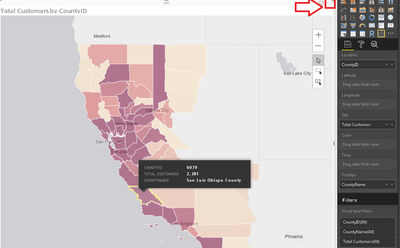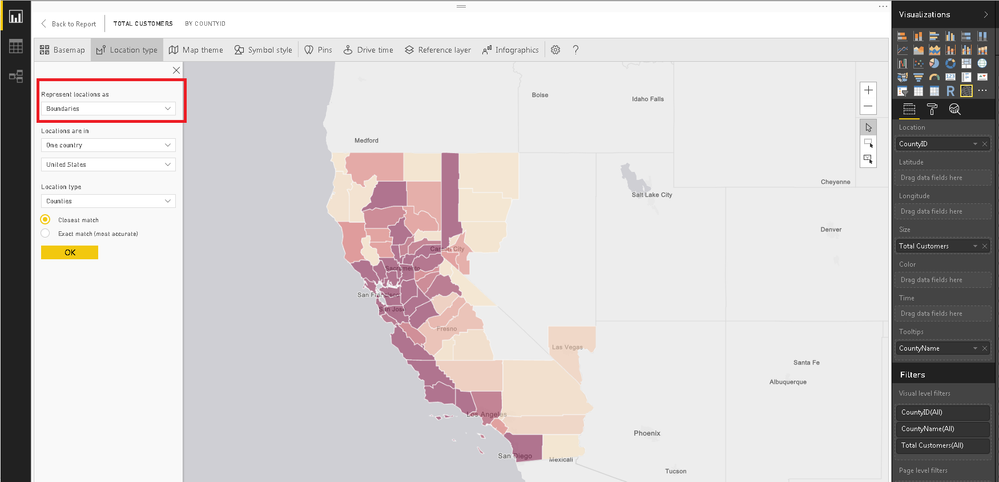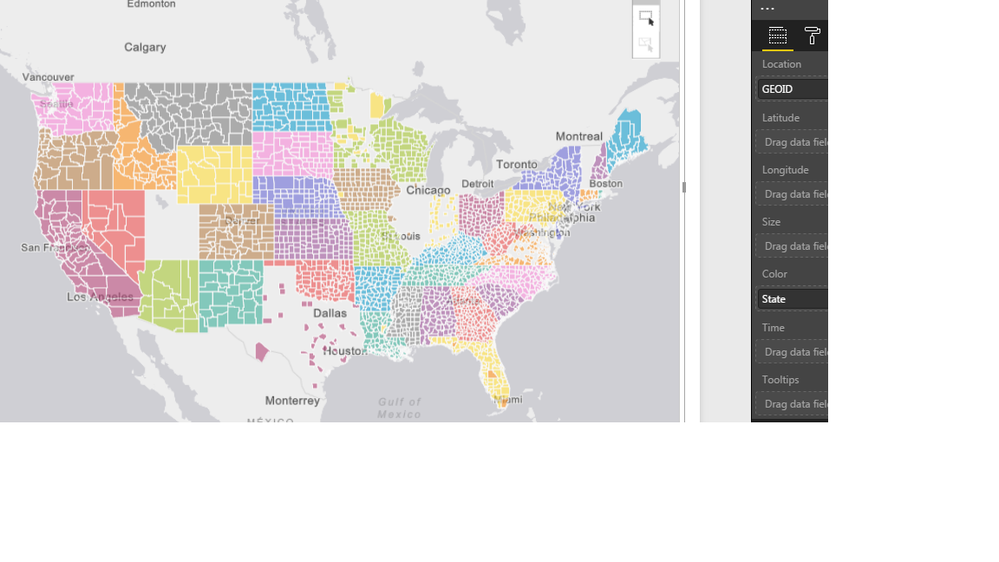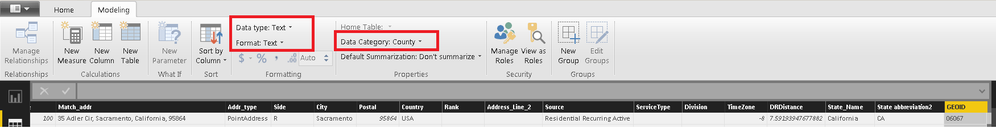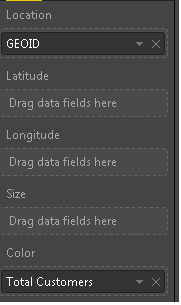FabCon is coming to Atlanta
Join us at FabCon Atlanta from March 16 - 20, 2026, for the ultimate Fabric, Power BI, AI and SQL community-led event. Save $200 with code FABCOMM.
Register now!- Power BI forums
- Get Help with Power BI
- Desktop
- Service
- Report Server
- Power Query
- Mobile Apps
- Developer
- DAX Commands and Tips
- Custom Visuals Development Discussion
- Health and Life Sciences
- Power BI Spanish forums
- Translated Spanish Desktop
- Training and Consulting
- Instructor Led Training
- Dashboard in a Day for Women, by Women
- Galleries
- Data Stories Gallery
- Themes Gallery
- Contests Gallery
- QuickViz Gallery
- Quick Measures Gallery
- Visual Calculations Gallery
- Notebook Gallery
- Translytical Task Flow Gallery
- TMDL Gallery
- R Script Showcase
- Webinars and Video Gallery
- Ideas
- Custom Visuals Ideas (read-only)
- Issues
- Issues
- Events
- Upcoming Events
Get Fabric Certified for FREE during Fabric Data Days. Don't miss your chance! Request now
- Power BI forums
- Forums
- Get Help with Power BI
- Desktop
- Re: esri arcgis map qwirks
- Subscribe to RSS Feed
- Mark Topic as New
- Mark Topic as Read
- Float this Topic for Current User
- Bookmark
- Subscribe
- Printer Friendly Page
- Mark as New
- Bookmark
- Subscribe
- Mute
- Subscribe to RSS Feed
- Permalink
- Report Inappropriate Content
esri arcgis map qwirks
I was woking with the filled map visual on a state / county visualization for my company when in the June update in pops the esri arcgis map which really helped what I am trying to do. With the esri maps it shows the county outlines which when you are trying to display/consume data by county is huge. I really like the esri map but I hit a few qwirks and I am wondering how to address. The first qwirk is loading by county, state code Oregon (OR) is not recognized. All other 49 states are fine with state code but OR doesn't work for Oregon. If I use the state name instead it does work but my source data has state code so that would require an additional mapping which is not that bad but just wondering why OR is the only state code that doesn't work. I have also mapped every 3100+ state / county combinations into the map and I have 3 or 4 counties that do no map correctly depending on whether I use state code or state name. 2 are consistent whether I use name or code - Smith, Texas maps to Deaf Smith, Texas and Valley, Montana maps to Golden Valley, Montana. Two more Ida, Iowa maps to Iowa, Iowa (yes there is an Iowa county in IA) and Tansas, LA maps to La Salle, LA depending on whether code or state name is used. I tried to forward these qwirks through esri customer support but apparently you have to have a paid subscription to work that angle. Any ideas how I can get these qwirks communicated and addressed? Aside from these few mis-maps this visualization works very well for what I am doing with state / county. Much improved over the filled map...
- Mark as New
- Bookmark
- Subscribe
- Mute
- Subscribe to RSS Feed
- Permalink
- Report Inappropriate Content
Hi @kcrafton,
Could you post some sample data and screenshots which can help reproduce this issue? So that we can help further investigate on it. It's better to share a sample pbix file. You can upload it to OneDrive or Dropbox and post the link here. Do mask sensitive data before uploading. ![]()
Regards
- Mark as New
- Bookmark
- Subscribe
- Mute
- Subscribe to RSS Feed
- Permalink
- Report Inappropriate Content
Thanks for the response and I apologize for the delay as I have been away several days on vacation. The data I am loading is simple -- it is an excel spreadsheet where I have a county list with state code and state name. From that I concatenate county comma space and either state code or state name depending on which angle I am trying. When I use state code 49 of the 50 state county lists load with the exception being OR for Oregon. When I use state name all of the counties load including Oregon but another note is when I use state name the map is much more sluggish so that is another reason I prefer using state code. The way I can tell whether a county, state loads is by the tool tips which activates when you hover over a county. Plus the county color fills green when loaded so you can also visually see the loads and voids. One last note is as I am loading all county, state combinations the map doesn't completely fill in initially when zoomed out on the whole US which is fine. When a state is selected with a slicer that is when it zooms in and all counties load and color fill at that time which zooming in by state is exactly how we plan to use this.
On the issue on where several counties are not mapping correctly in that state what I am seeing is a void where the county should load and also a double mapping to the county it maps to in error. In the link below is a screen shot for Montana where Valley, MT maps to Green Valley, MT. Note the "white" void county above which is where Valley, MT should map to plus the tool tip shows "1 of 2" for Green Valley, MT. I found 3 other mis-mapped counties in addition to this pair in Montana which I referenced in my original email. I just thought someone should know so they could fix these few county mapping errors.
Below is a link to a OneDrive folder that contains the ,pbix and a couple of screen shots showing Oregon not loaded and the mis-mapped county in Montana. Thanks again for the support...
https://1drv.ms/f/s!AptpnOuCYA1cyHCPa3iPinvH_BWw
- Mark as New
- Bookmark
- Subscribe
- Mute
- Subscribe to RSS Feed
- Permalink
- Report Inappropriate Content
Did you try using the county FIPS ID instead of the name? That has worked well for me. It is better to use the county ID because then you don't have to worry about typos in the county name or duplicate county names in multiple states.
You can download this data from the US Census Bureau website for free here: https://www.census.gov/cgi-bin/geo/shapefiles/index.php?year=2016&layergroup=Counties+%28and+equival... If you download a shapefile, you can open the DBF file with Excel. Use the GEOID field in that file for the Location field in PowerBI.
Hope that helps someone.
- Mark as New
- Bookmark
- Subscribe
- Mute
- Subscribe to RSS Feed
- Permalink
- Report Inappropriate Content
I have included the GEOID in my data set. Im a bit unclear as to the data category I should assign. Any advise? The arcGIS does not seem to recognized the data type as is.
- Mark as New
- Bookmark
- Subscribe
- Mute
- Subscribe to RSS Feed
- Permalink
- Report Inappropriate Content
Did you put the GEOID in the Location area? Which version of PowerBI are you using? This worked well for me on the previous version. I'm not sure about the September version.
If you only see points, you may need to click on the ellipsis button on the top right of the map window to change the settings.
- Mark as New
- Bookmark
- Subscribe
- Mute
- Subscribe to RSS Feed
- Permalink
- Report Inappropriate Content
Thanks for taking the time to provide an example. It confirms I have it set up correctly I think. Problem is there are far more holes in my map than through the previous method. I imagine I am missing something but not sure what.
- Mark as New
- Bookmark
- Subscribe
- Mute
- Subscribe to RSS Feed
- Permalink
- Report Inappropriate Content
I'm guessing that your field is set up as a number instead of text. The GEOID needs to be a 5-character code, which has leading zeros.
In your source data (e.g. Excel), make sure that the GEOID field is formatted as Text. Then in PowerBI, in the Modeling tab, make sure that you set the data type as Text and you can set the Data Category to "County".
In the ellipsis area of the map, you should also make sure that you use the "Exact" match option.
To get the counties to have a thematic symbology, you drag your numeric data field into the "Color" area.
- Mark as New
- Bookmark
- Subscribe
- Mute
- Subscribe to RSS Feed
- Permalink
- Report Inappropriate Content
You were correct regarding leading zeros. Followed instructions and now have 5 digit data. Formatted as instructed.
I still end up with 691 counties that it can not recognize. Some entire states are missing. Just one button to view the 691 failed to locate features would really be helpful. Thanks though. I learned a couple things today. Thats a plus.
- Mark as New
- Bookmark
- Subscribe
- Mute
- Subscribe to RSS Feed
- Permalink
- Report Inappropriate Content
I think there is a bug that Microsoft needs to fix. I created a PowerBI file with all of the counties in the US with population data. The behavior of the file is very curious. For example, all of the counties in Alabama display correctly when the GEOID is used, but all of the counties in Connecticut don't display. If I use a numeric county ID, all of the counties in Connecticut will display, but then Alabama won't display. There are some states (like South Dakota) that won't display with a numeric ID, the GEOID, or the county name. 😞
- Mark as New
- Bookmark
- Subscribe
- Mute
- Subscribe to RSS Feed
- Permalink
- Report Inappropriate Content
I think you are seeing the same type of mapping issues that I encountered. Thanks for taking the time to investigate and help me through the troubleshooting process.
- Mark as New
- Bookmark
- Subscribe
- Mute
- Subscribe to RSS Feed
- Permalink
- Report Inappropriate Content
Would like to contribute to this discussion. I too am using arcGIS mapping in my Power BI application. I like the map but have noticed the same issues regarding counties. First, my data includes county, state, country in seperate columns. For best results I combined the county and state into 1 column (county, state). No big deal, cleaned up some inaccuracies in where the counties are located. My data has EVERY county represented but I noticed there where some holes in the map where the map did not recognize a county. Issue turned out to be real simple. As reported earlier, Iowa does have an Iowa county. Iowa also has an Adair county. The map located Iowa county on top of Adair county, which is why I have white space in Iowa county. Bottom line, some counties are miss placed. I have this same issue with other states but have not gone so far as to identify the other counties that are on top of each other. I would just like to know if arcgis has a process or timeframe for fixing such bugs and pushing them out.
- Mark as New
- Bookmark
- Subscribe
- Mute
- Subscribe to RSS Feed
- Permalink
- Report Inappropriate Content
I don't expect Esri to fix anything related to the counties. The answers is that you should be using the census ID for counties for your location field rather than the county name or some combination of name and state. Using names is too prone to having typos or differences in spelling and formats (some formats may include the word "County" or "Parish" with the county name). You can download the census data to get the IDs (see my earlier post) and then do a VLOOKUP to add the ID column to your data. Things will then work perfectly. 🙂
Helpful resources

Power BI Monthly Update - November 2025
Check out the November 2025 Power BI update to learn about new features.

Fabric Data Days
Advance your Data & AI career with 50 days of live learning, contests, hands-on challenges, study groups & certifications and more!