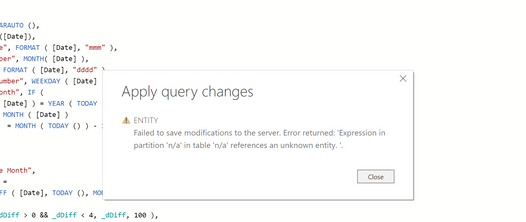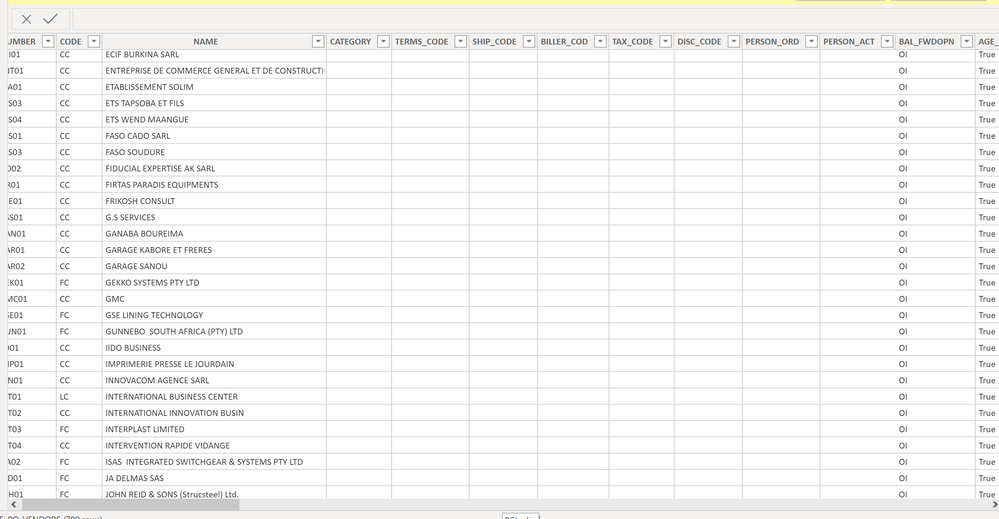FabCon is coming to Atlanta
Join us at FabCon Atlanta from March 16 - 20, 2026, for the ultimate Fabric, Power BI, AI and SQL community-led event. Save $200 with code FABCOMM.
Register now!- Power BI forums
- Get Help with Power BI
- Desktop
- Service
- Report Server
- Power Query
- Mobile Apps
- Developer
- DAX Commands and Tips
- Custom Visuals Development Discussion
- Health and Life Sciences
- Power BI Spanish forums
- Translated Spanish Desktop
- Training and Consulting
- Instructor Led Training
- Dashboard in a Day for Women, by Women
- Galleries
- Data Stories Gallery
- Themes Gallery
- Contests Gallery
- QuickViz Gallery
- Quick Measures Gallery
- Visual Calculations Gallery
- Notebook Gallery
- Translytical Task Flow Gallery
- TMDL Gallery
- R Script Showcase
- Webinars and Video Gallery
- Ideas
- Custom Visuals Ideas (read-only)
- Issues
- Issues
- Events
- Upcoming Events
The Power BI Data Visualization World Championships is back! It's time to submit your entry. Live now!
- Power BI forums
- Forums
- Get Help with Power BI
- Desktop
- Re: error when try to apply changes after creating...
- Subscribe to RSS Feed
- Mark Topic as New
- Mark Topic as Read
- Float this Topic for Current User
- Bookmark
- Subscribe
- Printer Friendly Page
- Mark as New
- Bookmark
- Subscribe
- Mute
- Subscribe to RSS Feed
- Permalink
- Report Inappropriate Content
error when try to apply changes after creating function
Hi Gurus,
I have created a table function as below (there are 6 functions)
(Entname as text) as table =>
whne I try to apply change it gives me below error. Does anyone have any ideat how avoid that error.
Solved! Go to Solution.
- Mark as New
- Bookmark
- Subscribe
- Mute
- Subscribe to RSS Feed
- Permalink
- Report Inappropriate Content
Hi @amaleranda ,
Try to cancel the relationship between the table where entname is located and other tables, and disable the "enhanced dataset metadata" option. Then execute the custom function for entname in the query editor.
Best Regards,
Liang
If this post helps, then please consider Accept it as the solution to help the other members find it more quickly.
- Mark as New
- Bookmark
- Subscribe
- Mute
- Subscribe to RSS Feed
- Permalink
- Report Inappropriate Content
Hi @amaleranda ,
Try to cancel the relationship between the table where entname is located and other tables, and disable the "enhanced dataset metadata" option. Then execute the custom function for entname in the query editor.
Best Regards,
Liang
If this post helps, then please consider Accept it as the solution to help the other members find it more quickly.
- Mark as New
- Bookmark
- Subscribe
- Mute
- Subscribe to RSS Feed
- Permalink
- Report Inappropriate Content
- Mark as New
- Bookmark
- Subscribe
- Mute
- Subscribe to RSS Feed
- Permalink
- Report Inappropriate Content
Below is my PowerQuery. I use this funtion to invoke on a tabel with ServerName and EntName. I am able to invoke the function without any issues but I come across above message when I try to apply changes. I assume its due to the higilited step, but I have no Idea how to remove that step as I need to exand my jason sting.
(ServerName as text, EntName as text) as table =>
let
Source = Json.Document(Web.Contents("http://"&ServerName&"/datasnap/rest/TServerMthods1/getClasData/"&EntName&"/GetAVens")),
result = Source[result],
result1 = result{0},
#"Converted to Table" = Table.FromList(result1, Splitter.SplitByNothing(), null, null, ExtraValues.Error),
#"Expanded Column1" = Table.ExpandRecordColumn(#"Converted to Table", "Column1", {"NUMBER", "CODE", "NAME", "CATEGORY", "TERMS_CODE", "SHIP_CODE", "BILLER_COD", "TAX_CODE", "DISC_CODE", "PERSON_ORD", "PERSON_ACT", "BAL_FWDOPN", "AGE_FISCAL", "CREDIT_LIM", "TOTAL_DUE", "COLLEC_REF", "COLLEC_DAT", "YTD_PURCH", "YTD_DISCTK", "YTD_PAY", "YTD_RETURN", "YTD_DISC", "LST_PURNO", "LST_PURDT", "LST_PAYNO", "LST_PAYDT", "LST_RETNO", "LST_RETDT", "LST_PURAMT", "LST_PAYAMT", "LST_RETAMT", "CREATE_DT", "LST_CHQNO", "DUEDT_CTRL", "DUEDT_DAYS", "TEMP", "YTD_FINCHG", "HIGHST_DUE", "COMMENT", "DISC_DAYS", "PAY_BY", "FORMAT_PAY", "FAX_ACCT", "BANK_NAME", "BSB_NO", "ACCT_NO", "ACCT_NAME", "CHQ_FORMAT", "ORD_FORMAT", "PROD_TYPE", "PP_TYPE", "DAYS_FLOAT", "GL_ACCT", "VC_NUMBER", "CURRENCY", "BRANCH", "PAY_MODE", "PAY_TRANS", "REMITTANCE", "FAX_NUMBER", "VC_NOTES", "SWIFT_CODE"}, {"NUMBER", "CODE", "NAME", "CATEGORY", "TERMS_CODE", "SHIP_CODE", "BILLER_COD", "TAX_CODE", "DISC_CODE", "PERSON_ORD", "PERSON_ACT", "BAL_FWDOPN", "AGE_FISCAL", "CREDIT_LIM", "TOTAL_DUE", "COLLEC_REF", "COLLEC_DAT", "YTD_PURCH", "YTD_DISCTK", "YTD_PAY", "YTD_RETURN", "YTD_DISC", "LST_PURNO", "LST_PURDT", "LST_PAYNO", "LST_PAYDT", "LST_RETNO", "LST_RETDT", "LST_PURAMT", "LST_PAYAMT", "LST_RETAMT", "CREATE_DT", "LST_CHQNO", "DUEDT_CTRL", "DUEDT_DAYS", "TEMP", "YTD_FINCHG", "HIGHST_DUE", "COMMENT", "DISC_DAYS", "PAY_BY", "FORMAT_PAY", "FAX_ACCT", "BANK_NAME", "BSB_NO", "ACCT_NO", "ACCT_NAME", "CHQ_FORMAT", "ORD_FORMAT", "PROD_TYPE", "PP_TYPE", "DAYS_FLOAT", "GL_ACCT", "VC_NUMBER", "CURRENCY", "BRANCH", "PAY_MODE", "PAY_TRANS", "REMITTANCE", "FAX_NUMBER", "VC_NOTES", "SWIFT_CODE"})
in
#"Expanded Column1"
- Mark as New
- Bookmark
- Subscribe
- Mute
- Subscribe to RSS Feed
- Permalink
- Report Inappropriate Content
Hi @amaleranda ,
Please disable "enhanced dataset metadata" option in Power BI.
You can navigate there as follows: File --> Options & Settings --> Options --> Preview Features --> Stored Dataset using Enhanced Metadata Format
Then try again your query chnages.
Hope this helps.
Thanks,
Pragati
- Mark as New
- Bookmark
- Subscribe
- Mute
- Subscribe to RSS Feed
- Permalink
- Report Inappropriate Content
hi @Pragati11 ,
Tanks for the reply.
I do not seem to have that options in my preview feature. I am using May 2020 version.
Thanks
- Mark as New
- Bookmark
- Subscribe
- Mute
- Subscribe to RSS Feed
- Permalink
- Report Inappropriate Content
- Mark as New
- Bookmark
- Subscribe
- Mute
- Subscribe to RSS Feed
- Permalink
- Report Inappropriate Content
- Mark as New
- Bookmark
- Subscribe
- Mute
- Subscribe to RSS Feed
- Permalink
- Report Inappropriate Content
@Pragati11 , Silly me 🙂 . I manged to disable it but still getting the error.
I copied the Powerqury below.
- Mark as New
- Bookmark
- Subscribe
- Mute
- Subscribe to RSS Feed
- Permalink
- Report Inappropriate Content
Hi @amaleranda ,
Didn't understand your power query screesnhot. It's highlighting a BLANK space.
Thanks,
Pragati
- Mark as New
- Bookmark
- Subscribe
- Mute
- Subscribe to RSS Feed
- Permalink
- Report Inappropriate Content
I wanted to higlited #convert to tabel step.
The read scrach is to hide the actual URL as for privacy. Thanks
- Mark as New
- Bookmark
- Subscribe
- Mute
- Subscribe to RSS Feed
- Permalink
- Report Inappropriate Content
Hi @amaleranda ,
It seems like while converting your list to table there are errors due to NULL values.
Is it possible to share scrresnhot around the data that you are trying to convert to Table.
Thanks,
Pragati
- Mark as New
- Bookmark
- Subscribe
- Mute
- Subscribe to RSS Feed
- Permalink
- Report Inappropriate Content
below is the screenshot of datatabel, table get extracted seems like whne I try to trun that into a function it has issues.
Helpful resources

Power BI Dataviz World Championships
The Power BI Data Visualization World Championships is back! It's time to submit your entry.

Power BI Monthly Update - January 2026
Check out the January 2026 Power BI update to learn about new features.

| User | Count |
|---|---|
| 56 | |
| 42 | |
| 41 | |
| 21 | |
| 21 |
| User | Count |
|---|---|
| 150 | |
| 107 | |
| 64 | |
| 36 | |
| 36 |