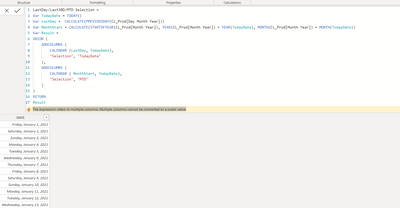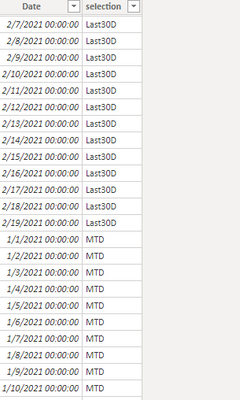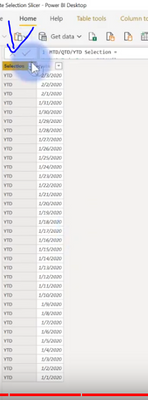Fabric Data Days starts November 4th!
Advance your Data & AI career with 50 days of live learning, dataviz contests, hands-on challenges, study groups & certifications and more!
Get registered- Power BI forums
- Get Help with Power BI
- Desktop
- Service
- Report Server
- Power Query
- Mobile Apps
- Developer
- DAX Commands and Tips
- Custom Visuals Development Discussion
- Health and Life Sciences
- Power BI Spanish forums
- Translated Spanish Desktop
- Training and Consulting
- Instructor Led Training
- Dashboard in a Day for Women, by Women
- Galleries
- Data Stories Gallery
- Themes Gallery
- Contests Gallery
- QuickViz Gallery
- Quick Measures Gallery
- Visual Calculations Gallery
- Notebook Gallery
- Translytical Task Flow Gallery
- TMDL Gallery
- R Script Showcase
- Webinars and Video Gallery
- Ideas
- Custom Visuals Ideas (read-only)
- Issues
- Issues
- Events
- Upcoming Events
Get Fabric Certified for FREE during Fabric Data Days. Don't miss your chance! Request now
- Power BI forums
- Forums
- Get Help with Power BI
- Desktop
- Re: error : The expression refers to multiple colu...
- Subscribe to RSS Feed
- Mark Topic as New
- Mark Topic as Read
- Float this Topic for Current User
- Bookmark
- Subscribe
- Printer Friendly Page
- Mark as New
- Bookmark
- Subscribe
- Mute
- Subscribe to RSS Feed
- Permalink
- Report Inappropriate Content
error : The expression refers to multiple columns. Multiple columns cannot be converted to a scalar
Hi
I want to achieve slicer for:
> last day
> last 30 day
> MTD
but I received this error : The expression refers to multiple columns. Multiple columns cannot be converted to a scalar value.
but can't found any error in Dax
Any input will helpful
Solved! Go to Solution.
- Mark as New
- Bookmark
- Subscribe
- Mute
- Subscribe to RSS Feed
- Permalink
- Report Inappropriate Content
Hi @Anonymous ,
Try to create a new table like below:
Table 2 =
var LastDay = TODAY()-1
var Last30D = TODAY()-30
var MTD_START = DATE(YEAR(TODAY()),1,1)
var t1 = ADDCOLUMNS(FILTER('Table','Table'[Date]=LastDay),"selection","LastDay")
var t2 = ADDCOLUMNS(FILTER('Table','Table'[Date]>=Last30D&&'Table'[Date]<=TODAY()),"selection","Last30D")
var t3 = ADDCOLUMNS(FILTER('Table','Table'[Date]>=MTD_START&&'Table'[Date]<=TODAY()),"selection","MTD")
return UNION(t1,t2,t3)Another way is to create measures for different periods of calculation, and then use slicers to display measures for different periods.https://www.fourmoo.com/2017/11/21/power-bi-using-a-slicer-to-show-different-measures/
Best Regards,
Liang
If this post helps, then please consider Accept it as the solution to help the other members find it more quickly.
- Mark as New
- Bookmark
- Subscribe
- Mute
- Subscribe to RSS Feed
- Permalink
- Report Inappropriate Content
Hi @Anonymous ,
Try to create a new table like below:
Table 2 =
var LastDay = TODAY()-1
var Last30D = TODAY()-30
var MTD_START = DATE(YEAR(TODAY()),1,1)
var t1 = ADDCOLUMNS(FILTER('Table','Table'[Date]=LastDay),"selection","LastDay")
var t2 = ADDCOLUMNS(FILTER('Table','Table'[Date]>=Last30D&&'Table'[Date]<=TODAY()),"selection","Last30D")
var t3 = ADDCOLUMNS(FILTER('Table','Table'[Date]>=MTD_START&&'Table'[Date]<=TODAY()),"selection","MTD")
return UNION(t1,t2,t3)Another way is to create measures for different periods of calculation, and then use slicers to display measures for different periods.https://www.fourmoo.com/2017/11/21/power-bi-using-a-slicer-to-show-different-measures/
Best Regards,
Liang
If this post helps, then please consider Accept it as the solution to help the other members find it more quickly.
- Mark as New
- Bookmark
- Subscribe
- Mute
- Subscribe to RSS Feed
- Permalink
- Report Inappropriate Content
@Anonymous , I doubt something is wrong at lastday and monthstart var
Can you share sample data and sample output in table format? Or a sample pbix after removing sensitive data.
- Mark as New
- Bookmark
- Subscribe
- Mute
- Subscribe to RSS Feed
- Permalink
- Report Inappropriate Content
hi @amitchandak
This is DAX I use
LastDay/Last30D/MTD Selection =
Var TodayDate = TODAY()
Var YearStart = CALCULATE(STARTOFYEAR(CL_Prod[Month Year]), YEAR(CL_Prod[Month Year]) = YEAR(TodayDate))
Var MonthStart = CALCULATE(STARTOFYEAR(CL_Prod[Month Year]), YEAR(CL_Prod[Month Year]) = YEAR(TodayDate), MONTH(CL_Prod[Month Year]) = MONTH(TodayDate))
Var Result =
UNION (
ADDCOLUMNS (
CALENDAR ( YearStart, TodayDate),
"Selection", "YTD"
),
ADDCOLUMNS (
CALENDAR ( MonthStart, TodayDate),
"Selection", "MTD"
)
)
RETURN
Result
==
This is what I want to achieve : create category MTD, YTD beside date
I'm following this tutorial
- Mark as New
- Bookmark
- Subscribe
- Mute
- Subscribe to RSS Feed
- Permalink
- Report Inappropriate Content
Helpful resources

Fabric Data Days
Advance your Data & AI career with 50 days of live learning, contests, hands-on challenges, study groups & certifications and more!

Power BI Monthly Update - October 2025
Check out the October 2025 Power BI update to learn about new features.