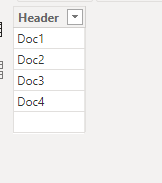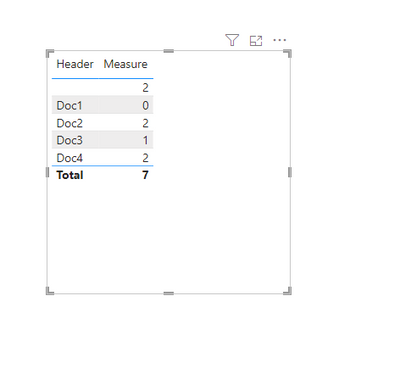FabCon is coming to Atlanta
Join us at FabCon Atlanta from March 16 - 20, 2026, for the ultimate Fabric, Power BI, AI and SQL community-led event. Save $200 with code FABCOMM.
Register now!- Power BI forums
- Get Help with Power BI
- Desktop
- Service
- Report Server
- Power Query
- Mobile Apps
- Developer
- DAX Commands and Tips
- Custom Visuals Development Discussion
- Health and Life Sciences
- Power BI Spanish forums
- Translated Spanish Desktop
- Training and Consulting
- Instructor Led Training
- Dashboard in a Day for Women, by Women
- Galleries
- Data Stories Gallery
- Themes Gallery
- Contests Gallery
- Quick Measures Gallery
- Notebook Gallery
- Translytical Task Flow Gallery
- TMDL Gallery
- R Script Showcase
- Webinars and Video Gallery
- Ideas
- Custom Visuals Ideas (read-only)
- Issues
- Issues
- Events
- Upcoming Events
To celebrate FabCon Vienna, we are offering 50% off select exams. Ends October 3rd. Request your discount now.
- Power BI forums
- Forums
- Get Help with Power BI
- Desktop
- Re: empty row with count on related table + 0
- Subscribe to RSS Feed
- Mark Topic as New
- Mark Topic as Read
- Float this Topic for Current User
- Bookmark
- Subscribe
- Printer Friendly Page
- Mark as New
- Bookmark
- Subscribe
- Mute
- Subscribe to RSS Feed
- Permalink
- Report Inappropriate Content
empty row with count on related table + 0
Hi
My first post, so appologies for the clumsiness.
So I have 2 tables, Documents and Attachments.
To keep it simple, documents has 1 relevant column witch is the HeaderId (the ID of the document).
The Attachments also have only 1 relevant column witch is ID
So I am looking to have a table where I get how many attachments a certain document has.
looks like this:
HeaderID | NrOfAttachments |
Doc1 | 0 |
Doc2 | 5 |
Doc3 | 0 |
Doc4 | 3 |
The first problem I managed to overcome was showing the rows with a 0 as with the count of the Attachment ID's, rows with 0 would not show.
This I did through a measure on the Documents table where the code is:
NrOfAttachments = COUNTROWS(FILTER(documentAttachment, CONTAINS(questionaireQuestions, questionaireQuestions[Id], documentAttachment[No]))) + 0
However when I Add the measure to the table to display, I get an empty row. Like this:
HeaderID | NrOfAttachments |
| 0 |
Doc1 | 0 |
Doc2 | 5 |
Doc3 | 0 |
Doc4 | 3 |
I found a similar issue here: How to remove empty rows but keep zero counts in c... - Microsoft Fabric Community
And tansformed the measure code to:
NrOfAttachments =
VAR _a =
COUNTROWS(FILTER(documentAttachment, CONTAINS(questionaireQuestions, questionaireQuestions[Id], documentAttachment[No]))) + 0
RETURN
IF ( ISBLANK ( _a ), 0, _a )
But that also did not work.
Any one got a solution where I don't have to pollute the filters?
Kind regards
Me
Solved! Go to Solution.
- Mark as New
- Bookmark
- Subscribe
- Mute
- Subscribe to RSS Feed
- Permalink
- Report Inappropriate Content
Hi @Arno123
After testing, if your data have the blank field, it will return the blank field.
e.g
Then it will return the blank to 0
You can check it and change the code to the following
NrOfAttachments =
VAR _a =
COUNTROWS (
FILTER (
documentAttachment,
CONTAINS (
questionaireQuestions,
questionaireQuestions[Id], documentAttachment[No]
)
)
) + 0
RETURN
IF (
SELECTEDVALUE ( questionaireQuestions[HeaderID] ) <> BLANK,
IF ( ISBLANK ( _a ), 0, _a )
)
Best Regards!
Yolo Zhu
If this post helps, then please consider Accept it as the solution to help the other members find it more quickly.
- Mark as New
- Bookmark
- Subscribe
- Mute
- Subscribe to RSS Feed
- Permalink
- Report Inappropriate Content
Hi @Arno123
After testing, if your data have the blank field, it will return the blank field.
e.g
Then it will return the blank to 0
You can check it and change the code to the following
NrOfAttachments =
VAR _a =
COUNTROWS (
FILTER (
documentAttachment,
CONTAINS (
questionaireQuestions,
questionaireQuestions[Id], documentAttachment[No]
)
)
) + 0
RETURN
IF (
SELECTEDVALUE ( questionaireQuestions[HeaderID] ) <> BLANK,
IF ( ISBLANK ( _a ), 0, _a )
)
Best Regards!
Yolo Zhu
If this post helps, then please consider Accept it as the solution to help the other members find it more quickly.
- Mark as New
- Bookmark
- Subscribe
- Mute
- Subscribe to RSS Feed
- Permalink
- Report Inappropriate Content
I'm not sure, but perhaps something like this will help solve your problem