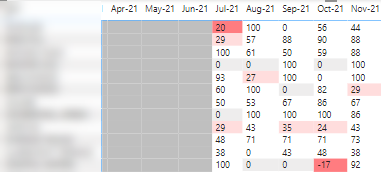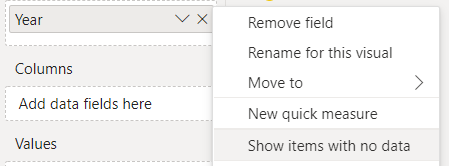Join us at FabCon Vienna from September 15-18, 2025
The ultimate Fabric, Power BI, SQL, and AI community-led learning event. Save €200 with code FABCOMM.
Get registered- Power BI forums
- Get Help with Power BI
- Desktop
- Service
- Report Server
- Power Query
- Mobile Apps
- Developer
- DAX Commands and Tips
- Custom Visuals Development Discussion
- Health and Life Sciences
- Power BI Spanish forums
- Translated Spanish Desktop
- Training and Consulting
- Instructor Led Training
- Dashboard in a Day for Women, by Women
- Galleries
- Data Stories Gallery
- Themes Gallery
- Contests Gallery
- Quick Measures Gallery
- Notebook Gallery
- Translytical Task Flow Gallery
- TMDL Gallery
- R Script Showcase
- Webinars and Video Gallery
- Ideas
- Custom Visuals Ideas (read-only)
- Issues
- Issues
- Events
- Upcoming Events
Compete to become Power BI Data Viz World Champion! First round ends August 18th. Get started.
- Power BI forums
- Forums
- Get Help with Power BI
- Desktop
- Re: dynamically showing date range in Matrix
- Subscribe to RSS Feed
- Mark Topic as New
- Mark Topic as Read
- Float this Topic for Current User
- Bookmark
- Subscribe
- Printer Friendly Page
- Mark as New
- Bookmark
- Subscribe
- Mute
- Subscribe to RSS Feed
- Permalink
- Report Inappropriate Content
dynamically showing date range in Matrix
Hello,
Is there a way to dynamically adjust the date range based on the options listed in switch? My use case is I want to show metrics value within certain year range for different categories in matrix. The problem is each individual category may have different year range data. Currently, the report shows blank cells for those dates without value. So my goal is for below screenshot, the matrix only shows columns having data which start from column Jul-21.
The dax I used is :
test = SWITCH(
SELECTEDVALUE(Criteria[Criteria]),
"Option1", FORMAT(SUM(Rating[Value]),"General Number"),
"Option2",FORMAT(SUM(Rating[Value]),"0%"),
"Option3",FORMAT(SUM(Rating[Value]),"0%")
)
I can retrieve the start date and end date of each category dataset by using firstdate() and lastdate() function. But no sure how to incorporate them into above dax without breaking existing logics.
Many thanks.
- Mark as New
- Bookmark
- Subscribe
- Mute
- Subscribe to RSS Feed
- Permalink
- Report Inappropriate Content
@bc2022 , Try Field parameters, Make sure none of the measures using +0 or handling of blank or the below option should not be used
Power BI Field Parameters — A Quick way for Dynamic Visuals: https://amitchandak.medium.com/power-bi-field-parameters-a-quick-way-for-dynamic-visuals-fc4095ae9af...
Power BI Field Parameters- Measure Slicer and Axis/Dimension slicer: https://youtu.be/lqF3Wa1FllE
- Mark as New
- Bookmark
- Subscribe
- Mute
- Subscribe to RSS Feed
- Permalink
- Report Inappropriate Content
Thank you for your suggestion.
I tried this approach but it seems it can't help with my issue. When I created a field parameter for the category field, it just gave me a category slicer without any available options (in my case, it did not list option1,option2, option3 which user can choose) . Also, it seems there is no place I can restrict the date range I mentioned in my question.