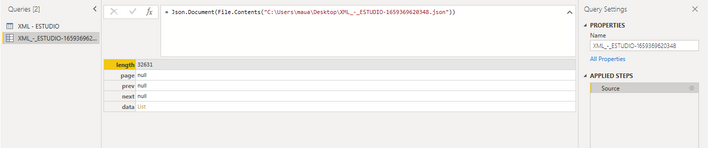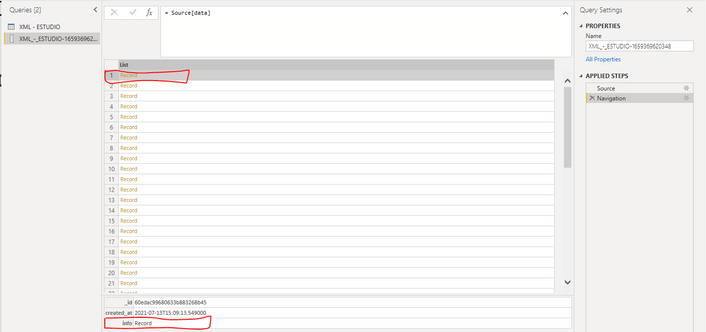Party with Power BI’s own Guy in a Cube
Power BI is turning 10! Tune in for a special live episode on July 24 with behind-the-scenes stories, product evolution highlights, and a sneak peek at what’s in store for the future.
Save the date- Power BI forums
- Get Help with Power BI
- Desktop
- Service
- Report Server
- Power Query
- Mobile Apps
- Developer
- DAX Commands and Tips
- Custom Visuals Development Discussion
- Health and Life Sciences
- Power BI Spanish forums
- Translated Spanish Desktop
- Training and Consulting
- Instructor Led Training
- Dashboard in a Day for Women, by Women
- Galleries
- Data Stories Gallery
- Themes Gallery
- Contests Gallery
- Quick Measures Gallery
- Notebook Gallery
- Translytical Task Flow Gallery
- TMDL Gallery
- R Script Showcase
- Webinars and Video Gallery
- Ideas
- Custom Visuals Ideas (read-only)
- Issues
- Issues
- Events
- Upcoming Events
Enhance your career with this limited time 50% discount on Fabric and Power BI exams. Ends August 31st. Request your voucher.
- Power BI forums
- Forums
- Get Help with Power BI
- Desktop
- Re: dynamically expand list and records json
- Subscribe to RSS Feed
- Mark Topic as New
- Mark Topic as Read
- Float this Topic for Current User
- Bookmark
- Subscribe
- Printer Friendly Page
- Mark as New
- Bookmark
- Subscribe
- Mute
- Subscribe to RSS Feed
- Permalink
- Report Inappropriate Content
dynamically expand list and records json
Hello everyone, I need your help I have a json as shown in the image. But it's showing as a list, after I click on the list it marks it as "records".
And within "record" there are other "record", I would like to know if there is a way for me to expand all this content available in JSON.
Thanks
JSON WeTransfer File
https://wetransfer.com/downloads/c3fba59fcab9f88b8a9dc2df2a9bda9820220801210058/2cec96
[image1]
[image 2]
Solved! Go to Solution.
- Mark as New
- Bookmark
- Subscribe
- Mute
- Subscribe to RSS Feed
- Permalink
- Report Inappropriate Content
There is no magic to it - you need to grind through the JSON hierarchy and decide what to flatten and what to ignore.
let
Source = Json.Document(File.Contents("C:\Users\xxx\Downloads\XML_-_ESTUDIO-1659369620348.json")),
data = Source[data],
#"Converted to Table" = Table.FromList(data, Splitter.SplitByNothing(), null, null, ExtraValues.Error),
#"Expanded Column1" = Table.ExpandRecordColumn(#"Converted to Table", "Column1", {"_id", "created_at", "info"}, {"_id", "created_at", "info"}),
#"Expanded info" = Table.ExpandRecordColumn(#"Expanded Column1", "info", {"Ingest"}, {"Ingest"}),
#"Expanded Ingest" = Table.ExpandRecordColumn(#"Expanded info", "Ingest", {"TakeInfo", "AudioFileNames", "Sequence"}, {"TakeInfo", "AudioFileNames", "Sequence"}),
#"Expanded TakeInfo" = Table.ExpandRecordColumn(#"Expanded Ingest", "TakeInfo", {"ProductName", "Director", "Operator", "Scene"}, {"ProductName", "Director", "Operator", "Scene"}),
#"Expanded Scene" = Table.ExpandRecordColumn(#"Expanded TakeInfo", "Scene", {"SceneStart", "SceneNumber", "Episode", "Description", "OperationUnit", "Season", "LastTake", "ValidTake", "Take"}, {"SceneStart", "SceneNumber", "Episode", "Description", "OperationUnit", "Season", "LastTake", "ValidTake", "Take"}),
#"Expanded SceneStart" = Table.ExpandRecordColumn(#"Expanded Scene", "SceneStart", {"@timestamp", "@timestampMs", "#text"}, {"@timestamp", "@timestampMs", "#text"}),
#"Expanded Take" = Table.ExpandRecordColumn(#"Expanded SceneStart", "Take", {"TakeNumber", "Feeds", "Slate"}, {"TakeNumber", "Feeds", "Slate"}),
#"Expanded AudioFileNames" = Table.ExpandRecordColumn(#"Expanded Take", "AudioFileNames", {"AudioFileName"}, {"AudioFileName"}),
#"Expanded Sequence" = Table.ExpandRecordColumn(#"Expanded AudioFileNames", "Sequence", {"@xmlns:xsd", "@xmlns:xsi", "TapeName", "Title", "Fcm", "ProductName", "Chapter", "Scene", "RecordDate", "CreatedAt", "Framerate", "Events"}, {"@xmlns:xsd", "@xmlns:xsi", "TapeName", "Title", "Fcm", "ProductName.1", "Chapter", "Scene", "RecordDate", "CreatedAt", "Framerate", "Events"})
in
#"Expanded Sequence"- Mark as New
- Bookmark
- Subscribe
- Mute
- Subscribe to RSS Feed
- Permalink
- Report Inappropriate Content
There is no magic to it - you need to grind through the JSON hierarchy and decide what to flatten and what to ignore.
let
Source = Json.Document(File.Contents("C:\Users\xxx\Downloads\XML_-_ESTUDIO-1659369620348.json")),
data = Source[data],
#"Converted to Table" = Table.FromList(data, Splitter.SplitByNothing(), null, null, ExtraValues.Error),
#"Expanded Column1" = Table.ExpandRecordColumn(#"Converted to Table", "Column1", {"_id", "created_at", "info"}, {"_id", "created_at", "info"}),
#"Expanded info" = Table.ExpandRecordColumn(#"Expanded Column1", "info", {"Ingest"}, {"Ingest"}),
#"Expanded Ingest" = Table.ExpandRecordColumn(#"Expanded info", "Ingest", {"TakeInfo", "AudioFileNames", "Sequence"}, {"TakeInfo", "AudioFileNames", "Sequence"}),
#"Expanded TakeInfo" = Table.ExpandRecordColumn(#"Expanded Ingest", "TakeInfo", {"ProductName", "Director", "Operator", "Scene"}, {"ProductName", "Director", "Operator", "Scene"}),
#"Expanded Scene" = Table.ExpandRecordColumn(#"Expanded TakeInfo", "Scene", {"SceneStart", "SceneNumber", "Episode", "Description", "OperationUnit", "Season", "LastTake", "ValidTake", "Take"}, {"SceneStart", "SceneNumber", "Episode", "Description", "OperationUnit", "Season", "LastTake", "ValidTake", "Take"}),
#"Expanded SceneStart" = Table.ExpandRecordColumn(#"Expanded Scene", "SceneStart", {"@timestamp", "@timestampMs", "#text"}, {"@timestamp", "@timestampMs", "#text"}),
#"Expanded Take" = Table.ExpandRecordColumn(#"Expanded SceneStart", "Take", {"TakeNumber", "Feeds", "Slate"}, {"TakeNumber", "Feeds", "Slate"}),
#"Expanded AudioFileNames" = Table.ExpandRecordColumn(#"Expanded Take", "AudioFileNames", {"AudioFileName"}, {"AudioFileName"}),
#"Expanded Sequence" = Table.ExpandRecordColumn(#"Expanded AudioFileNames", "Sequence", {"@xmlns:xsd", "@xmlns:xsi", "TapeName", "Title", "Fcm", "ProductName", "Chapter", "Scene", "RecordDate", "CreatedAt", "Framerate", "Events"}, {"@xmlns:xsd", "@xmlns:xsi", "TapeName", "Title", "Fcm", "ProductName.1", "Chapter", "Scene", "RecordDate", "CreatedAt", "Framerate", "Events"})
in
#"Expanded Sequence"- Mark as New
- Bookmark
- Subscribe
- Mute
- Subscribe to RSS Feed
- Permalink
- Report Inappropriate Content
Thanks a lot @lbendlin.
if there is any other record I have to expand the column in the same way, correct?
Do you know if there is anything automatic?
- Mark as New
- Bookmark
- Subscribe
- Mute
- Subscribe to RSS Feed
- Permalink
- Report Inappropriate Content
As I said - there is no magic to it. You need to manually explain to Power Query which parts of the JSON are important to you.
- Mark as New
- Bookmark
- Subscribe
- Mute
- Subscribe to RSS Feed
- Permalink
- Report Inappropriate Content
sorry @lbendlini just focused on dax.
But it worked perfectly to me, thanks a lot for the help my friend.