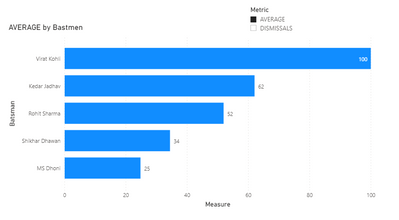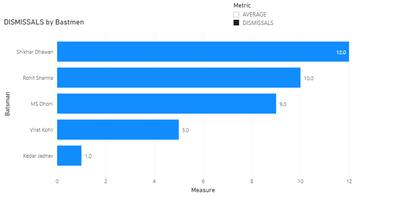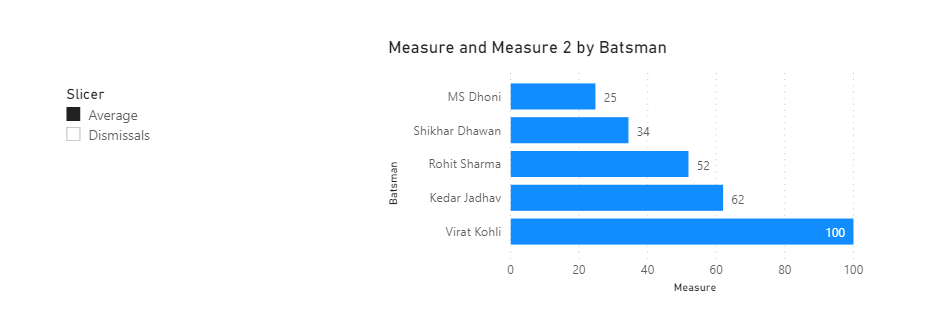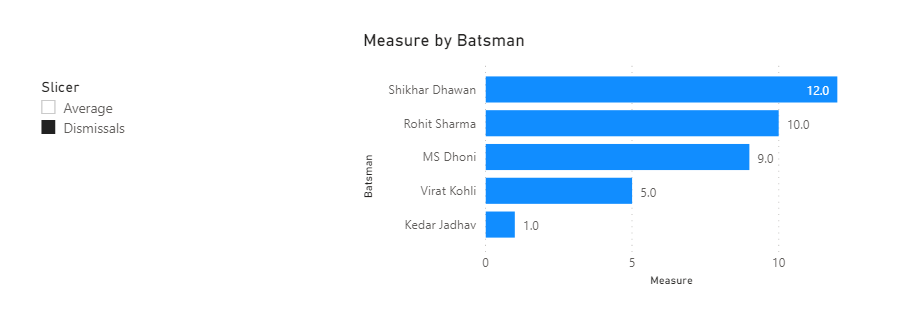Fabric Data Days starts November 4th!
Advance your Data & AI career with 50 days of live learning, dataviz contests, hands-on challenges, study groups & certifications and more!
Get registered- Power BI forums
- Get Help with Power BI
- Desktop
- Service
- Report Server
- Power Query
- Mobile Apps
- Developer
- DAX Commands and Tips
- Custom Visuals Development Discussion
- Health and Life Sciences
- Power BI Spanish forums
- Translated Spanish Desktop
- Training and Consulting
- Instructor Led Training
- Dashboard in a Day for Women, by Women
- Galleries
- Data Stories Gallery
- Themes Gallery
- Contests Gallery
- QuickViz Gallery
- Quick Measures Gallery
- Visual Calculations Gallery
- Notebook Gallery
- Translytical Task Flow Gallery
- TMDL Gallery
- R Script Showcase
- Webinars and Video Gallery
- Ideas
- Custom Visuals Ideas (read-only)
- Issues
- Issues
- Events
- Upcoming Events
Get Fabric Certified for FREE during Fabric Data Days. Don't miss your chance! Request now
- Power BI forums
- Forums
- Get Help with Power BI
- Desktop
- dynamic sort by measure filter
- Subscribe to RSS Feed
- Mark Topic as New
- Mark Topic as Read
- Float this Topic for Current User
- Bookmark
- Subscribe
- Printer Friendly Page
- Mark as New
- Bookmark
- Subscribe
- Mute
- Subscribe to RSS Feed
- Permalink
- Report Inappropriate Content
dynamic sort by measure filter
Hi All,
how can we achieve below requirement?
there is a metric slicer, if i choose 'AVERAGE' the it should sort Average measure by ASC order, elseif i choose 'DISMISSALS' then it should sort Dismissals measure by DESC order.
i am not able to achieve the sorting requirement
Data:
Batsman Average Dismissals
| Virat Kohli | 100 | 5 |
| Kedar Jadhav | 62 | 1 |
| Rohit Sharma | 51.9 | 10 |
| Shikhar Dhawan | 34.4 | 12 |
| MS Dhoni | 24.77 | 9 |
Chart:
Thanks,
Raj
Solved! Go to Solution.
- Mark as New
- Bookmark
- Subscribe
- Mute
- Subscribe to RSS Feed
- Permalink
- Report Inappropriate Content
Hi @Anonymous ,
First create a slicer table as below:
Then create 2 measures as below:
Measure =
SWITCH(SELECTEDVALUE('Table (2)'[Slicer]),"Average",MAX('Table'[Average ]),"Dismissals",MAX('Table'[Dismissals]),BLANK())Measure 2 =
SWITCH(SELECTEDVALUE('Table (2)'[Slicer]),"Average" ,
RANKX(ALLSELECTED('Table'),'Table'[Measure],,ASC,Dense),
"Dismissals",
RANKX(ALLSELECTED('Table'),'Table'[Measure],,DESC,Dense))And you will see:(make measure 2 as a tooltip field)
For the related .pbix file,pls see attached.
Kelly
- Mark as New
- Bookmark
- Subscribe
- Mute
- Subscribe to RSS Feed
- Permalink
- Report Inappropriate Content
- Mark as New
- Bookmark
- Subscribe
- Mute
- Subscribe to RSS Feed
- Permalink
- Report Inappropriate Content
No Amit, using those 3 dots i cannot sort the way i need.
if i choose 'AVERAGE' the it should sort common measure(Measure) by ASC order, elseif i choose 'DISMISSALS' then it should sort common measure(Measure) by DESC order
- Mark as New
- Bookmark
- Subscribe
- Mute
- Subscribe to RSS Feed
- Permalink
- Report Inappropriate Content
Hi @Anonymous ,
First create a slicer table as below:
Then create 2 measures as below:
Measure =
SWITCH(SELECTEDVALUE('Table (2)'[Slicer]),"Average",MAX('Table'[Average ]),"Dismissals",MAX('Table'[Dismissals]),BLANK())Measure 2 =
SWITCH(SELECTEDVALUE('Table (2)'[Slicer]),"Average" ,
RANKX(ALLSELECTED('Table'),'Table'[Measure],,ASC,Dense),
"Dismissals",
RANKX(ALLSELECTED('Table'),'Table'[Measure],,DESC,Dense))And you will see:(make measure 2 as a tooltip field)
For the related .pbix file,pls see attached.
Kelly
- Mark as New
- Bookmark
- Subscribe
- Mute
- Subscribe to RSS Feed
- Permalink
- Report Inappropriate Content
@Anonymous - I believe that you would need a disconnected table and a single measure that switches between the average and dismissals based upon the slicer selection. In general, to use a measure in that way, you need to use the Disconnected Table Trick as this article demonstrates: https://community.powerbi.com/t5/Community-Blog/Solving-Attendance-with-the-Disconnected-Table-Trick/ba-p/279563
Follow on LinkedIn
@ me in replies or I'll lose your thread!!!
Instead of a Kudo, please vote for this idea
Become an expert!: Enterprise DNA
External Tools: MSHGQM
YouTube Channel!: Microsoft Hates Greg
Latest book!: DAX For Humans
DAX is easy, CALCULATE makes DAX hard...
- Mark as New
- Bookmark
- Subscribe
- Mute
- Subscribe to RSS Feed
- Permalink
- Report Inappropriate Content
Thanks Greg.
Infact i have created a disconnected table and a single measure that switches between the average and dismissals based upon the slicer selection. but i am stuck with the sorting - Average should sort by Asc and Dismissals should sort by Desc.
Helpful resources

Fabric Data Days
Advance your Data & AI career with 50 days of live learning, contests, hands-on challenges, study groups & certifications and more!

Power BI Monthly Update - October 2025
Check out the October 2025 Power BI update to learn about new features.