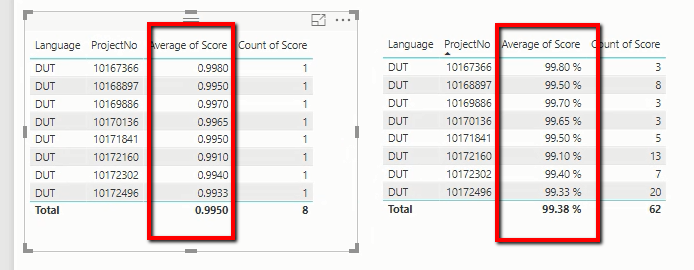Huge last-minute discounts for FabCon Vienna from September 15-18, 2025
Supplies are limited. Contact info@espc.tech right away to save your spot before the conference sells out.
Get your discount- Power BI forums
- Get Help with Power BI
- Desktop
- Service
- Report Server
- Power Query
- Mobile Apps
- Developer
- DAX Commands and Tips
- Custom Visuals Development Discussion
- Health and Life Sciences
- Power BI Spanish forums
- Translated Spanish Desktop
- Training and Consulting
- Instructor Led Training
- Dashboard in a Day for Women, by Women
- Galleries
- Data Stories Gallery
- Themes Gallery
- Contests Gallery
- Quick Measures Gallery
- Notebook Gallery
- Translytical Task Flow Gallery
- TMDL Gallery
- R Script Showcase
- Webinars and Video Gallery
- Ideas
- Custom Visuals Ideas (read-only)
- Issues
- Issues
- Events
- Upcoming Events
Score big with last-minute savings on the final tickets to FabCon Vienna. Secure your discount
- Power BI forums
- Forums
- Get Help with Power BI
- Desktop
- Re: duplicate entries after table query merge
- Subscribe to RSS Feed
- Mark Topic as New
- Mark Topic as Read
- Float this Topic for Current User
- Bookmark
- Subscribe
- Printer Friendly Page
- Mark as New
- Bookmark
- Subscribe
- Mute
- Subscribe to RSS Feed
- Permalink
- Report Inappropriate Content
duplicate entries after table query merge
Hello!
I'm looking for a bit of help here. I'm newer to data merging and I'm running into a particular problem! I'm importing the data from Excel (2 tables) and there was no unique identifier with no duplicates between them, so I created a join column so that they could be merged through a left outer. It worked! BUT- in each table there is a column for 'score'. Table 2 has multiple entries for errors (line items) related to a single data point in Table 1. So, the issue is post-merge is that the score is pulled in and counted for each error or line item where I only need 1 instance of the score so that I can average the values correctly.
I have an example here.
The left visual shows an un-merged dataset and therefore what the actual average of score should be. The one on the right shows what I am dealing with post-merge. I've included COUNT of the score to show the issue. The data has to be sorted by Language,
Any help is greatly appreciated!!
- Mark as New
- Bookmark
- Subscribe
- Mute
- Subscribe to RSS Feed
- Permalink
- Report Inappropriate Content
@aleuer,
What is the join column? Could you please share the Excel file so that we can test? You can share Excel file via online service such as OneDrive.
Regards,
Lydia
- Mark as New
- Bookmark
- Subscribe
- Mute
- Subscribe to RSS Feed
- Permalink
- Report Inappropriate Content
Hi Lydia,
I've copied the truncated data here : https://sajan.box.com/shared/static/2rfhrkpm8ezmcsg4hfijadyky9yh1peg.xlsx
The troublesome columns are:
Table 1:
Join = BA
Score = C
Table 2:
Join 2= L
Score = D
i've tried simply deleting the score column from table 2, but when the merge is complete it still duplicates for each line item listed from the JOIN.
Thanks so much!
Amanda
- Mark as New
- Bookmark
- Subscribe
- Mute
- Subscribe to RSS Feed
- Permalink
- Report Inappropriate Content
@aleuer,
I am unable to download your file as it is removed. Could you please re-upload it?
Regards,
Lydia