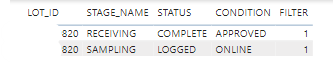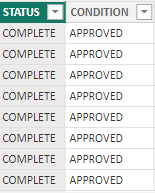Join us at FabCon Vienna from September 15-18, 2025
The ultimate Fabric, Power BI, SQL, and AI community-led learning event. Save €200 with code FABCOMM.
Get registered- Power BI forums
- Get Help with Power BI
- Desktop
- Service
- Report Server
- Power Query
- Mobile Apps
- Developer
- DAX Commands and Tips
- Custom Visuals Development Discussion
- Health and Life Sciences
- Power BI Spanish forums
- Translated Spanish Desktop
- Training and Consulting
- Instructor Led Training
- Dashboard in a Day for Women, by Women
- Galleries
- Data Stories Gallery
- Themes Gallery
- Contests Gallery
- Quick Measures Gallery
- Notebook Gallery
- Translytical Task Flow Gallery
- TMDL Gallery
- R Script Showcase
- Webinars and Video Gallery
- Ideas
- Custom Visuals Ideas (read-only)
- Issues
- Issues
- Events
- Upcoming Events
Compete to become Power BI Data Viz World Champion! First round ends August 18th. Get started.
- Power BI forums
- Forums
- Get Help with Power BI
- Desktop
- Re: double filter with unique matching
- Subscribe to RSS Feed
- Mark Topic as New
- Mark Topic as Read
- Float this Topic for Current User
- Bookmark
- Subscribe
- Printer Friendly Page
- Mark as New
- Bookmark
- Subscribe
- Mute
- Subscribe to RSS Feed
- Permalink
- Report Inappropriate Content
double filter with unique matching
Hello Community,
I need to filter in a visual object all the elements that have contemporarily these two conditions:
STAGE NAME: RECEIVING
CONDITION: APPROVED
&
STAGE NAME: SAMPLING
CONDITION: ONLINE
If I select the filter by stage name and by condition it filters everything that has receing approved and online and sampling approved and online instead I would like to display only the items that have receiving approved and sampling online.
Can someone kindly help me?
Thanks in advance!
Solved! Go to Solution.
- Mark as New
- Bookmark
- Subscribe
- Mute
- Subscribe to RSS Feed
- Permalink
- Report Inappropriate Content
Hi @ss89
On the table that you have on the question add the measure to only see the cases where the condition is valid.
Or you can add the measure as a filter in the visual and select "is greater than" 0.
Best regards
Bruno Costa | Impactful Individual
Hope this answer solves your problem!
If you need any additional help please @ me in your reply.
If my reply provided you with a solution, please consider marking it as a solution ✔️ or giving it a kudoe 👍
You can also check out BI4ALL's website and our data solutions!
Best regards
Bruno Costa | Super User
Did I help you to answer your question? Accepted my post as a solution! Appreciate your Kudos!!
Take a look at the blog: PBI Portugal
- Mark as New
- Bookmark
- Subscribe
- Mute
- Subscribe to RSS Feed
- Permalink
- Report Inappropriate Content
Hello @ss89
My suggestion is that you create a measure that show the number os rows in the first or second condition.
Something like this:
Total_1 =
CALCULATE(
COUNTROWS('factTable'),
or(
AND(Stage Name = "RECEIVING" , Condition = "APPROVED"),
AND(Stage Name = "SAMPLING" , Condition = "ONLINE")
)
)
If you need more help please sahre a pbix with some dummy values.
Best regards
Bruno Costa | Impactful Individual
Hope this answer solves your problem!
If you need any additional help please @ me in your reply.
If my reply provided you with a solution, please consider marking it as a solution ✔️ or giving it a kudoe 👍
You can also check out BI4ALL's website and our data solutions!
Best regards
Bruno Costa | Super User
Did I help you to answer your question? Accepted my post as a solution! Appreciate your Kudos!!
Take a look at the blog: PBI Portugal
- Mark as New
- Bookmark
- Subscribe
- Mute
- Subscribe to RSS Feed
- Permalink
- Report Inappropriate Content
Hello,
thanks for your propomt reply!
In this way, however, I get a total as a result; I would instead need to have only the list of all the activities that have these combined filters.
Thanks in advance!
- Mark as New
- Bookmark
- Subscribe
- Mute
- Subscribe to RSS Feed
- Permalink
- Report Inappropriate Content
Hi @ss89
On the table that you have on the question add the measure to only see the cases where the condition is valid.
Or you can add the measure as a filter in the visual and select "is greater than" 0.
Best regards
Bruno Costa | Impactful Individual
Hope this answer solves your problem!
If you need any additional help please @ me in your reply.
If my reply provided you with a solution, please consider marking it as a solution ✔️ or giving it a kudoe 👍
You can also check out BI4ALL's website and our data solutions!
Best regards
Bruno Costa | Super User
Did I help you to answer your question? Accepted my post as a solution! Appreciate your Kudos!!
Take a look at the blog: PBI Portugal
- Mark as New
- Bookmark
- Subscribe
- Mute
- Subscribe to RSS Feed
- Permalink
- Report Inappropriate Content
Hi @onurbmiguel_ ,
thanks for your tips, it works!
The last thing: items that meet the two conditions at the same time (RECEIVING=APPROVED & SAMPLING=ONLINE) should be displayed only the item that has SAMPLING=ONLINE otherwise I risk having duplicates in the display
I would like to visualize only the lot_id with Sampling online.
Thanks in advance!
- Mark as New
- Bookmark
- Subscribe
- Mute
- Subscribe to RSS Feed
- Permalink
- Report Inappropriate Content
hi @ss89
Try this one:
Total_1 =
CALCULATE(
Distintcount(Lot_ID),
or(
AND(Stage Name = "RECEIVING" , Condition = "APPROVED"),
AND(Stage Name = "SAMPLING" , Condition = "ONLINE")
)
)
like this the total will be right
Best regards
Bruno Costa | Impactful Individual
Hope this answer solves your problem!
If you need any additional help please @ me in your reply.
If my reply provided you with a solution, please consider marking it as a solution ✔️ or giving it a kudoe 👍
You can also check out BI4ALL's website and our data solutions!
Best regards
Bruno Costa | Super User
Did I help you to answer your question? Accepted my post as a solution! Appreciate your Kudos!!
Take a look at the blog: PBI Portugal
- Mark as New
- Bookmark
- Subscribe
- Mute
- Subscribe to RSS Feed
- Permalink
- Report Inappropriate Content
Hi @onurbmiguel_ ,
the formulas does not satisfy both the rules; all these stages have "Complete" as CONDITION column. I would like to visualize only the LOT_NUMBER that have both STAGE_NAME=RECEIVING, CONDITION=APPROVED & STAGE_NAME=SAMPLING, CONDITION=ONLINE.
Thank you
- Mark as New
- Bookmark
- Subscribe
- Mute
- Subscribe to RSS Feed
- Permalink
- Report Inappropriate Content
Hi @onurbmiguel_ ,
I would like to share the pbix with some dummy values.
How can I insert the pbix in the reply?
Thanks in advance!
All the best
- Mark as New
- Bookmark
- Subscribe
- Mute
- Subscribe to RSS Feed
- Permalink
- Report Inappropriate Content
Hi @onurbmiguel_ ,
the following error message appears:
"Too many arguments passed to the DISTINCTCOUNT function. A maximum of 1 arguments are allowed"
- Mark as New
- Bookmark
- Subscribe
- Mute
- Subscribe to RSS Feed
- Permalink
- Report Inappropriate Content
HI @ss89
Nice that i was helpful , can you accept my solution?
Best regards
Bruno Costa | Impactful Individual
Hope this answer solves your problem!
If you need any additional help please @ me in your reply.
If my reply provided you with a solution, please consider marking it as a solution ✔️ or giving it a kudoe 👍
You can also check out BI4ALL's website and our data solutions!
Best regards
Bruno Costa | Super User
Did I help you to answer your question? Accepted my post as a solution! Appreciate your Kudos!!
Take a look at the blog: PBI Portugal
- Mark as New
- Bookmark
- Subscribe
- Mute
- Subscribe to RSS Feed
- Permalink
- Report Inappropriate Content
Hi @ss89
Sorry the delay, please reply alway in the last message otherwise it will be difficult to see your feedback.
some notes:
- in the the first message i told you to creat a measure not a calculated column
- in the erro that you show you need to close the parentheses in the distinct count
- to share a file you need to creat a share link in onedirve or goggle drive
i will wait for your feedback
Best regards
Bruno Costa | Impactful Individual
Best regards
Bruno Costa | Super User
Did I help you to answer your question? Accepted my post as a solution! Appreciate your Kudos!!
Take a look at the blog: PBI Portugal