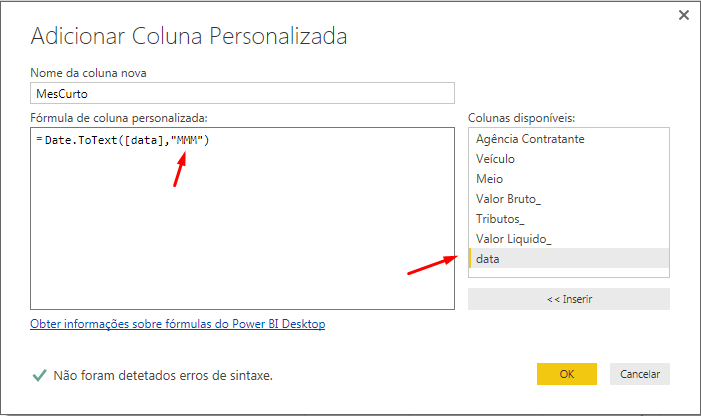Join us at FabCon Vienna from September 15-18, 2025
The ultimate Fabric, Power BI, SQL, and AI community-led learning event. Save €200 with code FABCOMM.
Get registered- Power BI forums
- Get Help with Power BI
- Desktop
- Service
- Report Server
- Power Query
- Mobile Apps
- Developer
- DAX Commands and Tips
- Custom Visuals Development Discussion
- Health and Life Sciences
- Power BI Spanish forums
- Translated Spanish Desktop
- Training and Consulting
- Instructor Led Training
- Dashboard in a Day for Women, by Women
- Galleries
- Data Stories Gallery
- Themes Gallery
- Contests Gallery
- Quick Measures Gallery
- Notebook Gallery
- Translytical Task Flow Gallery
- TMDL Gallery
- R Script Showcase
- Webinars and Video Gallery
- Ideas
- Custom Visuals Ideas (read-only)
- Issues
- Issues
- Events
- Upcoming Events
Compete to become Power BI Data Viz World Champion! First round ends August 18th. Get started.
- Power BI forums
- Forums
- Get Help with Power BI
- Desktop
- Re: display date in graph like "mmm"
- Subscribe to RSS Feed
- Mark Topic as New
- Mark Topic as Read
- Float this Topic for Current User
- Bookmark
- Subscribe
- Printer Friendly Page
- Mark as New
- Bookmark
- Subscribe
- Mute
- Subscribe to RSS Feed
- Permalink
- Report Inappropriate Content
display date in graph like "mmm"
Hi everyone
My date field is properly formated as dd-mm-yyyy.
But on graphics i would like to only show "mmm" for month in order to get a smaller report.
Is this possible? How?
Many thanks to you all
Regards
Pedro
Solved! Go to Solution.
- Mark as New
- Bookmark
- Subscribe
- Mute
- Subscribe to RSS Feed
- Permalink
- Report Inappropriate Content
Either you can create a new calculated column and use format function or
Go to the Query editor, Select the Transform Tab and in the fifth section (Date & Time Column), Select Date drop down , Go to the Month and Select fifth option "Name of Month", Load the Query after you are done.
This is easy and just few clicks on the ribbon.
Bhavesh
Love the Self Service BI.
Please use the 'Mark as answer' link to mark a post that answers your question. If you find a reply helpful, please remember to give Kudos.
- Mark as New
- Bookmark
- Subscribe
- Mute
- Subscribe to RSS Feed
- Permalink
- Report Inappropriate Content
Hi @pedroccamara,
You can use calculated column for this purpose.
monthname = text(date,"mmm")
where monthname is the name of the calculated column,date is the is the name of the column which is carrying all qualified dates.
Hope it helps.
- Mark as New
- Bookmark
- Subscribe
- Mute
- Subscribe to RSS Feed
- Permalink
- Report Inappropriate Content
Hi Pedro,
u can create a new column like this:
You can make a new table calendar. See this video (in portuguese)
https://www.youtube.com/watch?v=1_CG6W_ypgk
EDIT. to order by month see this one
https://www.youtube.com/watch?v=BEz38TAROuQ&t=14m57s
abs
eduardo
- Mark as New
- Bookmark
- Subscribe
- Mute
- Subscribe to RSS Feed
- Permalink
- Report Inappropriate Content
creat a column number of month
https://www.youtube.com/watch?v=BEz38TAROuQ&t=7m10s
order by
https://www.youtube.com/watch?v=BEz38TAROuQ&t=14m40s
abs
eduardo
- Mark as New
- Bookmark
- Subscribe
- Mute
- Subscribe to RSS Feed
- Permalink
- Report Inappropriate Content
Hi, I realize this is an older inquiry, but perhaps my response can still be helpful to someone. There's a straightforward method to achieve what you need.
Step 1: Prepare your data. In Data Transform mode, navigate to your data column and extract the first month's name and its corresponding number. (You may need to duplicate the column to retain the original data after extraction.) If the data you want to display doesn't start from January but, for example, from April, you can add a custom column. This column will appropriately reorder the month numbers, assigning April as 1, May as 2, and so forth.
(= IF [month_number] >= 4 THEN [month_number] - 3, ELSE IF [month_number] < 4 THEN [month_number] + 9, ELSE NULL)
Ensure this column is formatted as a numerical column.
Step 2: Go to the Visualizations tab and drag the month_name variable to your x-axis tab.
Step 3: Navigate to the Column Tools tab. The simplest way is to click on your month_name column's name in the data panel. When the Column Tool ribbon appears, go to the 'Sort by column' tab, and select the custom column you created in step 1.
credits to awesomebisklls (https://www.youtube.com/watch?v=3ZDtmyCNbc8)
Have a fun
- Mark as New
- Bookmark
- Subscribe
- Mute
- Subscribe to RSS Feed
- Permalink
- Report Inappropriate Content
Hi @pedroccamara,
You can use calculated column for this purpose.
monthname = text(date,"mmm")
where monthname is the name of the calculated column,date is the is the name of the column which is carrying all qualified dates.
Hope it helps.
- Mark as New
- Bookmark
- Subscribe
- Mute
- Subscribe to RSS Feed
- Permalink
- Report Inappropriate Content
Hi Hemant,
Just to Clarify, PowerBI doesn't have TEXT Function like Excel. DAX has FORMAT Function and the Syntex for this function is similar to TEXT Function in Excel.
MONTH NAME=FORMAT(TABLE[COLUMN NAME], "MMM")
Bhavesh
Love the Self Service BI.
Please use the 'Mark as answer' link to mark a post that answers your question. If you find a reply helpful, please remember to give Kudos.
- Mark as New
- Bookmark
- Subscribe
- Mute
- Subscribe to RSS Feed
- Permalink
- Report Inappropriate Content
ok then.
After i've created a new column with only first 3 letters from month, they're not showing me in order....but alphabeticaly.
Can i do something about it?
- Mark as New
- Bookmark
- Subscribe
- Mute
- Subscribe to RSS Feed
- Permalink
- Report Inappropriate Content
Hi Pedro,
u can create a new column like this:
You can make a new table calendar. See this video (in portuguese)
https://www.youtube.com/watch?v=1_CG6W_ypgk
EDIT. to order by month see this one
https://www.youtube.com/watch?v=BEz38TAROuQ&t=14m57s
abs
eduardo
- Mark as New
- Bookmark
- Subscribe
- Mute
- Subscribe to RSS Feed
- Permalink
- Report Inappropriate Content
Olá Eduardo
The problem is that when i get my report, month in columns and the detail next on lines, it shows me (on columns) first April, August, etc. instead of Jan, Feb, etc.
That means still in the same way as b4.
At least i've learn how to do a calendar file.
And yes i did associate that new calendar table to the other one and use the new column (mmm).
But it didn't work.
Did i miss something?
Obrigado
1 abc
Pedro
- Mark as New
- Bookmark
- Subscribe
- Mute
- Subscribe to RSS Feed
- Permalink
- Report Inappropriate Content
creat a column number of month
https://www.youtube.com/watch?v=BEz38TAROuQ&t=7m10s
order by
https://www.youtube.com/watch?v=BEz38TAROuQ&t=14m40s
abs
eduardo
- Mark as New
- Bookmark
- Subscribe
- Mute
- Subscribe to RSS Feed
- Permalink
- Report Inappropriate Content
Hi again Eduardo
Please forget my last message.
It's working now.
Don't know what happened but i've done again the month number and the month name and it's working great!!.
Many thanks for your pacience.
Best regards
Pedro
- Mark as New
- Bookmark
- Subscribe
- Mute
- Subscribe to RSS Feed
- Permalink
- Report Inappropriate Content
Olá Eduardo
Many thanks for your help. Very nice and simple....BUT!
It gives me an error...maybe beacause i have sales on the same day and the error says something like..." it's not possible to sort the column "MES_MMM" by "MesN". You cannot have more than one value in "MesN" for the same value in "MES_MMM". Choose a different column to sort or refresh data in "MesN".
This happens all in the same table because i've created 2 new columns, or for month number and the other for month name.
Any ideas left?
Many thanks for your help Eduardo
Best regards
Pedro
- Mark as New
- Bookmark
- Subscribe
- Mute
- Subscribe to RSS Feed
- Permalink
- Report Inappropriate Content
- Mark as New
- Bookmark
- Subscribe
- Mute
- Subscribe to RSS Feed
- Permalink
- Report Inappropriate Content
Either you can create a new calculated column and use format function or
Go to the Query editor, Select the Transform Tab and in the fifth section (Date & Time Column), Select Date drop down , Go to the Month and Select fifth option "Name of Month", Load the Query after you are done.
This is easy and just few clicks on the ribbon.
Bhavesh
Love the Self Service BI.
Please use the 'Mark as answer' link to mark a post that answers your question. If you find a reply helpful, please remember to give Kudos.
- Mark as New
- Bookmark
- Subscribe
- Mute
- Subscribe to RSS Feed
- Permalink
- Report Inappropriate Content
Hi guys
You've help me a lot. Sometimes "i'm sleeping" and can't see the solution right away.
Anyway, i've done this, outside editor:
New date = LEFT((´name of the database'[DataCriacao].[Month]);3)
Because, what i realy want was only the first 3 letters from the month.
Thanks a lot
Best regards
Pedro