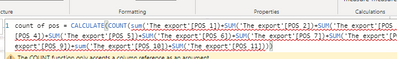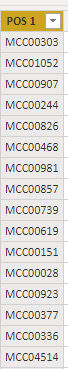Join us at FabCon Vienna from September 15-18, 2025
The ultimate Fabric, Power BI, SQL, and AI community-led learning event. Save €200 with code FABCOMM.
Get registered- Power BI forums
- Get Help with Power BI
- Desktop
- Service
- Report Server
- Power Query
- Mobile Apps
- Developer
- DAX Commands and Tips
- Custom Visuals Development Discussion
- Health and Life Sciences
- Power BI Spanish forums
- Translated Spanish Desktop
- Training and Consulting
- Instructor Led Training
- Dashboard in a Day for Women, by Women
- Galleries
- Data Stories Gallery
- Themes Gallery
- Contests Gallery
- Quick Measures Gallery
- Notebook Gallery
- Translytical Task Flow Gallery
- TMDL Gallery
- R Script Showcase
- Webinars and Video Gallery
- Ideas
- Custom Visuals Ideas (read-only)
- Issues
- Issues
- Events
- Upcoming Events
Enhance your career with this limited time 50% discount on Fabric and Power BI exams. Ends August 31st. Request your voucher.
- Power BI forums
- Forums
- Get Help with Power BI
- Desktop
- Re: dax for sum of string
- Subscribe to RSS Feed
- Mark Topic as New
- Mark Topic as Read
- Float this Topic for Current User
- Bookmark
- Subscribe
- Printer Friendly Page
- Mark as New
- Bookmark
- Subscribe
- Mute
- Subscribe to RSS Feed
- Permalink
- Report Inappropriate Content
dax for sum of string
hi
i am tring to sum all the pos columns the columns are in string format.
i have tried countA as well but didnt work
Solved! Go to Solution.
- Mark as New
- Bookmark
- Subscribe
- Mute
- Subscribe to RSS Feed
- Permalink
- Report Inappropriate Content
Hi @Anonymous
There is a way maybe more complicated, but you can sum the strings of the entire table . Calculate the strings in each column separately and then sum these counts .
For example :
POS 1-1 = COUNTA('The export'[POS 1])
POS 2-1 = COUNTA('The export'[POS 2])
POS 3-1 = COUNTA('The export'[POS 3])
……………
POS 11-1 = COUNTA('The export'[POS 11])
And then sum these counts
Total = CALCULATE('The export'[POS 1-1]+'The export'[POS 2-1]+'The export'[POS 3-1]+……………… +'The export'[POS 11-1])
You will get the sum of strings in table .
Best Regards
Community Support Team _ Ailsa Tao
If this post helps, then please consider Accept it as the solution to help the other members find it more quickly.
- Mark as New
- Bookmark
- Subscribe
- Mute
- Subscribe to RSS Feed
- Permalink
- Report Inappropriate Content
Hi @Anonymous
There is a way maybe more complicated, but you can sum the strings of the entire table . Calculate the strings in each column separately and then sum these counts .
For example :
POS 1-1 = COUNTA('The export'[POS 1])
POS 2-1 = COUNTA('The export'[POS 2])
POS 3-1 = COUNTA('The export'[POS 3])
……………
POS 11-1 = COUNTA('The export'[POS 11])
And then sum these counts
Total = CALCULATE('The export'[POS 1-1]+'The export'[POS 2-1]+'The export'[POS 3-1]+……………… +'The export'[POS 11-1])
You will get the sum of strings in table .
Best Regards
Community Support Team _ Ailsa Tao
If this post helps, then please consider Accept it as the solution to help the other members find it more quickly.
- Mark as New
- Bookmark
- Subscribe
- Mute
- Subscribe to RSS Feed
- Permalink
- Report Inappropriate Content
- Mark as New
- Bookmark
- Subscribe
- Mute
- Subscribe to RSS Feed
- Permalink
- Report Inappropriate Content
i tried count x it did work as well
- Mark as New
- Bookmark
- Subscribe
- Mute
- Subscribe to RSS Feed
- Permalink
- Report Inappropriate Content
@Anonymous , first argument is the table name
refer :
https://theexcelclub.com/dax-count-and-countx-impact-of-using-measures-and-columns/
- Mark as New
- Bookmark
- Subscribe
- Mute
- Subscribe to RSS Feed
- Permalink
- Report Inappropriate Content
i have tried first argument as countx as well
i have shared pbix file
https://drive.google.com/file/d/1qZ5_7fMRh5WE_wDN3DAZFH9G0opTB2vX/view?usp=sharing