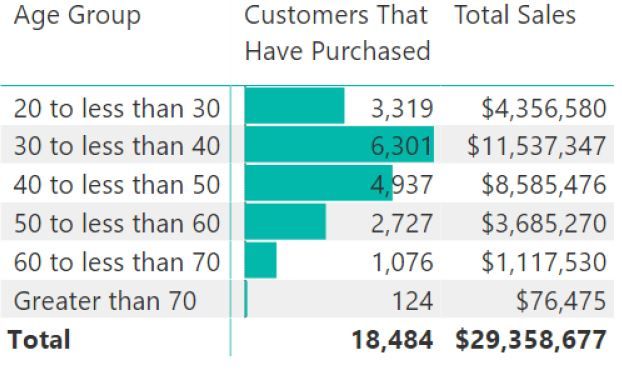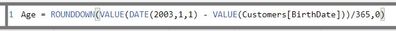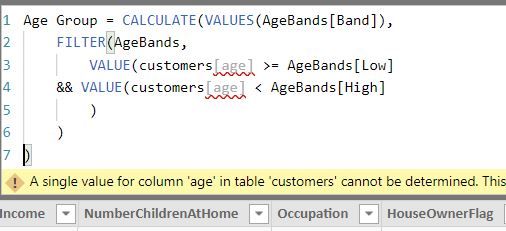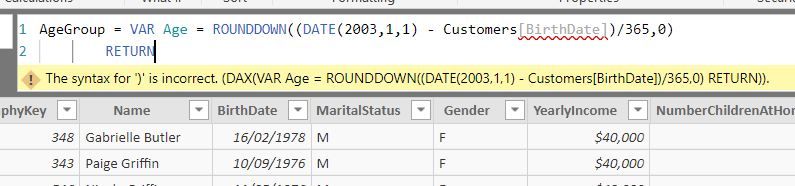FabCon is coming to Atlanta
Join us at FabCon Atlanta from March 16 - 20, 2026, for the ultimate Fabric, Power BI, AI and SQL community-led event. Save $200 with code FABCOMM.
Register now!- Power BI forums
- Get Help with Power BI
- Desktop
- Service
- Report Server
- Power Query
- Mobile Apps
- Developer
- DAX Commands and Tips
- Custom Visuals Development Discussion
- Health and Life Sciences
- Power BI Spanish forums
- Translated Spanish Desktop
- Training and Consulting
- Instructor Led Training
- Dashboard in a Day for Women, by Women
- Galleries
- Data Stories Gallery
- Themes Gallery
- Contests Gallery
- QuickViz Gallery
- Quick Measures Gallery
- Visual Calculations Gallery
- Notebook Gallery
- Translytical Task Flow Gallery
- TMDL Gallery
- R Script Showcase
- Webinars and Video Gallery
- Ideas
- Custom Visuals Ideas (read-only)
- Issues
- Issues
- Events
- Upcoming Events
The Power BI Data Visualization World Championships is back! Get ahead of the game and start preparing now! Learn more
- Power BI forums
- Forums
- Get Help with Power BI
- Desktop
- Re: dax banding - calculated column Customers[Age]...
- Subscribe to RSS Feed
- Mark Topic as New
- Mark Topic as Read
- Float this Topic for Current User
- Bookmark
- Subscribe
- Printer Friendly Page
- Mark as New
- Bookmark
- Subscribe
- Mute
- Subscribe to RSS Feed
- Permalink
- Report Inappropriate Content
dax banding - calculated column Customers[Age] not being recognised by intellisense
Hi Community
I'm learning DAX from @MattAllington 's SuperCharge PBI (p 148) & it's great but I'm having a problem creating the following calc col on Customers in AdventureWorks:
AgeGroup = CALCULATE(
VALUES(AgeBands[Band]),
FILTER(AgeBands,
Customers[Age] >= AgeBands[Low]
&& Customers[Age] < AgeBands[High]
)
)
I'm getting the error: "A single value for column 'Age' in table 'Customers' cannot be determined. This can happen when a measure formula refers to a column that contains many values without specifying an aggregation such as min, max, count, or sum to get a single result."
Customers[Age] is not being recognized by intellisense. This is also a calc col (working ok) with the formulae:
Age = ROUNDDOWN((DATE(2003,1,1) - Customers[BirthDate])/365,0) - data type & format: whole no.
I've also referred to Marco Russo's https://www.sqlbi.com/articles/grouping-transactions-by-age-of-customers-in-dax/ & am having the same problem.
thanks for any advice.
Peta
Solved! Go to Solution.
- Mark as New
- Bookmark
- Subscribe
- Mute
- Subscribe to RSS Feed
- Permalink
- Report Inappropriate Content
You are right Cherie, however I also provide support to anyone that purchases my book and has problems with the exercise.
Peta, you have written you "column" as a measure instead of a column.
* Matt is an 8 times Microsoft MVP (Power BI) and author of the Power BI Book Supercharge Power BI.
I will not give you bad advice, even if you unknowingly ask for it.
- Mark as New
- Bookmark
- Subscribe
- Mute
- Subscribe to RSS Feed
- Permalink
- Report Inappropriate Content
Hi,
Share a sample dataset and show the expected result.
Regards,
Ashish Mathur
http://www.ashishmathur.com
https://www.linkedin.com/in/excelenthusiasts/
- Mark as New
- Bookmark
- Subscribe
- Mute
- Subscribe to RSS Feed
- Permalink
- Report Inappropriate Content
Sorry Ashish I didn't show the expected result.
My prior reply shows the data (I hope this is what you meant) & the result required is (though the measure s"Customers that have purchased" & "Total Sales' havn't been included in this post/problem:
I'm just trying to get a calc column on Customers showing the AgeGroup (band as per above calculated on the Age column - see first post)
thanks
P.
- Mark as New
- Bookmark
- Subscribe
- Mute
- Subscribe to RSS Feed
- Permalink
- Report Inappropriate Content
You don’t mention your version of PBI Desktop. I too have seen this behaviour and I think it is a bug. But I recall the bug is gone from November 2018 - I can’t be 100% sure though. The issue (was) that subtracting dates wasn’t working. You can solve it by wrapping each date in a VALUE() function.
* Matt is an 8 times Microsoft MVP (Power BI) and author of the Power BI Book Supercharge Power BI.
I will not give you bad advice, even if you unknowingly ask for it.
- Mark as New
- Bookmark
- Subscribe
- Mute
- Subscribe to RSS Feed
- Permalink
- Report Inappropriate Content
Hi Matt
Thanks for your response.
I'm using the current December update (free version)
Unfortunately your work-around doesn't seem to have helped. Please check below that I got it right:
[Age] seems to have calculated correctly - it's not throwing an error in the Customers table.
Thanks
Peta
- Mark as New
- Bookmark
- Subscribe
- Mute
- Subscribe to RSS Feed
- Permalink
- Report Inappropriate Content
I was not referring to the age group formula, I was referring to the Age column.
This works in my version
* Matt is an 8 times Microsoft MVP (Power BI) and author of the Power BI Book Supercharge Power BI.
I will not give you bad advice, even if you unknowingly ask for it.
- Mark as New
- Bookmark
- Subscribe
- Mute
- Subscribe to RSS Feed
- Permalink
- Report Inappropriate Content
Hi Matt
I've used the VAR formula in a new cal'd col (deleted the old one) & am still having the same problem.
I've emailed my workbook to you.
Thanks so much for your time
- Mark as New
- Bookmark
- Subscribe
- Mute
- Subscribe to RSS Feed
- Permalink
- Report Inappropriate Content
Hi @Peta_g
It's better if you could share the sample file and post here so that we could help further on it. You can upload it to OneDrive or Dropbox and post the link here. Do mask sensitive data before uploading.
Regards,
Cherie
If this post helps, then please consider Accept it as the solution to help the other members find it more quickly.
- Mark as New
- Bookmark
- Subscribe
- Mute
- Subscribe to RSS Feed
- Permalink
- Report Inappropriate Content
You are right Cherie, however I also provide support to anyone that purchases my book and has problems with the exercise.
Peta, you have written you "column" as a measure instead of a column.
* Matt is an 8 times Microsoft MVP (Power BI) and author of the Power BI Book Supercharge Power BI.
I will not give you bad advice, even if you unknowingly ask for it.
- Mark as New
- Bookmark
- Subscribe
- Mute
- Subscribe to RSS Feed
- Permalink
- Report Inappropriate Content
oh my goodness - what a dufuss I am!
cheers & thanks very much
- Mark as New
- Bookmark
- Subscribe
- Mute
- Subscribe to RSS Feed
- Permalink
- Report Inappropriate Content
Hi Ashish
- Mark as New
- Bookmark
- Subscribe
- Mute
- Subscribe to RSS Feed
- Permalink
- Report Inappropriate Content
Seems like you have overlapping Age Bands
Give this a try
AgeGroup =
CONCATENATEX (
CALCULATETABLE (
VALUES ( AgeBands[Band] ),
FILTER (
AgeBands,
Customers[Age] >= AgeBands[Low]
&& Customers[Age] < AgeBands[High]
)
),
AgeBands[Band],
", "
)
Regards
Zubair
Please try my custom visuals
- Mark as New
- Bookmark
- Subscribe
- Mute
- Subscribe to RSS Feed
- Permalink
- Report Inappropriate Content
Hi
I definitely haven't got overlapping bands & your code produces the same error message - It's not recognising [Age], though I have been able to place this column on rows in a matrix
| 0 | 20 | Less than 20 |
| 20 | 30 | 20 to less than 30 |
| 30 | 40 | 30 to less than 40 |
| 40 | 50 | 40 to less than 50 |
| 50 | 60 | 50 to less than 60 |
| 60 | 70 | 60 to less than 70 |
| 70 | 999 | 70+ |
- Mark as New
- Bookmark
- Subscribe
- Mute
- Subscribe to RSS Feed
- Permalink
- Report Inappropriate Content
going further with the exercise in @MattAllington 's book, I am now having the same sort of problem when using VAR, it's now not recognizing Customers[BirthDate]:
Is this a bug?
I have re-installed PBI Dec
Helpful resources

Power BI Dataviz World Championships
The Power BI Data Visualization World Championships is back! Get ahead of the game and start preparing now!

Power BI Monthly Update - November 2025
Check out the November 2025 Power BI update to learn about new features.

| User | Count |
|---|---|
| 59 | |
| 43 | |
| 42 | |
| 23 | |
| 17 |
| User | Count |
|---|---|
| 190 | |
| 122 | |
| 96 | |
| 66 | |
| 47 |