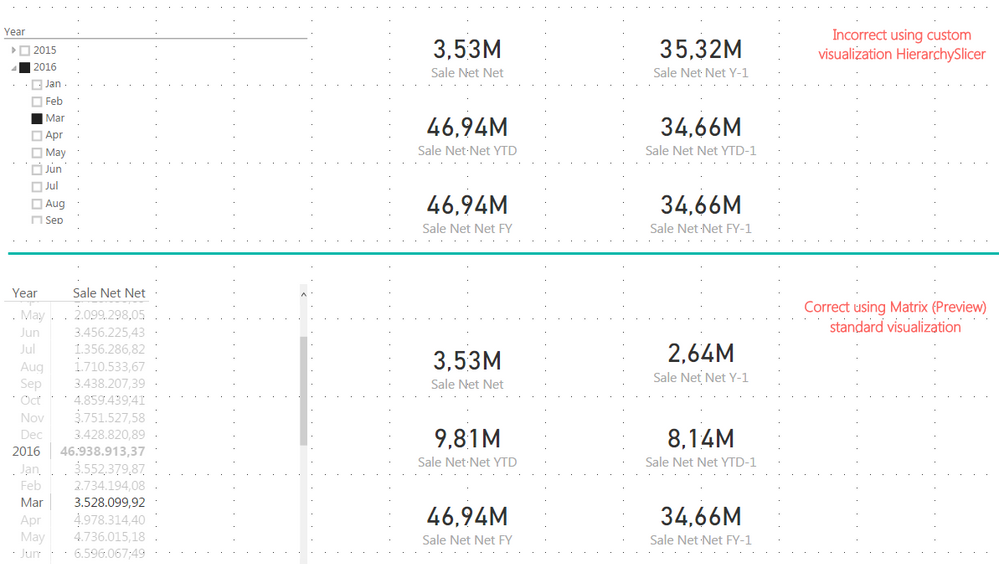Fabric Data Days starts November 4th!
Advance your Data & AI career with 50 days of live learning, dataviz contests, hands-on challenges, study groups & certifications and more!
Get registered- Power BI forums
- Get Help with Power BI
- Desktop
- Service
- Report Server
- Power Query
- Mobile Apps
- Developer
- DAX Commands and Tips
- Custom Visuals Development Discussion
- Health and Life Sciences
- Power BI Spanish forums
- Translated Spanish Desktop
- Training and Consulting
- Instructor Led Training
- Dashboard in a Day for Women, by Women
- Galleries
- Data Stories Gallery
- Themes Gallery
- Contests Gallery
- QuickViz Gallery
- Quick Measures Gallery
- Visual Calculations Gallery
- Notebook Gallery
- Translytical Task Flow Gallery
- TMDL Gallery
- R Script Showcase
- Webinars and Video Gallery
- Ideas
- Custom Visuals Ideas (read-only)
- Issues
- Issues
- Events
- Upcoming Events
Get Fabric Certified for FREE during Fabric Data Days. Don't miss your chance! Request now
- Power BI forums
- Forums
- Get Help with Power BI
- Desktop
- Re: date hierarchy mdx calculated measures
- Subscribe to RSS Feed
- Mark Topic as New
- Mark Topic as Read
- Float this Topic for Current User
- Bookmark
- Subscribe
- Printer Friendly Page
- Mark as New
- Bookmark
- Subscribe
- Mute
- Subscribe to RSS Feed
- Permalink
- Report Inappropriate Content
date hierarchy mdx calculated measures
HI, I'm trying to reproduce in PowerBI something that works fine in an Excel PowerPivot when using calculated MDX measures with a date hiearchy. Doesn't work with slicers but works with matrix visualization.
In the examples:
Sale Net Net shows the amount for 2016/03
Sale Net Net YTD shows total for 2016/01 to 2016/03
Sale Net Net FY shows total for 2016
Sale Net Net Y-1 shows the amount for 2015/03
Sale Net Net YTD-1 shows total for 2015/01 to 2015/03
Sale Net Net FY-1 shows total for 2015
My measures YTD (year to date) FY (full year) and the same for previous year always show the total values for a year.
MDX statement for [Sale Net Net Y-1]
AGGREGATE(
PARALLELPERIOD(
[Calendar].[Hierarchy].[Year],
1,
[Calendar].[Hierarchy].CurrentMember
)
, [Measures].[Sale Net Net]
)
Any help is more than welcome
Regards
- Mark as New
- Bookmark
- Subscribe
- Mute
- Subscribe to RSS Feed
- Permalink
- Report Inappropriate Content
Hi @ADP007,
I'm not so sure why theissue appear, but I think it may related to the custom funciton, perhaps you can contact to the author for more support.
BTW, you can also try to manual calculate the filtered date range and test again, I think the issue may related to the compatibility of the custom visual and dax functions.
Regards,
Xiaoxin Sheng
- Mark as New
- Bookmark
- Subscribe
- Mute
- Subscribe to RSS Feed
- Permalink
- Report Inappropriate Content
HI Xiaoxin,
Thanks for your feedback.
How would you manually calculate the filtered date range?
Thanks
David
- Mark as New
- Bookmark
- Subscribe
- Mute
- Subscribe to RSS Feed
- Permalink
- Report Inappropriate Content
Hi @ADP007,
>>How would you manually calculate the filtered date range?
It means you have to manually calculate the date range in your filter formula, for example:
Calculate= var currDate=max(Table[Date]) return Calculate(formula, FILTER(ALL(Table),[Date]>=Date(Year(currDate)-1,Month(currDate),Day(currDate))&&[Date]<=currDate))
Notice: the bold part is the calculation of date range.
Regards,
Xiaoxin Sheng
- Mark as New
- Bookmark
- Subscribe
- Mute
- Subscribe to RSS Feed
- Permalink
- Report Inappropriate Content
Hi Xiaoxin,
Are you sure this works while connected to SSAS (molap cube) ?
Regards
David
- Mark as New
- Bookmark
- Subscribe
- Mute
- Subscribe to RSS Feed
- Permalink
- Report Inappropriate Content
Hi @ADP007,
SSAS Import mode support, live mode can use measure and calculate column.
Regards,
Xiaoxin Sheng
- Mark as New
- Bookmark
- Subscribe
- Mute
- Subscribe to RSS Feed
- Permalink
- Report Inappropriate Content
HI again,
I'm using live connect so this will not work for me.
Would you recommend using import mode and scheduling a refresh of the document on a daily basis. This way I could use what you recommend?
Many thanks
David Peirce
- Mark as New
- Bookmark
- Subscribe
- Mute
- Subscribe to RSS Feed
- Permalink
- Report Inappropriate Content
Hi @ADP007,
Import mode will break the relationships and measure. In my opinion, you can create and calculate these at service side.
Regards,
Xiaoxin Sheng
Helpful resources

Power BI Monthly Update - November 2025
Check out the November 2025 Power BI update to learn about new features.

Fabric Data Days
Advance your Data & AI career with 50 days of live learning, contests, hands-on challenges, study groups & certifications and more!

| User | Count |
|---|---|
| 97 | |
| 74 | |
| 50 | |
| 47 | |
| 44 |