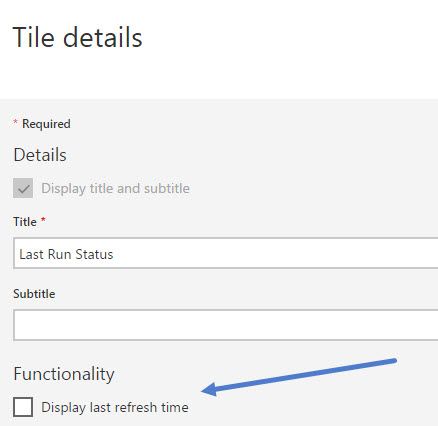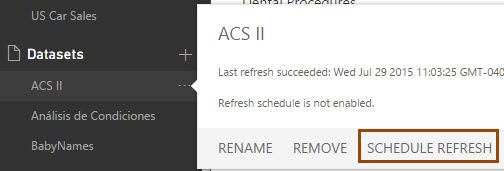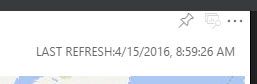Join us at FabCon Vienna from September 15-18, 2025
The ultimate Fabric, Power BI, SQL, and AI community-led learning event. Save €200 with code FABCOMM.
Get registered- Power BI forums
- Get Help with Power BI
- Desktop
- Service
- Report Server
- Power Query
- Mobile Apps
- Developer
- DAX Commands and Tips
- Custom Visuals Development Discussion
- Health and Life Sciences
- Power BI Spanish forums
- Translated Spanish Desktop
- Training and Consulting
- Instructor Led Training
- Dashboard in a Day for Women, by Women
- Galleries
- Data Stories Gallery
- Themes Gallery
- Contests Gallery
- Quick Measures Gallery
- Notebook Gallery
- Translytical Task Flow Gallery
- TMDL Gallery
- R Script Showcase
- Webinars and Video Gallery
- Ideas
- Custom Visuals Ideas (read-only)
- Issues
- Issues
- Events
- Upcoming Events
Compete to become Power BI Data Viz World Champion! First round ends August 18th. Get started.
- Power BI forums
- Forums
- Get Help with Power BI
- Desktop
- data refresh in published report/dashboard
- Subscribe to RSS Feed
- Mark Topic as New
- Mark Topic as Read
- Float this Topic for Current User
- Bookmark
- Subscribe
- Printer Friendly Page
- Mark as New
- Bookmark
- Subscribe
- Mute
- Subscribe to RSS Feed
- Permalink
- Report Inappropriate Content
data refresh in published report/dashboard
Hello
I created a desktop report on a combination of Salesforce data, and a txt and xlsx file on OneDrive for Business.
Then I published it and pinned it to a dashboard.
Will the data (then I mean the dataset and the report and the dashboard) be refreshed automatically when opening it online ?
And where in desktop and where in the online service can I see the latest refresh date of the report/dashboard/dataset ?
Thanks in advance
Kora
- Mark as New
- Bookmark
- Subscribe
- Mute
- Subscribe to RSS Feed
- Permalink
- Report Inappropriate Content
Hi Kora,
According to your description, you need to know the latest refresh date of the report, right?
If that is the case, you can add a query to get the latest refresh date.
- Click Get Date in PBI desktop and select Blank Query.
- Change the Name from Query1 to Last refresh date.
- Enter the code below on the formula bar.
= DateTime.Time(DateTime.LocalNow()) & DateTime.Date(DateTime.LocalNow()) - Click Close & Apply
- Create a new measure on this table
Last refresh on = "Last refreshed on: " & FIRSTDATE('Last refresh date'[Last refresh date]) - Click on the card visual and insert the new measure Last refresh on.
Regards,
- Mark as New
- Bookmark
- Subscribe
- Mute
- Subscribe to RSS Feed
- Permalink
- Report Inappropriate Content
According to the documentation here:
https://powerbi.microsoft.com/en-us/documentation/powerbi-refresh-data/
Excel file on OneDrive for Business refresh every hour, while dashboard tiles refresh every 15 minutes (but you can refresh on demand by clicking on the ellipse icon:
You can include a refresh date on tiles, like this:
You can set a refresh schedule for your Salesforce data (and other data sets). The frequency available will depend on your subscription type. Go here for each dataset:
In a report online, when you go into focus mode for a visualization, like this:
you will see the last-refresh date on the top right-hand corner:
Refresh dates are not available on PBI Desktop.
Follow me on Twitter: https://twitter.com/AdolfoSocorro
- Mark as New
- Bookmark
- Subscribe
- Mute
- Subscribe to RSS Feed
- Permalink
- Report Inappropriate Content
extra question:
And what happens if I combine a desktop report on
- salesforce data
- local Excel that needs no refresh
- local txt that needs no refresh
and I publish it ?
Will the online report and dashboard (when opened at Power Bi Services) contain the latest data each time ?
kind regards
Kora