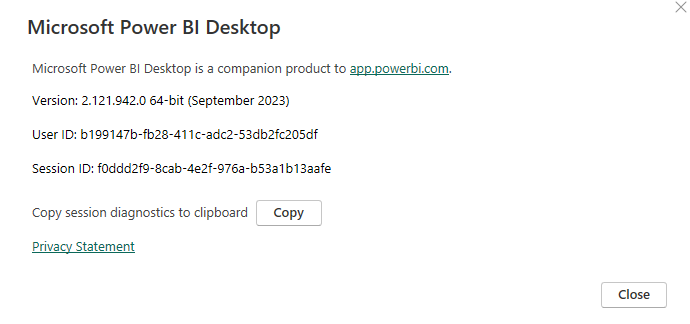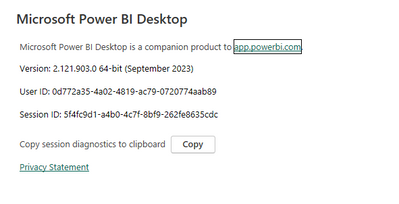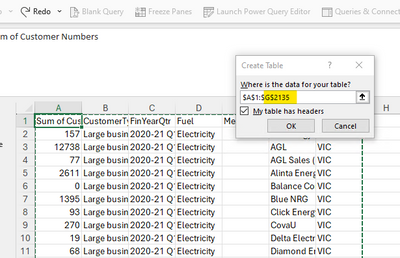FabCon is coming to Atlanta
Join us at FabCon Atlanta from March 16 - 20, 2026, for the ultimate Fabric, Power BI, AI and SQL community-led event. Save $200 with code FABCOMM.
Register now!- Power BI forums
- Get Help with Power BI
- Desktop
- Service
- Report Server
- Power Query
- Mobile Apps
- Developer
- DAX Commands and Tips
- Custom Visuals Development Discussion
- Health and Life Sciences
- Power BI Spanish forums
- Translated Spanish Desktop
- Training and Consulting
- Instructor Led Training
- Dashboard in a Day for Women, by Women
- Galleries
- Data Stories Gallery
- Themes Gallery
- Contests Gallery
- QuickViz Gallery
- Quick Measures Gallery
- Visual Calculations Gallery
- Notebook Gallery
- Translytical Task Flow Gallery
- TMDL Gallery
- R Script Showcase
- Webinars and Video Gallery
- Ideas
- Custom Visuals Ideas (read-only)
- Issues
- Issues
- Events
- Upcoming Events
The Power BI Data Visualization World Championships is back! Get ahead of the game and start preparing now! Learn more
- Power BI forums
- Forums
- Get Help with Power BI
- Desktop
- Re: data exceeds Limit
- Subscribe to RSS Feed
- Mark Topic as New
- Mark Topic as Read
- Float this Topic for Current User
- Bookmark
- Subscribe
- Printer Friendly Page
- Mark as New
- Bookmark
- Subscribe
- Mute
- Subscribe to RSS Feed
- Permalink
- Report Inappropriate Content
data exceeds Limit
Hello,
anybody can help how to figured out what is the problem ?
as I l know the limit for exporting query table to .csv file is 30,000 rows.
but i currently got issue ( before no issue until today) , my data only 1800 rows .. but cannot export out to .csv file.
the error message :
Data exceeds the limit
anybody can help ?
Solved! Go to Solution.
- Mark as New
- Bookmark
- Subscribe
- Mute
- Subscribe to RSS Feed
- Permalink
- Report Inappropriate Content
Hi @herman_ng ,
PG is starting to work on the fix and will release.
Best Regards
Community Support Team _ Rongtie
If this post helps, then please consider Accept it as the solution to help the other members find it more quickly.
- Mark as New
- Bookmark
- Subscribe
- Mute
- Subscribe to RSS Feed
- Permalink
- Report Inappropriate Content
Look for any error messages or notifications that might provide specific information about what went wrong.
Ensure that your data is loaded correctly in Power BI. If there are any errors during the data loading process, it may prevent you from exporting the data. Check the "Data" view in Power BI Desktop to verify that your data is loaded without errors.
Make sure that the data types of the columns you're trying to export are compatible with the CSV export. For example, if you have columns with complex data types like images or objects, they might not export properly to CSV.
Special characters- Ensure that your data doesn't contain any problematic characters.
Verify that you have the necessary permissions to write to the directory where you're trying to save the CSV file. Also, make sure the file path you specify is correct and that the directory is not read-only.
When exporting, ensure you are using the correct export options. For instance, make sure you are not limiting the export to a specific selection or filter in your report that might exclude data.
- Mark as New
- Bookmark
- Subscribe
- Mute
- Subscribe to RSS Feed
- Permalink
- Report Inappropriate Content
HI all , thanks for all sugestion and reply.
looks like the september Power bi Desktop update have fix the issues.
for others that have issue with exporting big data , my suggestion uses dax studio , create the query that you need into the new table and export it via dax studio will be very helpfull too...
thanks all.
- Mark as New
- Bookmark
- Subscribe
- Mute
- Subscribe to RSS Feed
- Permalink
- Report Inappropriate Content
Hi @herman_ng ,
This has now been fixed, please use the latest version of desktop
Best Regards
Community Support Team _ Rongtie
If this post helps, then please consider Accept it as the solution to help the other members find it more quickly.
- Mark as New
- Bookmark
- Subscribe
- Mute
- Subscribe to RSS Feed
- Permalink
- Report Inappropriate Content
My version has a different number, do you have idea why?
I use the app version from, Microsoft Store
Version: 2.121.942.0 64-bit (September 2023)
- Mark as New
- Bookmark
- Subscribe
- Mute
- Subscribe to RSS Feed
- Permalink
- Report Inappropriate Content
Yours is a small amount ahead of the install from the Store I mentioned earlier. Perhaps it is a release wave that is occurring. Important point, does the data export look fixed to you?
- Mark as New
- Bookmark
- Subscribe
- Mute
- Subscribe to RSS Feed
- Permalink
- Report Inappropriate Content
It appears to be fixed on the version of Power BI Desktop from the Microsoft Store. Successfully exported 2134 rows as CSV. Screenshots below:
- Mark as New
- Bookmark
- Subscribe
- Mute
- Subscribe to RSS Feed
- Permalink
- Report Inappropriate Content
Hi @herman_ng ,
PG is starting to work on the fix and will release.
Best Regards
Community Support Team _ Rongtie
If this post helps, then please consider Accept it as the solution to help the other members find it more quickly.
- Mark as New
- Bookmark
- Subscribe
- Mute
- Subscribe to RSS Feed
- Permalink
- Report Inappropriate Content
Hi @herman_ng ,
This issue has been resolved. You can verify it. If you have any questions, please leave a message. Thank you for your empathy.
Best Regards
Community Support Team _ Rongtie
If this post helps, then please consider Accept it as the solution to help the other members find it more quickly.
- Mark as New
- Bookmark
- Subscribe
- Mute
- Subscribe to RSS Feed
- Permalink
- Report Inappropriate Content
The users from my company are facing the data limit error when exporting to EXCEL
- Mark as New
- Bookmark
- Subscribe
- Mute
- Subscribe to RSS Feed
- Permalink
- Report Inappropriate Content
You mean we can now export more than 300? I tried, same issue arise
- Mark as New
- Bookmark
- Subscribe
- Mute
- Subscribe to RSS Feed
- Permalink
- Report Inappropriate Content
Hi @herman_ng ,
Workaround tested: Exporting the data to CSV from the July version of PBI Desktop.
Or In the service, the issue is specific to exporting to Csv format. A possible mitigation is to export to excel and the convert the file to csv.
Best Regards
Community Support Team _ Rongtie
If this post helps, then please consider Accept it as the solution to help the other members find it more quickly.
- Mark as New
- Bookmark
- Subscribe
- Mute
- Subscribe to RSS Feed
- Permalink
- Report Inappropriate Content
Hi @herman_ng ,
As @foodd said, this is a known issue. And we have submitted this issue internal to confirm, would update here as soon as possible if there is any update about it.
Best Regards
Community Support Team _ Rongtie
If this post helps, then please consider Accept it as the solution to help the other members find it more quickly.
- Mark as New
- Bookmark
- Subscribe
- Mute
- Subscribe to RSS Feed
- Permalink
- Report Inappropriate Content
This is a known issue.
Issue ID: 498
Title: Export to CSV file truncated at 300 rows
Description: When you select Export data on a tabular visual's options menu and choose to export to a CSV file, the resulting downloaded file is truncated to 300 rows, rather than showing all the available rows.
Status: Active
Reference URL: https://learn.microsoft.com/en-us/power-bi/troubleshoot/known-issues/known-issue-498-export-csv-file...
Additional workaround: Use DAX Studio to export data from selected Visual to CSV or Excel.
- Mark as New
- Bookmark
- Subscribe
- Mute
- Subscribe to RSS Feed
- Permalink
- Report Inappropriate Content
how to use dax studio?
- Mark as New
- Bookmark
- Subscribe
- Mute
- Subscribe to RSS Feed
- Permalink
- Report Inappropriate Content
I'm facing the same issue.
It's a bug
https://www.reddit.com/r/PowerBI/comments/16hpklb/data_exceeds_limit_on_a_2mb_xlsx_with_2500_rows/
Helpful resources

Power BI Dataviz World Championships
The Power BI Data Visualization World Championships is back! Get ahead of the game and start preparing now!

Power BI Monthly Update - November 2025
Check out the November 2025 Power BI update to learn about new features.

| User | Count |
|---|---|
| 59 | |
| 46 | |
| 42 | |
| 23 | |
| 18 |
| User | Count |
|---|---|
| 193 | |
| 124 | |
| 101 | |
| 67 | |
| 49 |