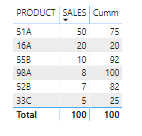Jumpstart your career with the Fabric Career Hub
Find everything you need to get certified on Fabric—skills challenges, live sessions, exam prep, role guidance, and a 50 percent discount on exams.
Get started- Power BI forums
- Updates
- News & Announcements
- Get Help with Power BI
- Desktop
- Service
- Report Server
- Power Query
- Mobile Apps
- Developer
- DAX Commands and Tips
- Custom Visuals Development Discussion
- Health and Life Sciences
- Power BI Spanish forums
- Translated Spanish Desktop
- Power Platform Integration - Better Together!
- Power Platform Integrations (Read-only)
- Power Platform and Dynamics 365 Integrations (Read-only)
- Training and Consulting
- Instructor Led Training
- Dashboard in a Day for Women, by Women
- Galleries
- Community Connections & How-To Videos
- COVID-19 Data Stories Gallery
- Themes Gallery
- Data Stories Gallery
- R Script Showcase
- Webinars and Video Gallery
- Quick Measures Gallery
- 2021 MSBizAppsSummit Gallery
- 2020 MSBizAppsSummit Gallery
- 2019 MSBizAppsSummit Gallery
- Events
- Ideas
- Custom Visuals Ideas
- Issues
- Issues
- Events
- Upcoming Events
- Community Blog
- Power BI Community Blog
- Custom Visuals Community Blog
- Community Support
- Community Accounts & Registration
- Using the Community
- Community Feedback
Earn a 50% discount on the DP-600 certification exam by completing the Fabric 30 Days to Learn It challenge.
- Power BI forums
- Forums
- Get Help with Power BI
- Desktop
- Re: cumulative sum without date
- Subscribe to RSS Feed
- Mark Topic as New
- Mark Topic as Read
- Float this Topic for Current User
- Bookmark
- Subscribe
- Printer Friendly Page
- Mark as New
- Bookmark
- Subscribe
- Mute
- Subscribe to RSS Feed
- Permalink
- Report Inappropriate Content
cumulative sum without date
Hi! I need to identify the most sold products which represent 80% of my sales. For instance:
PRODUCT SALES CUMULATIVE SALES
A 50 50
B 20 70
C 10 80
D 8 88
E 7 95
F 5 100
Therefore, products A, B and C represents 80% of my sales.
I am able to get cumulative sales with a date dimension, but for this exercise, date is not taken into account.
Regards.
Solved! Go to Solution.
- Mark as New
- Bookmark
- Subscribe
- Mute
- Subscribe to RSS Feed
- Permalink
- Report Inappropriate Content
Cumulative is based on the sort order , You can sort on sales
Cumm1 = CALCULATE(sum('product'[SALES]),FILTER(all('product'),'product'[SALES]>=MAX('product'[SALES])))
Better you create a dense rank and use that. New column
rank = ranks(all(Product),Product[sales],,asc,dense)
Use rank in last formula
Microsoft Power BI Learning Resources, 2023 !!
Learn Power BI - Full Course with Dec-2022, with Window, Index, Offset, 100+ Topics !!
Did I answer your question? Mark my post as a solution! Appreciate your Kudos !! Proud to be a Super User! !!
- Mark as New
- Bookmark
- Subscribe
- Mute
- Subscribe to RSS Feed
- Permalink
- Report Inappropriate Content
Can you try like
Cumm Sales = CALCULATE(SUM(Table[Sales]),filter(Table,Table[PRODUCT] <=maxx(Table,Table[PRODUCT])))
Cumm Sales = CALCULATE(SUM(Table[Sales]),filter(Table,Table[PRODUCT] <=max(Table[PRODUCT])))
You can also use the quick measure to create running total
Microsoft Power BI Learning Resources, 2023 !!
Learn Power BI - Full Course with Dec-2022, with Window, Index, Offset, 100+ Topics !!
Did I answer your question? Mark my post as a solution! Appreciate your Kudos !! Proud to be a Super User! !!
- Mark as New
- Bookmark
- Subscribe
- Mute
- Subscribe to RSS Feed
- Permalink
- Report Inappropriate Content
Thanks for your answer but none of your measures cumulate sales. All of them only show up Sales without cumulation
- Mark as New
- Bookmark
- Subscribe
- Mute
- Subscribe to RSS Feed
- Permalink
- Report Inappropriate Content
Try with all. Have you tried quick measure
Cumm Sales = CALCULATE(SUM(Table[Sales]),filter(all(Table),Table[PRODUCT] <=maxx(Table,Table[PRODUCT])))
Cumm Sales = CALCULATE(SUM(Table[Sales]),filter(all(Table),Table[PRODUCT] <=max(Table[PRODUCT])))
https://docs.microsoft.com/en-us/power-bi/desktop-quick-measures
Microsoft Power BI Learning Resources, 2023 !!
Learn Power BI - Full Course with Dec-2022, with Window, Index, Offset, 100+ Topics !!
Did I answer your question? Mark my post as a solution! Appreciate your Kudos !! Proud to be a Super User! !!
- Mark as New
- Bookmark
- Subscribe
- Mute
- Subscribe to RSS Feed
- Permalink
- Report Inappropriate Content
Sorry but none works:


- Mark as New
- Bookmark
- Subscribe
- Mute
- Subscribe to RSS Feed
- Permalink
- Report Inappropriate Content
@alexrf86 , I think the last column is working, sort on product and check . Also you can move product in separate Tale and join on the product and try
Cumm Sales max = CALCULATE(SUM(SALES[SALES]);filter(All(Product;Product[PRODUCT]<=max(Product[PRODUCT])))
Microsoft Power BI Learning Resources, 2023 !!
Learn Power BI - Full Course with Dec-2022, with Window, Index, Offset, 100+ Topics !!
Did I answer your question? Mark my post as a solution! Appreciate your Kudos !! Proud to be a Super User! !!
- Mark as New
- Bookmark
- Subscribe
- Mute
- Subscribe to RSS Feed
- Permalink
- Report Inappropriate Content
@amitchandak Thanks for your answer but I need to identify the most sold products, so I need to start cumulating from the most sold to the least sold product.
Creating a new table for Product gives me the same result.
- Mark as New
- Bookmark
- Subscribe
- Mute
- Subscribe to RSS Feed
- Permalink
- Report Inappropriate Content
@alexrf86 , Please find the attached solution
Microsoft Power BI Learning Resources, 2023 !!
Learn Power BI - Full Course with Dec-2022, with Window, Index, Offset, 100+ Topics !!
Did I answer your question? Mark my post as a solution! Appreciate your Kudos !! Proud to be a Super User! !!
- Mark as New
- Bookmark
- Subscribe
- Mute
- Subscribe to RSS Feed
- Permalink
- Report Inappropriate Content
@amitchandak I really appreciate your help but your measure works because A is the most sold product and F is the least sold product.
If you change the product names to other which do not meet the alphabet order, the formula does not work. For instance:
May you please try with these product names?
Thanks in advance
- Mark as New
- Bookmark
- Subscribe
- Mute
- Subscribe to RSS Feed
- Permalink
- Report Inappropriate Content
Cumulative is based on the sort order , You can sort on sales
Cumm1 = CALCULATE(sum('product'[SALES]),FILTER(all('product'),'product'[SALES]>=MAX('product'[SALES])))
Better you create a dense rank and use that. New column
rank = ranks(all(Product),Product[sales],,asc,dense)
Use rank in last formula
Microsoft Power BI Learning Resources, 2023 !!
Learn Power BI - Full Course with Dec-2022, with Window, Index, Offset, 100+ Topics !!
Did I answer your question? Mark my post as a solution! Appreciate your Kudos !! Proud to be a Super User! !!
- Mark as New
- Bookmark
- Subscribe
- Mute
- Subscribe to RSS Feed
- Permalink
- Report Inappropriate Content
@amitchandak This is the measure I was looking for!
Cumm1 = CALCULATE(sum('product'[SALES]),FILTER(all('product'),'product'[SALES]>=MAX('product'[SALES])))
Thanks a million!
- Mark as New
- Bookmark
- Subscribe
- Mute
- Subscribe to RSS Feed
- Permalink
- Report Inappropriate Content
This is a standard pattern. You can read about it here https://www.daxpatterns.com/abc-classification-dynamic/
- Mark as New
- Bookmark
- Subscribe
- Mute
- Subscribe to RSS Feed
- Permalink
- Report Inappropriate Content
Sorry but this example does not fit as my exercise has only one table with these two columns. I just need to set up cumulative sales
Helpful resources
| User | Count |
|---|---|
| 87 | |
| 72 | |
| 68 | |
| 64 | |
| 54 |
| User | Count |
|---|---|
| 98 | |
| 89 | |
| 74 | |
| 67 | |
| 62 |