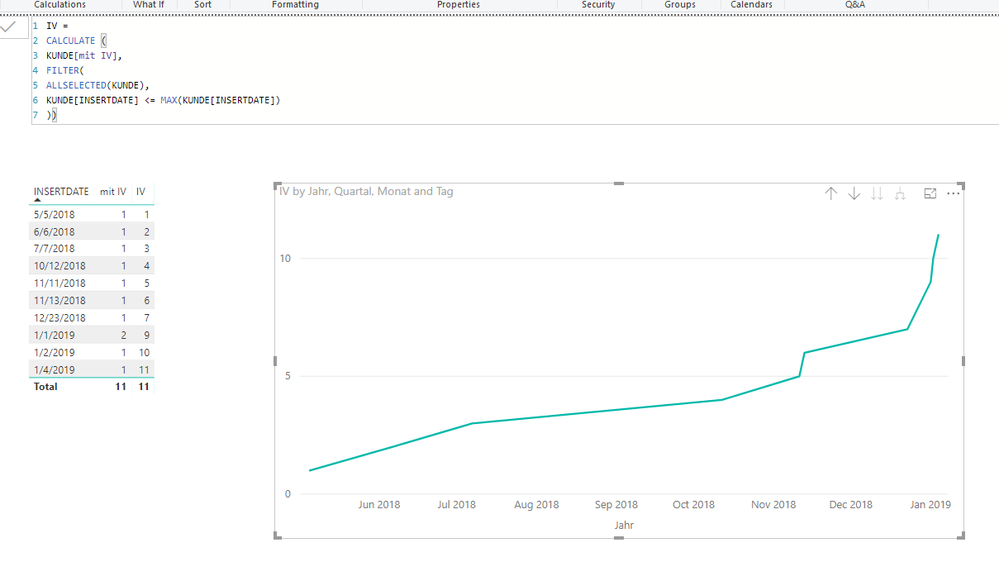Fabric Data Days starts November 4th!
Advance your Data & AI career with 50 days of live learning, dataviz contests, hands-on challenges, study groups & certifications and more!
Get registered- Power BI forums
- Get Help with Power BI
- Desktop
- Service
- Report Server
- Power Query
- Mobile Apps
- Developer
- DAX Commands and Tips
- Custom Visuals Development Discussion
- Health and Life Sciences
- Power BI Spanish forums
- Translated Spanish Desktop
- Training and Consulting
- Instructor Led Training
- Dashboard in a Day for Women, by Women
- Galleries
- Data Stories Gallery
- Themes Gallery
- Contests Gallery
- QuickViz Gallery
- Quick Measures Gallery
- Visual Calculations Gallery
- Notebook Gallery
- Translytical Task Flow Gallery
- TMDL Gallery
- R Script Showcase
- Webinars and Video Gallery
- Ideas
- Custom Visuals Ideas (read-only)
- Issues
- Issues
- Events
- Upcoming Events
Get Fabric Certified for FREE during Fabric Data Days. Don't miss your chance! Request now
- Power BI forums
- Forums
- Get Help with Power BI
- Desktop
- Re: cumulative sum issue
- Subscribe to RSS Feed
- Mark Topic as New
- Mark Topic as Read
- Float this Topic for Current User
- Bookmark
- Subscribe
- Printer Friendly Page
- Mark as New
- Bookmark
- Subscribe
- Mute
- Subscribe to RSS Feed
- Permalink
- Report Inappropriate Content
cumulative sum issue
Hi, I have the following problem: I have used the following measure to calculate the cumulative sum:
This should be the sum of entries in the table:
mit IV = DISTINCTCOUNT(Kunde[amsidnr])
IV = CALCULATE ( KUNDE[mit IV]; FILTER( ALL(KUNDE[INSERTDATE].[Date]); KUNDE[INSERTDATE].[Date] <= MAX(KUNDE[INSERTDATE].[Date])))
Solved! Go to Solution.
- Mark as New
- Bookmark
- Subscribe
- Mute
- Subscribe to RSS Feed
- Permalink
- Report Inappropriate Content
Hi @Anonymous,
This measure should work.
IV = CALCULATE ( KUNDE[mit IV], FILTER( ALLSELECTED(KUNDE), KUNDE[INSERTDATE] <= MAX(KUNDE[INSERTDATE]) ))
Best regards,
Yuliana Gu
If this post helps, then please consider Accept it as the solution to help the other members find it more quickly.
- Mark as New
- Bookmark
- Subscribe
- Mute
- Subscribe to RSS Feed
- Permalink
- Report Inappropriate Content
Hi @Anonymous,
This measure should work.
IV = CALCULATE ( KUNDE[mit IV], FILTER( ALLSELECTED(KUNDE), KUNDE[INSERTDATE] <= MAX(KUNDE[INSERTDATE]) ))
Best regards,
Yuliana Gu
If this post helps, then please consider Accept it as the solution to help the other members find it more quickly.
- Mark as New
- Bookmark
- Subscribe
- Mute
- Subscribe to RSS Feed
- Permalink
- Report Inappropriate Content
- Mark as New
- Bookmark
- Subscribe
- Mute
- Subscribe to RSS Feed
- Permalink
- Report Inappropriate Content
@Anonymous
At the graph do you use the date field from a custom calendar?
If yes then you need to use the date field from the actual table
- Mark as New
- Bookmark
- Subscribe
- Mute
- Subscribe to RSS Feed
- Permalink
- Report Inappropriate Content
- Mark as New
- Bookmark
- Subscribe
- Mute
- Subscribe to RSS Feed
- Permalink
- Report Inappropriate Content
@Anonymous
If you dont have data after Jan 2019 how do you see the following months then??
Any chance to share your file with us?
- Mark as New
- Bookmark
- Subscribe
- Mute
- Subscribe to RSS Feed
- Permalink
- Report Inappropriate Content
@Anonymous
Following my previous message you can add another parameter on your filter section:
IV = CALCULATE ( KUNDE[mit IV]; FILTER( ALL(KUNDE[INSERTDATE].[Date]); KUNDE[INSERTDATE].[Date] <= MAX(KUNDE[INSERTDATE].[Date]) && MONTH(KUNDE[INSERTDATE]) <= MONTH(TODAY()) ) )
- Mark as New
- Bookmark
- Subscribe
- Mute
- Subscribe to RSS Feed
- Permalink
- Report Inappropriate Content
thank you for the reply but your formula only returns the values for all januarys. I created another table with sample data that i would like to share here but i don´t know how to upload it. Sorry I am new can you please help with that too.
- Mark as New
- Bookmark
- Subscribe
- Mute
- Subscribe to RSS Feed
- Permalink
- Report Inappropriate Content
@Anonymous
either use dropbox or onedrive and share it ... or you can even upload the file on a website (e.g. wetransfer.com) and send the link to us
- Mark as New
- Bookmark
- Subscribe
- Mute
- Subscribe to RSS Feed
- Permalink
- Report Inappropriate Content
- Mark as New
- Bookmark
- Subscribe
- Mute
- Subscribe to RSS Feed
- Permalink
- Report Inappropriate Content
- Mark as New
- Bookmark
- Subscribe
- Mute
- Subscribe to RSS Feed
- Permalink
- Report Inappropriate Content
@Anonymous
Remove the .Date from your DAX formula. It should be like this:
IV = CALCULATE ( KUNDE[mit IV], FILTER( ALL(KUNDE[INSERTDATE]), KUNDE[INSERTDATE] <= MAX(KUNDE[INSERTDATE]) ))
- Mark as New
- Bookmark
- Subscribe
- Mute
- Subscribe to RSS Feed
- Permalink
- Report Inappropriate Content
it doesn´t work. If I do that it doesn´t show a cumulative sum anymore
- Mark as New
- Bookmark
- Subscribe
- Mute
- Subscribe to RSS Feed
- Permalink
- Report Inappropriate Content
@Anonymous
I sent another message where i made one more change to the DAX formula.
This one does show the cumulative sum.
Posting it again:
IV = CALCULATE ( KUNDE[mit IV], FILTER( ALL(KUNDE), KUNDE[INSERTDATE] <= MAX(KUNDE[INSERTDATE]) ))
- Mark as New
- Bookmark
- Subscribe
- Mute
- Subscribe to RSS Feed
- Permalink
- Report Inappropriate Content
thanks it worked for the sample dataset but I am still having trouble in the original one, because some of the INSERTDATE fields are blank. Thanks a lot once again though
- Mark as New
- Bookmark
- Subscribe
- Mute
- Subscribe to RSS Feed
- Permalink
- Report Inappropriate Content
it worked like that:
IV =
CALCULATE (
KUNDE[mit IV];
FILTER(
ALL(KUNDE);
KUNDE[INSERTDATE].[Date] <= MAX(KUNDE[INSERTDATE].[Date])))
- Mark as New
- Bookmark
- Subscribe
- Mute
- Subscribe to RSS Feed
- Permalink
- Report Inappropriate Content
@Anonymous
I have also made one more correction as the above formula doesnt give the cumulative sum:
IV = CALCULATE ( KUNDE[mit IV], FILTER( ALL(KUNDE), KUNDE[INSERTDATE] <= MAX(KUNDE[INSERTDATE]) ))
- Mark as New
- Bookmark
- Subscribe
- Mute
- Subscribe to RSS Feed
- Permalink
- Report Inappropriate Content
@Anonymous wrote:The formula works fine, but when I use the measure in a graph it shows me all the upcoming months for this year with the value being the same. I only want to see the graph for the monthsuntil now. The slicers don't seem to work. I have no data for the months after January 2019.
@Anonymous
What measure are you referring to? You say they are all calculated columns
- Mark as New
- Bookmark
- Subscribe
- Mute
- Subscribe to RSS Feed
- Permalink
- Report Inappropriate Content
- Mark as New
- Bookmark
- Subscribe
- Mute
- Subscribe to RSS Feed
- Permalink
- Report Inappropriate Content
I use IV in a graph with INSERTDATE being the x-axis
- Mark as New
- Bookmark
- Subscribe
- Mute
- Subscribe to RSS Feed
- Permalink
- Report Inappropriate Content
Hi @Anonymous
Can you share the pbix? Or at least show the structure of your data model?
Helpful resources

Power BI Monthly Update - November 2025
Check out the November 2025 Power BI update to learn about new features.

Fabric Data Days
Advance your Data & AI career with 50 days of live learning, contests, hands-on challenges, study groups & certifications and more!

| User | Count |
|---|---|
| 98 | |
| 72 | |
| 50 | |
| 50 | |
| 44 |